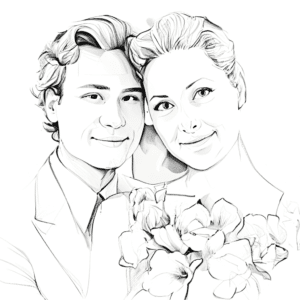Top Free Google AI Products For Productivity
Google has more than ten free AI products that tackle everything from language translation and speech recognition to image analysis and text generation. Whether you’re a student, business pro, or developer, these tools are designed to be accessible and helpful for a wide range of tasks.

You can try out tools like Translation, Speech-to-Text, and Natural Language for free, each with its own monthly usage limits. There are also popular platforms like Google Colab for AI coding, plus learning courses and creative apps for all skill levels.
These resources work for both personal and work projects, making advanced tech easier for anyone to use.
Key Takeaways
- Google offers a wide range of free AI tools for many different tasks.
- These products fit personal, educational, and business needs.
- Google AI tools easily connect with other platforms.
Overview of Free Google AI Products
Google gives everyone access to a range of free AI-powered tools for translating languages, recognising speech, analysing images, and understanding natural language. These resources are meant for both beginners and experienced users who want to use artificial intelligence without paying up front.
What Is Google AI?
Google AI is Google’s division focused on developing and applying artificial intelligence. It covers research, machine learning models, and tools for different industries. You’ll see Google using AI to improve products like Search, Photos, and Assistant.
Free Google AI tools unlock features that used to be reserved for experts. Google offers products for text analysis, image recognition, and speech transcription. The idea is to make advanced AI available to everyone, useful for real-world problems, not just research.
Some of the most popular options are Google Cloud Translation, Natural Language API, and Speech-to-Text. All of these run on Google’s cloud infrastructure, so they’re reliable and scale well. Want more info? Check the Google Cloud use cases page.
How Google AI Products Work
Google’s suite of AI tools is available online or via APIS. These tools use machine learning, trained on huge datasets, to do things like find objects in images or convert speech to text. Most products are ready to use—no need for deep technical skills.
The free tier usually comes with monthly usage limits, so you can experiment without spending anything. For instance, Google Cloud lets you use Translation, Speech-to-Text, and Video Intelligence up to a certain quota each month.
If you want to build your own software, Google offers easy APIS and clear documentation. Developers and businesses can add AI features to their apps or websites using Google’s AI products and services with minimal hassle.
Advantages of Using Free Google AI Tools
There are some real perks to using Google’s free AI products. You can experiment and build with advanced AI features without paying a dime. That’s huge for students, developers, and small businesses.
Google’s AI tools are user-friendly, and you don’t need to be a tech wizard for the basics. Most have simple interfaces and clear instructions, so anyone can jump in. Things like translation or image analysis give you quick results.
Since these tools run on Google’s cloud, they’re dependable and scale up as you need. You also get regular updates and new features as AI evolves. If you want to explore or try out experimental tools, check the Google AI tools page.
List of The Top Free Google AI Products
Google’s lineup of free AI tools covers everything from chatbots to productivity boosters. Individuals and businesses use them to work smarter, create better, and communicate more easily.
Gemini
Gemini is Google’s advanced, multi-modal AI model, available through the Google Cloud platform. It can handle text, images, and even video—pretty versatile stuff for industries that need tailored solutions.
Gemini is built into various Google services, supporting tasks like data analysis, content creation, and customer support. The API is free up to certain monthly limits, so developers can use it to build chatbots, search tools, or recommendation engines.
Because Gemini works with multiple types of data, it’s a great fit for projects that need more than just text input. You can summarise documents, generate images from descriptions, or analyse video content. If you’re learning about AI, there are tutorials and free courses to help you get started.
Google Bard
Google Bard is a conversational AI assistant that helps you find information, brainstorm, and create content. It runs on the same language models powering Gemini. Bard gives fast, organised responses to everything from technical questions to creative prompts.
It’s different from search engines—the chat format makes it easy to ask follow-up questions or dig deeper. Bard learns from your interactions and keeps improving. It’s free, and you just need to sign in with your Google account.
Students, professionals, and creators use Bard for quick, reliable input and support. It stands out for its clear language, direct answers, and helpful suggestions for what to do next or where to look for more info.
Google Sheets AI Features
Google Sheets now has built-in AI features that automate common data tasks. You can quickly analyse data, spot trends, and generate formulas without much effort. The ‘Explore’ feature lets you ask questions in plain English—like “What were March’s total sales?”—and get charts or exact numbers right away.
AI in Google Sheets helps clean up data and find patterns without needing advanced spreadsheet skills. Smart Fill and Smart Cleanup spot and suggest fixes for data entry. Predictive typing speeds up repetitive work.
If you want to make sense of data fast, but you’re not a spreadsheet expert, these features are a lifesaver.
Google Assistant
Google Assistant uses natural language processing (NLP) to answer queries, set reminders, control smart home devices, and even make calls or send texts on your behalf.
Tip: Integrate it with AI-powered devices like the Google Nest Hub for a seamless smart home experience.
Google Lens
Google Lens combines AI and visual recognition, allowing you to point your smartphone camera at anything – text, objects, or landmarks – and instantly get information or translations.
Use it to: Translate menus, copy text from books, identify plants, or shop for products by image.
Google Workspace AI Integration
Google Workspace brings AI into Gmail, Docs, Slides, and Meet. These tools automate repetitive stuff, improve writing, and make meetings run smoother. In Gmail and Docs, ‘Smart Compose’ and grammar suggestions help you write emails or documents faster.
In Slides, AI can whip up custom images, suggest layouts, or recommend content based on your topic. Google Meet uses AI to filter background noise and create meeting summaries.
Since AI is built right in, you don’t need to install anything extra. Employees and students can focus on real work while the software takes care of the details. For more, check out the Google Cloud’s AI suite.
Essential AI Features in Google Products
Google AI products pack in powerful language processing, machine learning, and instant tools for info and translation. Each tool is meant to help you work faster, understand more, and connect across languages.
Natural Language Processing Capabilities
Google uses natural language processing (NLP) so you can interact with tech using everyday language. The Natural Language API analyses text for meaning, pulls out key info, and even detects sentiment. Businesses use this to understand customer feedback or sort through tons of text quickly.
Other Google products use NLP for organising emails, creating smart replies, and cleaning up writing with grammar tips. Gmail and Docs suggest words and phrases based on what you’re typing. Developers can also tap into cloud NLP tools to build apps that process language at scale.
These features save time, cut down on mistakes, and make digital content easier to manage. Google AI Essentials offers foundational learning to help you see how NLP works in products and services, supporting better communication all around.
Machine Learning Enhancements
Machine learning is at the heart of many Google products. Apps get smarter as they learn from more data. Google Photos, for example, uses machine learning to tag and sort images, spot faces, or suggest albums.
Developers can use Google Cloud’s machine learning APIS for image recognition, speech-to-text, and smart automation. These APIS offer free usage each month, which is perfect for small businesses and students who want to experiment.
Features like spam detection in Gmail, YouTube recommendations, and predictive text in Docs all rely on machine learning. These improvements help you save time and get more accurate results from everyday tasks.
AI Tools for Productivity and Collaboration
Google’s free AI products help you save time by automating repetitive tasks and improving document quality. These tools support writing, editing, and managing information across all kinds of projects.
AI-Powered Assistance in Docs and Sheets
Google’s AI features in Docs and Sheets bring a bunch of handy tools for content creation and editing. You get real-time writing help that checks grammar and spelling, rewrites sentences, and throws out better word choices.
The writing assistant also suggests synonyms and offers style tips. This helps you write more clearly and with a touch of polish.
In Google Sheets, AI tools like Smart Fill and suggestions make data entry less of a chore. When you’re building tables, Sheets can spot patterns and fill in cells for you.
This is a lifesaver if you’re sorting huge lists or trying to organise messy info. It’s honestly surprising how much time that can save.
The integration of GPT for Sheets and Docs lets you generate text, whip up summaries, or translate content just by typing a prompt. These features live right in the workspace, so you cut down on manual work and get more done.
Getting started with these tools is easy enough for new users or teams—no coding required.
Automating Tasks and Content Creation
Automating tedious or time-consuming tasks is a huge perk of Google’s free AI tools. In Sheets, you can use simple AI-driven functions to build tables, analyse data, or pop out visual charts in seconds.
That means you spend less time on routine stuff and more on bigger projects. Honestly, who wants to do repetitive work if a robot can handle it?
Writing assistants plug right into Docs, letting you automate content like drafting emails, making outlines, or stretching short notes into full paragraphs. When you connect these with Zapier’s AI productivity tools, you can even link Docs and Sheets to other apps for more advanced automation—still no coding needed.
Integrations like these help with scheduling, reporting, or sending reminders. If you’re juggling team projects, Google’s free AI features can make your workflow way smoother.
Comparing Google AI Products with Alternatives
Google offers several free AI tools for writing, design, and language tasks. But honestly, other companies also provide unique AI solutions that fit different creative and productivity needs.
AI Writing and Creativity Tools: Quillbot, EdrawMax, DALL·E
For writing help, Quillbot is widely used. It helps rewrite sentences, improve clarity, and check grammar.
People like Quillbot for its paraphrasing and summarisation tools, which are especially handy for students and professionals. On the design side, EdrawMax AI is popular for diagramming and creating flowcharts with intelligent suggestions.
It provides templates and automation for mapping ideas visually. EdrawMax stands out because it covers organisational charts, mind maps, and infographics, areas where some Google tools don’t go as deep.
For image generation, DALL·E by Openai leads the way. DALL·E creates unique images and art from simple text prompts.
Users can make icons, illustrations, and visual content in seconds, which is super useful for businesses, educators, and digital creators. Google’s free tools offer some image processing, but DALL·E’s creative generation is more advanced, as shown in this list of top AI tools.
Chatgpt and Other Language AI Solutions
Chatgpt is a conversational language AI from Openai. It offers advanced writing, coding, tutoring, and explanation support. In a lot of cases, it’s more versatile than what Google has out there.
Chatgpt can answer questions, write essays, and help brainstorm ideas. It feels like having a clever assistant who’s always ready to help, honestly.
Google’s language AI tools cover translation, speech-to-text, and natural language understanding. They let you convert speech, understand content, and translate languages for free—at least up to certain limits.
For deep research and conversation, Chatgpt stands out as a strong alternative. Google’s strengths show up when you want language tools that work smoothly across their whole ecosystem, like you’ll see in this guide to leading AI research tools.
Some folks end up using both. They’ll grab precise translations from Google and turn to Chatgpt for creative writing.
That mix gives you a flexible workflow for content creation, learning, or research. It’s not a bad setup if you ask me.