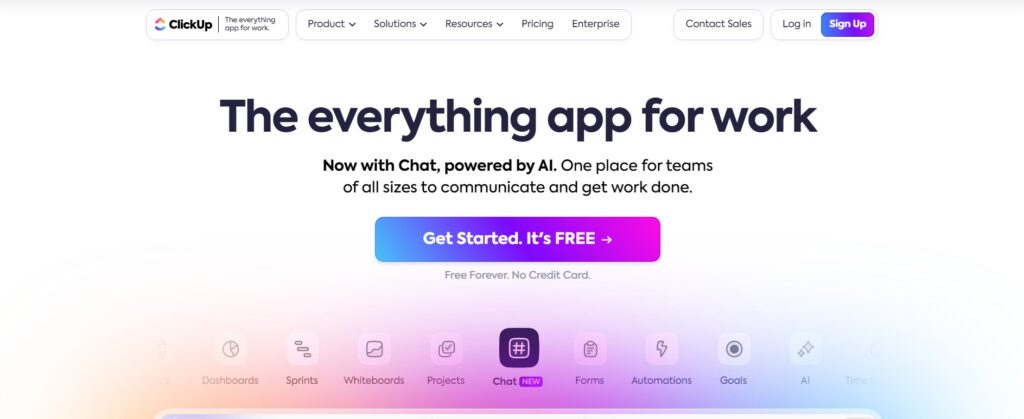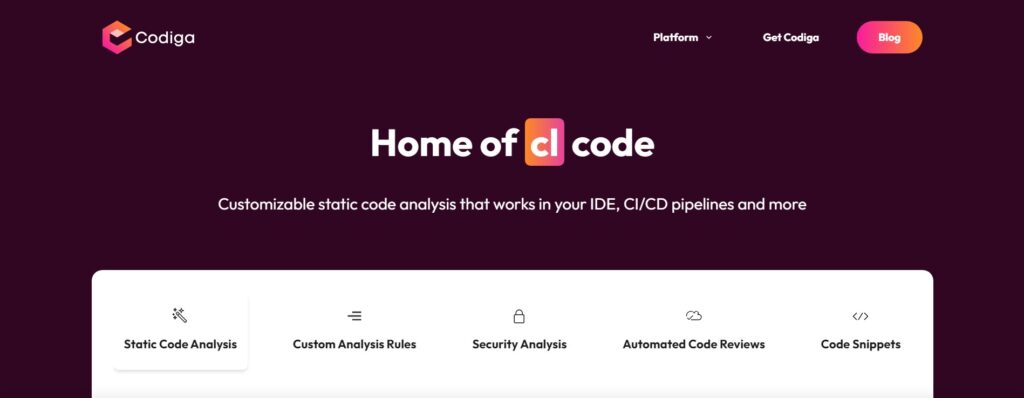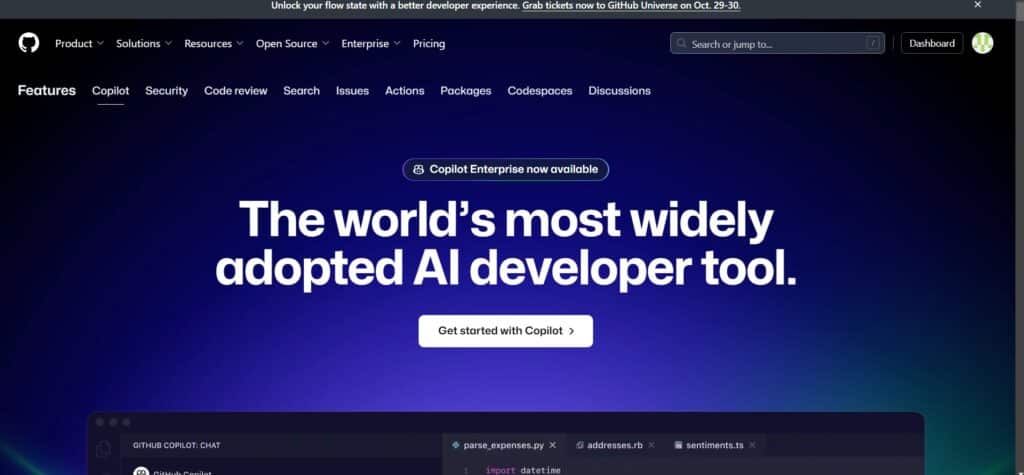10 best Generative AI coding tools for developers
Staying ahead of the curve requires more than just coding skills; it demands the right tools to enhance productivity and creativity.
Among these tools, several stand out not only for their robust features but also for their accessibility, thanks to freemium plans that allow developers to explore their capabilities without upfront costs.
This article presents the ten best generative AI coding tools for developers i have compiled, showcasing how they can revolutionise the coding landscape and support a new era of efficiency and collaboration.
1. ClickUp
ClickUp is a robust project management and productivity platform that stands out among the best generative AI coding tools for developers.
With its intuitive interface and a wide array of features, ClickUp simplifies the workflow of developers, enabling them to focus more on coding and less on administration.
Key Features
- Customisable Workflows: ClickUp allows developers to tailor their workflows according to their specific needs. This feature is particularly beneficial for software development projects, where adaptability is crucial. Users can create custom statuses, views, and fields to align with their team’s processes, similar to the customisation options offered in various AI-enabled tools.
- AI-Powered Automations: ClickUp’s automation capabilities are enhanced by AI, allowing developers to automate repetitive tasks, such as updating statuses or sending notifications. This reduces the likelihood of human error and frees up valuable time. Automations can be set up to handle tasks much like AI copywriting tools streamline content creation.
- Integrated Document Management: With ClickUp, developers can create, edit, and store documents directly within the platform. This feature promotes collaboration, enabling teams to work together seamlessly on project documentation, specifications, and reports. The ease of document management aligns with the trend of AI-enabled education that enhances learning experiences through streamlined information sharing.
- Time Tracking: The time tracking feature helps developers manage their time effectively. By monitoring the time spent on various tasks, developers can optimise their productivity and identify areas for improvement. This feature is essential for maintaining efficiency, similar to how AI trading tools help traders manage their investments more effectively.
- Collaboration Tools: ClickUp offers various collaboration tools, including comments, mentions, and shared dashboards. These features ensure that all team members are on the same page, facilitating better communication and project alignment.
Use Cases
ClickUp serves multiple use cases within the software development landscape, such as:
- Agile Project Management: Developers can use ClickUp to implement Agile methodologies by managing sprints, backlogs, and user stories efficiently.
- Bug Tracking: With its customisable features, ClickUp can be tailored to track bugs and issues, making it easier for developers to manage and resolve them promptly.
- Resource Allocation: Teams can visualise workload distribution and allocate resources effectively, ensuring that no team member is overwhelmed or underutilised. Efficient resource management is a key factor in AI business ideas that aim for maximised productivity.
- Client Management: ClickUp can be used to track client feedback, manage project timelines, and ensure that deliverables meet client expectations.
- Integration with Other Tools: ClickUp integrates seamlessly with other development tools and platforms, such as GitHub, Slack, and Zapier, allowing for a more streamlined workflow.
Pricing
The paid plans start at $7 per user per month, allowing teams to benefit from additional features like time tracking, integrations, and advanced reporting.
To explore more about ClickUp and to get started, visit their official website at ClickUp
2. ChatGPT
ChatGPT, developed by OpenAI, has emerged as one of the leading generative AI coding tools available to developers today.
This powerful platform leverages advanced natural language processing to assist with a wide range of programming tasks, making it an indispensable tool for both novice and experienced developers.
Main Features of ChatGPT
- Code Generation: ChatGPT can generate code snippets in various programming languages based on user prompts. This feature saves developers time and helps them overcome coding challenges.
- Debugging Assistance: The AI can help identify errors in code and provide solutions, making it easier for developers to troubleshoot issues quickly.
- Natural Language Processing: ChatGPT can understand and respond to user queries in natural language, allowing developers to interact with the tool as if they were discussing problems with a colleague.
- Learning Resources: The platform provides explanations and resources on coding concepts, which can be particularly helpful for those learning new programming languages or frameworks.
- API Integration: ChatGPT can be integrated into other applications through its API, enabling developers to harness its capabilities within their own software solutions.
- Frequent Updates: The model is continuously updated with new data and improvements, ensuring that developers have access to the latest coding knowledge and best practices.
Use Cases for ChatGPT
ChatGPT can be utilised in various scenarios, including:
- Rapid Prototyping: Developers can use ChatGPT to quickly generate prototypes of applications or features, streamlining the development process.
- Pair Programming: The tool acts as a coding partner, assisting developers by providing suggestions, code snippets, and solutions during the coding process.
- Learning and Development: ChatGPT serves as a learning aid for developers, offering explanations and clarifications on complex coding topics.
Pricing Information
ChatGPT offers a freemium model, allowing users to access basic features for free. For advanced features and higher usage limits, developers can subscribe to the ChatGPT Plus plan, which is priced at $20 per month. This plan provides users with faster response times and priority access during peak usage.
3. CodeT5
CodeT5 is a state-of-the-art generative AI coding tool specifically designed to assist developers in writing code more efficiently and effectively.
Key Features of CodeT5
- Multilingual Support: CodeT5 supports various programming languages, including Python, Java, and JavaScript, making it a versatile tool for developers working in different environments.
- Code Generation and Completion: The tool excels in generating code snippets based on prompts and completing unfinished code, significantly speeding up the development process.
- Context-Aware Suggestions: CodeT5 uses advanced machine learning models to provide context-aware suggestions, improving the quality of the generated code.
- Documentation Generation: It can automatically generate documentation for code, helping developers maintain clear and comprehensive records of their work.
- Integration Capabilities: CodeT5 seamlessly integrates with popular Integrated Development Environments (IDEs) like Visual Studio Code, enhancing the developer experience.
- Customisation Options: Users can tailor the tool to their specific coding standards and preferences, ensuring consistency across projects.
Use Cases
- Rapid Prototyping: Developers can quickly prototype applications by using CodeT5 to generate initial code structures and functionalities.
- Learning and Training: It serves as an excellent resource for new developers, helping them learn best practices and coding standards through generated examples.
- Code Refactoring: The tool can assist in refactoring existing code, making it cleaner and more efficient without altering its functionality.
Pricing and Plans
CodeT5 offers a freemium model, allowing users to access basic features for free. The starting pricing for the premium version begins at $29 per month, which unlocks advanced functionalities and increased usage limits.
Developers interested in exploring CodeT5 can visit their official website at CodeT5.
4. Codiga
Codiga is a powerful coding tool designed to assist developers in improving their coding efficiency and quality.
It leverages generative AI to provide intelligent code suggestions, ensuring that developers can write better, cleaner, and more efficient code.
With its range of features tailored for different coding environments, Codiga stands out as one of the best options for developers looking to enhance their coding process.
Main Features of Codiga
- Intelligent Code Suggestions: Codiga uses AI algorithms to analyse the context of your code and offer real-time suggestions. This helps developers optimise their code and reduce errors.
- Code Quality Analysis: The tool evaluates your code for quality and adherence to best practices. It flags potential issues, enabling developers to address them before they become significant problems.
- Integration with Popular IDEs: Codiga integrates seamlessly with various Integrated Development Environments (IDEs), allowing developers to use it within their existing workflow without disruption.
- Customisable Templates: Users can create and share code templates, promoting consistency and best practices within teams. This feature is particularly useful for large projects where code uniformity is crucial.
- Collaboration Features: Codiga facilitates collaboration among team members, making it easy to review code and share suggestions. This enhances team productivity and ensures that everyone is on the same page.
Use Cases for Codiga
- Real-time Coding Assistance: Codiga can be used during active coding sessions to provide suggestions and corrections, reducing the likelihood of bugs and improving code quality.
- Code Review: Teams can leverage Codiga to assist in code reviews, ensuring that code meets quality standards before being merged into the main branch.
- Learning and Development: New developers can use Codiga to learn best practices in coding through its intelligent suggestions, making it an excellent tool for onboarding.
Pricing and Availability
Codiga offers a variety of pricing plans, catering to different user needs:
- Free Plan: Codiga provides a free tier that includes basic features, allowing developers to test the tool’s capabilities without any financial commitment.
- Paid Plans: Starting from $10 per month, paid plans include additional features such as advanced code analysis, enhanced collaboration tools, and premium support.
For more information about Codiga and to explore its features, you can visit their official website.
5. OpenAI Codex
This remarkable tool, developed by OpenAI, builds upon the success of the original GPT-3 model, specifically tailored for coding applications.
It empowers developers by assisting in code generation, completion, and debugging, significantly enhancing productivity and reducing time spent on mundane tasks.
Main Features
- Code Generation: OpenAI Codex can generate code snippets from natural language prompts, allowing developers to describe what they need in plain English, which Codex then translates into functioning code.
- Multi-Language Support: It supports a wide range of programming languages, including Python, JavaScript, TypeScript, Ruby, and Go. This versatility makes it a valuable resource for developers working on diverse projects. Learn more about the various AI tools that can aid in different aspects of development.
- IDE Integration: Codex can be integrated into popular Integrated Development Environments (IDEs) such as Visual Studio Code, making it easier for developers to access its functionalities directly within their coding environment.
- Contextual Understanding: Leveraging its advanced understanding of context, Codex can provide relevant suggestions based on the existing code, enhancing the coding experience and reducing errors.
- Learning Tool: Codex serves as an excellent learning tool for new developers, offering explanations for complex code structures and suggesting best practices. For further insights on how AI is revolutionising education, check out additional resources.
Use Cases
- Rapid Prototyping: Developers can quickly generate code for prototypes, enabling faster iterations and refinements.
- Code Review Assistance: Codex can help in reviewing code by providing suggestions for improvements and identifying potential bugs.
- Automating Repetitive Tasks: Developers can automate routine coding tasks, freeing them to focus on more complex and creative aspects of their projects.
- Educational Applications: Codex is an invaluable resource for students and educators, helping to explain coding concepts and providing real-time coding assistance.
Explore other Generative AI Tools that are shaping modern software development.
Pricing and Plans
OpenAI Codex operates on a subscription model, allowing users to explore its features before committing. Paid plans begin at $2.5 per month.
Visit the official OpenAI Codex website
6. PolyCoder
PolyCoder is emerging as one of the leading generative AI coding tools tailored for developers, providing innovative solutions to enhance coding efficiency and productivity.
This powerful platform, developed by Polycoder, excels in generating code from natural language prompts, making it a valuable asset for both novice and experienced developers.
Main Features
- Code Generation: PolyCoder leverages advanced machine learning algorithms to transform natural language instructions into executable code, streamlining the coding process. This capability is particularly useful for developers looking to rapidly prototype applications.
- Language Support: It supports multiple programming languages, including Python, JavaScript, and C++, ensuring that developers can work in the language they prefer without any restrictions. You can explore more about various AI tools that aid developers across different platforms.
- Customisable Code: Developers can customise generated code to fit their specific needs, which allows for a greater degree of flexibility and control over the coding process.
- Integrated Development Environment (IDE) Compatibility: PolyCoder integrates seamlessly with popular IDEs, such as Visual Studio Code, allowing developers to utilise its features without disrupting their existing workflow.
- Learning Resource: As a learning tool, PolyCoder helps new programmers understand coding concepts by providing explanations and alternatives for generated code snippets. This feature supports ongoing education and skill development in programming. For insights on AI’s impact on education, consider exploring additional resources.
Use Cases
- Rapid Application Development: Developers can quickly generate and test code for applications, enabling faster iteration and feedback cycles.
- Debugging Assistance: PolyCoder can assist in identifying bugs and suggesting fixes, which can significantly reduce the time spent on debugging.
- Automating Repetitive Tasks: The tool automates routine coding tasks, freeing developers to focus on more complex aspects of their projects.
- Learning and Tutoring: Ideal for educational environments, PolyCoder can be used to demonstrate coding practices and facilitate hands-on learning experiences.
Pricing and Plans
PolyCoder offers a freemium plan, allowing users to access basic features without any cost. For those seeking more advanced functionalities, paid plans start at $29 per month, making it an affordable option for developers at all levels. This pricing structure ensures that developers can explore PolyCoder’s capabilities without significant financial investment.
To learn more about PolyCoder and its offerings, visit the official PolyCoder website
7. Tabnine
Tabnine stands out as one of the premier generative AI coding tools, leveraging advanced machine learning to assist developers in writing code more efficiently. Here’s an overview of its main features, use cases, pricing, and how it can revolutionise your coding experience.
Main Features of Tabnine
- Intelligent Code Completion: Tabnine offers smart code completions by understanding the context of your code and predicting what you’re likely to write next. This accelerates the coding process, allowing developers to focus on problem-solving rather than syntax.
- Multi-Language Support: Tabnine supports various programming languages, including Python, JavaScript, Java, C++, and more. This versatility makes it a valuable tool for developers working across multiple languages.
- Custom Models: Developers can train Tabnine on their own codebase, enabling the tool to provide tailored suggestions based on specific coding styles and patterns used within a project.
- IDE Integrations: Tabnine seamlessly integrates with popular IDEs like Visual Studio Code, IntelliJ IDEA, and Atom, allowing developers to incorporate its features directly into their existing workflows without interruption.
- Team Collaboration: The Pro version of Tabnine enables team collaboration, allowing teams to share code completions and maintain consistency across their coding practices.
- Privacy and Security: Tabnine ensures that your code remains private and secure. Developers can opt for local models that run on their machines, ensuring that sensitive code doesn’t leave the local environment.
Use Cases
Tabnine can be utilised in various scenarios, enhancing productivity and efficiency for developers:
- Rapid Prototyping: When building prototypes, Tabnine can help speed up the development process by providing instant code suggestions.
- Learning and Adaptation: New developers can use Tabnine to learn coding standards and best practices by observing its suggestions.
- Code Reviews: During code reviews, Tabnine can assist reviewers by providing insights into coding patterns and suggesting improvements based on best practices.
- Debugging Assistance: Developers can receive context-aware suggestions while debugging, making it easier to pinpoint and resolve issues.
Pricing
Tabnine offers a freemium plan, allowing users to access basic features at no cost. For advanced functionalities, the Pro plan starts at $12 per month, providing access to enhanced features like team collaboration and custom models.
Visit the Tabnine website for more details and to explore how it can elevate your coding experience.
8. Snyk Code
This platform is designed to integrate seamlessly into the development workflow, providing developers with valuable insights and solutions to enhance their coding practices.
Main Features of Snyk Code
- Automated Security Scanning: Snyk Code offers automated scanning capabilities that detect vulnerabilities and issues in real-time as developers write their code. This feature helps teams maintain high security standards and adhere to best practices. For further exploration of security tools.
- Contextual Code Suggestions: By utilising advanced machine learning algorithms, Snyk Code provides contextual code suggestions that help developers write secure and efficient code. This feature significantly reduces the risk of introducing vulnerabilities during the coding process.
- Integration with Development Environments: Snyk Code can be easily integrated with popular Integrated Development Environments (IDEs) such as Visual Studio Code, IntelliJ IDEA, and GitHub, allowing developers to utilise its features without disrupting their existing workflows.
- Customisable Policies: Developers can define and customise security policies tailored to their specific projects, ensuring that their code meets the required compliance standards.
- Collaboration Features: The platform supports team collaboration, allowing multiple developers to work on a project while maintaining a clear understanding of security requirements and issues.
Use Cases
Snyk Code is versatile and can be applied in various scenarios:
- Continuous Integration/Continuous Deployment (CI/CD): By integrating Snyk Code into CI/CD pipelines, teams can ensure that vulnerabilities are addressed early in the development process, reducing the likelihood of security issues in production.
- Legacy Code Refactoring: When working with legacy code, Snyk Code can help identify outdated libraries and suggest secure alternatives, enhancing overall code quality. For more about tools that aid in legacy systems, check our AI Tools section.
- DevSecOps Practices: Snyk Code plays a crucial role in DevSecOps practices by enabling developers to incorporate security into their workflows without hindering speed or efficiency.
- Code Reviews: During code reviews, Snyk Code can assist by providing insights into security vulnerabilities and offering suggestions for improvements, fostering a more secure coding environment.
Pricing
Snyk Code offers a freemium plan, allowing users to access basic features at no cost. For teams requiring advanced capabilities, the pricing starts at $25 per user per month, which includes enhanced security features and team collaboration tools.
visit the official website at Snyk.
9. GitHub Copilot
GitHub Copilot, a collaborative AI-powered coding assistant, stands out as one of the premier generative AI coding tools available for developers today.
Leveraging the capabilities of OpenAI’s Codex, GitHub Copilot provides developers with intelligent code suggestions and completions directly within their code editors.
Key Features
- Context-Aware Code Suggestions: GitHub Copilot understands the context of the code being written, allowing it to suggest relevant code snippets, functions, and even entire classes. This feature helps reduce the time spent on routine coding tasks, enabling developers to focus on more complex problems.
- Multi-Language Support: The tool supports a wide range of programming languages, including JavaScript, Python, TypeScript, Ruby, Go, and many others. This flexibility makes it an invaluable resource for developers working in diverse environments.
- Seamless Integration: GitHub Copilot integrates smoothly with popular code editors like Visual Studio Code, making it easy to incorporate into existing workflows without requiring significant changes to coding practices.
- Learning from the Community: The AI model behind GitHub Copilot has been trained on a vast amount of publicly available code, which means it can provide solutions based on proven best practices and community standards.
- Customisation Options: Developers can adjust settings to tailor GitHub Copilot’s suggestions to their specific coding style or project needs. This customisation enhances productivity by ensuring that the suggestions align with the developer’s preferences.
Use Cases
- Rapid Prototyping: Developers can quickly generate boilerplate code and functional prototypes, accelerating the development process.
- Learning and Experimentation: New developers can use GitHub Copilot to learn programming languages and frameworks by observing how the AI suggests implementing various functions and libraries.
- Debugging Assistance: Copilot can help identify potential errors in the code by suggesting fixes or alternative implementations.
- Documentation Generation: It can assist in writing comments and documentation for complex code, improving code readability and maintainability.
Pricing and Plans
GitHub Copilot offers a free trial, allowing users to explore its features before committing to a subscription. After the trial, the starting price is $4 per month for individual developers.
For more information about GitHub Copilot, visit the official website: GitHub Copilot.
10. Replit Ghostwriter
With its intelligent coding assistant, developers can enhance their productivity and streamline their workflow significantly.
Key Features of Replit Ghostwriter
- AI-Powered Code Suggestions: Ghostwriter leverages advanced AI algorithms to provide real-time code suggestions, enabling developers to write code faster and with fewer errors. This feature is particularly useful for beginners who are still learning the ropes, as well as experienced developers looking to speed up their coding process.
- Multi-Language Support: Ghostwriter supports various programming languages, including Python, JavaScript, HTML, and more. This versatility allows developers to use the tool across different projects without needing to switch platforms.
- Instant Code Completion: The tool offers instant code completion suggestions based on the context of the code being written, reducing the time spent on repetitive tasks and helping maintain coding flow.
- Integration with Replit IDE: Ghostwriter seamlessly integrates with the Replit IDE, allowing developers to leverage its features directly within their coding environment. This integration enhances the overall user experience, making coding more efficient and enjoyable.
- Collaboration Features: With Ghostwriter, teams can collaborate in real-time, making it easier to work on projects together. This feature is invaluable for remote teams or those working in hybrid environments.
Use Cases for Replit Ghostwriter
- Learning and Education: Students and educators can utilise Ghostwriter to facilitate coding education, allowing learners to receive immediate feedback and guidance as they work through coding exercises.
- Rapid Prototyping: Developers can use Ghostwriter to quickly prototype applications, allowing them to test ideas and functionalities without getting bogged down in the details of coding.
- Debugging and Error Correction: Ghostwriter can assist in identifying errors in code and suggesting fixes, making it easier for developers to debug their projects efficiently.
- Project Collaboration: Teams working on software projects can benefit from Ghostwriter’s collaboration features, enabling them to work together on code in real time and share insights quickly.
Pricing
Replit Ghostwriter offers a freemium plan, allowing users to access basic features at no cost. For those looking for more advanced capabilities, pricing starts at $15 per month for additional features and enhanced support.
Visit their website: Replit Ghostwriter
The advent of generative AI coding tools marks a transformative shift in the development landscape, offering unprecedented opportunities for developers to elevate their craft.
From enhancing productivity with intelligent code suggestions to facilitating seamless collaboration among teams, these tools are paving the way for a more efficient coding experience.
With freemium plans available, developers at all levels can explore these powerful resources without financial commitment, making it easier than ever to adopt innovative technologies.
Embracing these generative AI tools not only streamlines the development process but also empowers developers to unlock their full potential, ultimately leading to the creation of exceptional software that meets the demands of today’s digital landscape.