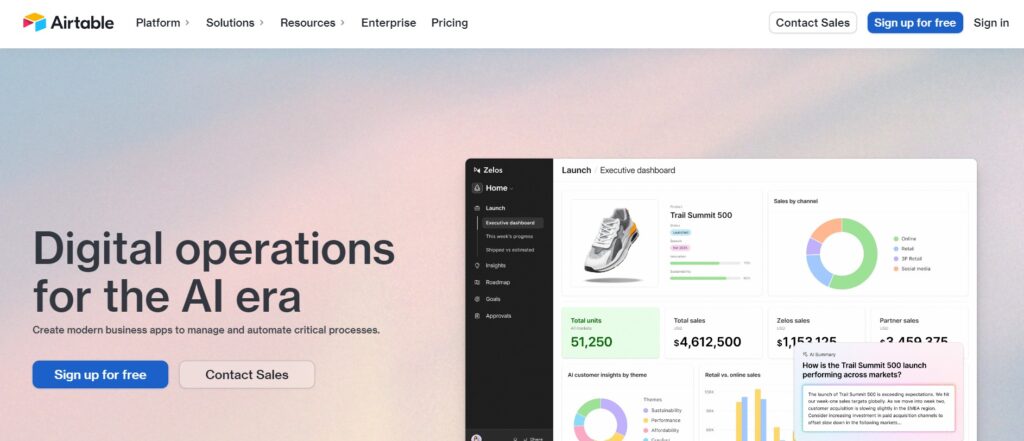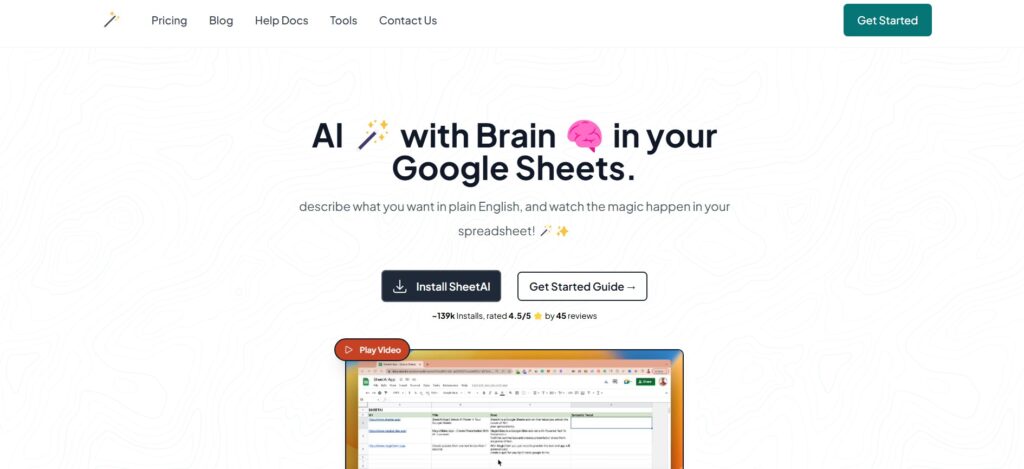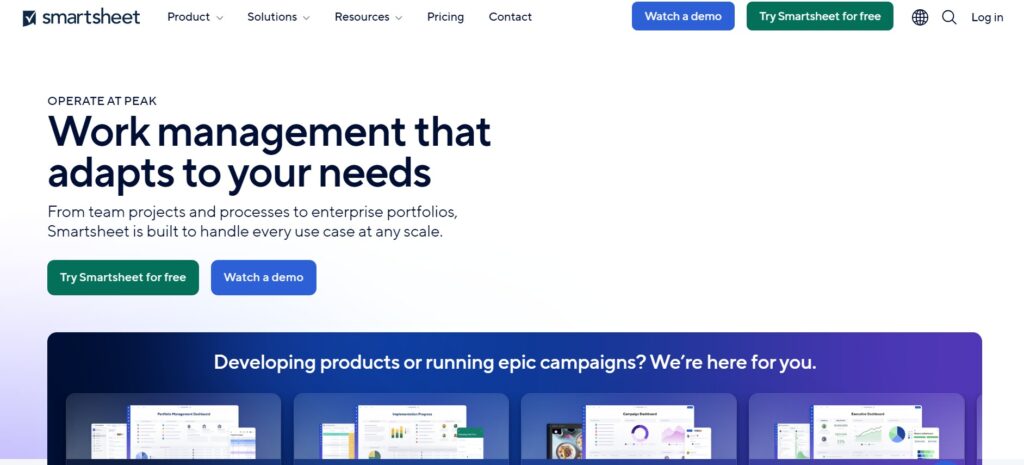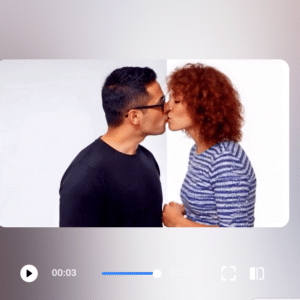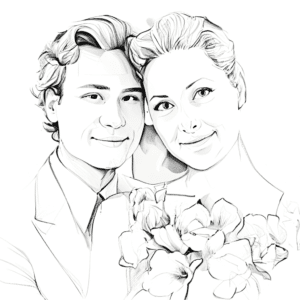AI Spreadsheet Tools
10 Best AI Spreadsheet Tools You Will Ever Need
AI-powered spreadsheet tools are transforming the way we handle data, making analysis faster, more intuitive, and accessible even to those without advanced analytical skills.
These tools not only automate complex calculations but also make it easier to identify patterns, derive insights, and streamline data management.
Here’s a look at the top five AI spreadsheet tools that are indispensable for anyone working with data.
1. Excel with Microsoft Copilot
Microsoft Excel’s integration with AI-driven Copilot adds a powerful layer of automation to one of the world’s most widely used spreadsheet applications. By leveraging natural language processing (NLP), Copilot can assist with complex formula creation, data analysis, and visualisation.
Features:
- Natural Language Queries: Users can ask questions about data in plain English, making data analysis more accessible.
- Automated Data Insights: Suggests insights and patterns from data sets without needing advanced formulas.
- Dynamic Charts and Visuals: Creates visualizations based on context, allowing users to view data trends quickly.
- Enhanced Collaboration: Real-time collaboration with AI-driven suggestions, enabling teams to work more efficiently.
Use Cases:
- Business Analysis: Quickly identify trends in sales, financial data, and performance metrics.
- Data Cleaning: Automate error correction and data formatting.
- Reports: Generate visual reports and summaries automatically for presentations.
2. Google Sheets with Smart Fill and Explore
Google Sheets incorporates AI features like Smart Fill and Explore, which help users manage, clean, and analyse data with ease. With Google’s AI, users can complete tasks like pattern recognition and formula generation efficiently.
Features:
- Smart Fill: Predicts data patterns, filling in cells automatically (e.g., auto-filling names, emails, or addresses based on existing data).
- Explore Tool: Generates data summaries and visualizations with just a click, offering instant insights and graph suggestions.
- Natural Language Queries: Users can type questions directly into the Explore tab to retrieve data insights instantly.
- Connected Sheets: Seamless integration with BigQuery for handling large data sets without leaving Sheets.
Use Cases:
- Data Analysis: Gain quick insights with natural language queries and suggested charts.
- Data Organization: Efficiently organize large data sets with pattern recognition.
- Collaboration: Real-time data sharing and editing with easy collaboration across teams.
3. Airtable
Airtable combines the functionality of a database with the simplicity of a spreadsheet and integrates AI-powered automation. It’s highly customisable, making it perfect for project management, CRM, and data organisation with a user-friendly interface.
Features:
- AI-Powered Automations: Automate routine tasks like notifications, data updates, and data transfers.
- Customisable Views: Toggle between grid, calendar, Kanban, and gallery views for different perspectives on data.
- Linking Records: Connect related data across different tables, similar to relational databases.
- App Integrations: Seamlessly integrates with tools like Slack, Gmail, and project management apps.
Use Cases:
- Project Management: Track project timelines, tasks, and resources with dynamic views.
- Customer Relationship Management (CRM): Store and manage customer data with AI automation for follow-ups.
- Content Planning: Organise content pipelines and schedules with custom tags and views.
4. SheetAI
SheetAI is a dedicated AI add-on for Google Sheets that enables users to leverage GPT-3-powered text generation capabilities within spreadsheets. This tool helps automate data generation, analysis, and even text-based tasks.
Features:
- GPT-3 Text Generation: Use AI to generate text responses, summaries, or even content ideas within Sheets.
- Data Analysis: Automate data sorting, summarisation, and insights generation based on user prompts.
- Pattern Recognition: Identifies data patterns and trends for better data visualisation and decision-making.
- Multi-Language Support: Allows users to work in multiple languages, making it ideal for global teams.
Use Cases:
- Market Analysis: Generate summaries and insights from raw data for marketing strategies.
- Customer Feedback Analysis: Quickly categorize and summarise feedback or reviews.
- Content Ideas: Generate headlines, summaries, or campaign ideas directly within Sheets.
5. Rows
Rows is a web-based spreadsheet platform designed for businesses and marketers. With advanced integrations and automation, Rows helps users manage and visualise data from various business tools like Stripe, Google Analytics, and Salesforce.
Features:
- Pre-Built Integrations: Connect to popular apps like Slack, Twitter, and Salesforce without custom coding.
- Automated Data Syncing: Import and sync data from multiple sources directly into your spreadsheet.
- Live Collaboration: Allows teams to collaborate in real-time with easy sharing and permission controls.
- Data Automation: Automate repetitive tasks, such as sending email alerts or syncing with CRM.
Use Cases:
- Sales Analytics: Monitor sales data by integrating with payment platforms and CRMs.
- Marketing Reports: Automate reporting for social media and website analytics.
- Financial Planning: Sync with accounting tools for real-time financial tracking and reporting.
6. Smartsheet
Smartsheet is a powerful work management tool that combines the functionality of spreadsheets with project management features. Its AI capabilities help users automate processes and gain insights into project performance.
Features:
- Automated Workflows: Set up workflows to automate repetitive tasks, such as approvals and notifications.
- Dashboards and Reporting: Create visual dashboards for real-time insights into project status and performance metrics.
- Resource Management: Manage team workloads and resource allocation efficiently.
- Collaboration Tools: Features like comments and attachments help teams collaborate directly within the platform.
Use Cases:
- Project Tracking: Monitor project timelines and tasks with visual tools.
- Resource Allocation: Ensure efficient use of team resources and capacities.
- Performance Analysis: Generate reports to analyse project performance and identify bottlenecks.
7. Zoho Sheet
Description: Zoho Sheet is a cloud-based spreadsheet tool that incorporates AI features to streamline data analysis and collaboration. It allows users to create, edit, and share spreadsheets online while leveraging AI for better data insights.
Features:
- Data Cleanup: AI tools to help clean and format data, eliminating duplicates and errors.
- Collaboration Features: Real-time collaboration with comments and chat for team discussions.
- Chart and Graph Suggestions: Automatically suggests relevant charts based on the data set.
- Integration with Zoho Apps: Works seamlessly with other Zoho applications for comprehensive business solutions.
Use Cases:
- Data Management: Easily manage and clean large datasets.
- Collaborative Projects: Work together on spreadsheets with team members across different locations.
- Visual Data Analysis: Quickly create visual representations of data to aid in presentations and reports.
8. Quip
Quip combines documents, spreadsheets, and communication in one platform. Its AI functionalities enhance teamwork by enabling real-time editing and instant insights into data.
Features:
- Integrated Communication: Chat and comments integrated directly within spreadsheets for easy discussions.
- Data Insights: Automatically generates insights and summaries from data sets.
- Mobile Compatibility: Access and edit spreadsheets on the go with mobile apps.
- Template Library: Offers a variety of templates for different spreadsheet needs.
Use Cases:
- Team Collaboration: Work on projects collectively with integrated tools for communication.
- Meeting Notes and Planning: Combine data management with documentation for effective planning.
- Instant Feedback: Get immediate feedback on data analysis from team members.
AI spreadsheet tools have opened up new possibilities in data management, making complex analysis, forecasting, and reporting more accessible than ever.
By integrating intelligent automation, these tools reduce manual workload, enhance accuracy, and uncover insights that may have otherwise gone unnoticed. Whether for business analytics, financial projections, or everyday data organisation, AI-driven spreadsheets enable users to work smarter and make data-informed decisions with confidence.
As these tools continue to advance, they are transforming how we interact with data, moving beyond traditional spreadsheets to powerful, dynamic solutions. Exploring these AI-enhanced options can help you take your data skills to the next level, empowering you to make the most of your data with minimal effort and maximum impact.