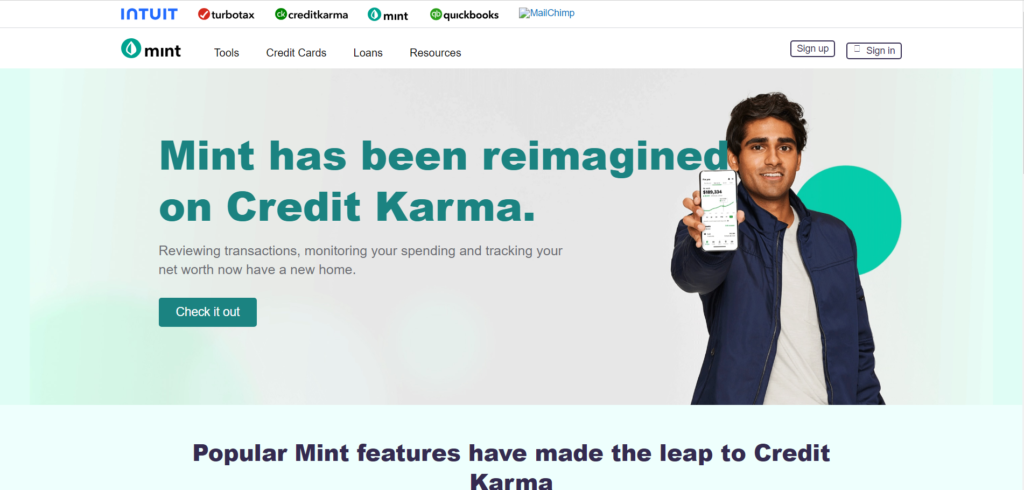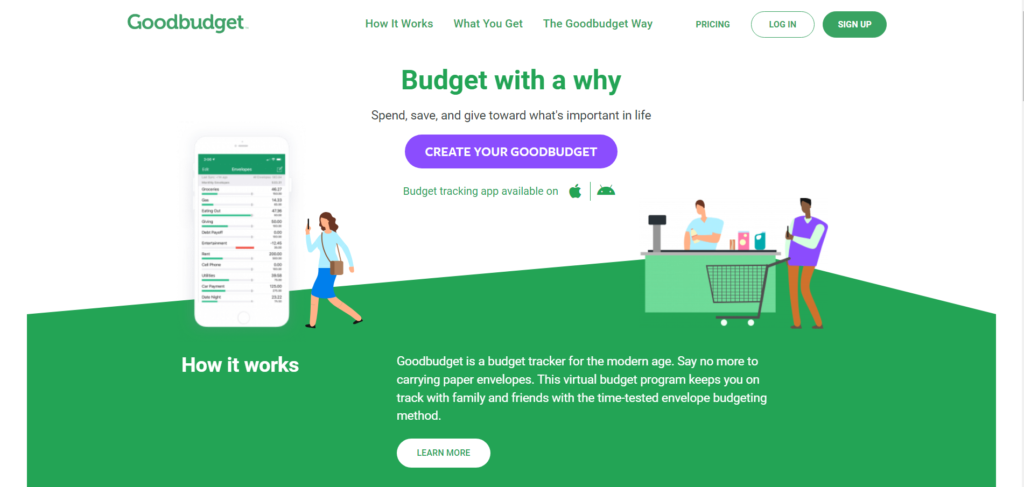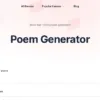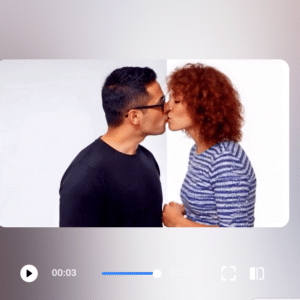10 OF BEST & COMMONLY USED AI TOOLS FOR PERSONAL FINANCE
Managing personal finances can often feel overwhelming. Thankfully, AI-powered tools have emerged to simplify budgeting, saving, and managing expenses.
The following popular AI tools for personal finance cater to a wide range of needs and preferences. with the option to start without any financial commitment, these tools make it easier than ever to take control of your finances.
1. Monarch Money
Monarch Money uses artificial intelligence to provide personalised financial insights, helping users take control of their financial future. The tool focuses on helping users set financial goals, track spending, and manage investments—all in one intuitive platform.
Key Features
- Comprehensive Financial Tracking: Monarch Money allows users to track spending, budgeting, savings, and investments across all accounts in real time.
- AI-Powered Insights: Utilising AI, Monarch provides custom recommendations to optimise your financial health, including ways to save, invest, or cut expenses.
- Goal Setting & Progress Tracking: Users can set specific financial goals, such as saving for a home or retirement, and the platform will help them monitor progress.
- Investment Management: Monarch offers tools for tracking and managing investment portfolios, providing key insights into performance and market trends.
- Collaborative Financial Planning: Share financial plans and progress with partners or family members for collaborative money management.
- Customisable Dashboards: Monarch’s user-friendly interface allows users to tailor dashboards to display the most relevant financial data.
- Mobile Access: Available via mobile app, ensuring users can manage their finances on the go.
Use Cases
- Budget Management: Easily track daily expenses, identify spending patterns, and adhere to a personalised budget.
- Investment Tracking: Monitor and manage investment portfolios with in-depth analysis and real-time updates.
- Debt Reduction: Set and follow plans to pay off debts more efficiently by focusing on high-interest debts or managing loan payments.
- Goal-Oriented Saving: Save for specific goals such as vacations, home purchases, or long-term financial stability.
- Collaborative Finance: Monarch Money is ideal for couples or families looking to jointly manage their finances and plan for the future.
Pros
- User-Friendly Interface: Easy to navigate with customisable features that suit different financial needs.
- Comprehensive Financial Tools: All-in-one financial management system for tracking budgets, savings, investments, and debts.
- Real-Time Insights: Provides up-to-date recommendations based on AI analysis, helping users optimise their financial decisions.
- Collaborative Features: Enables joint financial management for families and partners.
- Mobile Access: Available on both iOS and Android devices, making it highly accessible.
BEST AND COMMONLY USED AI TOOLS FOR PERSONAL FINANCE
Cons
- Pricing: While Monarch offers a free trial, it lacks a fully free or freemium plan for long-term use.
- Limited Integrations: Although Monarch covers a broad range of financial aspects, its integrations with third-party financial tools and platforms are still growing.
Pricing
The paid plans start at $9.99 per month or $89.99 per year, offering access to all features, including investment tracking and collaborative finance tools.
Website and Social Media
Website: Monarch Money
2. Mint
Designed to streamline budgeting, bill tracking, and investment monitoring, Mint provides a complete picture of an individual’s financial health.
Key Features
- Expense Tracking: Mint automatically categorises transactions and provides a detailed breakdown of your spending, helping you understand where your money is going.
- Budgeting Tools: Create personalised budgets with spending limits in different categories, receive notifications if you are overspending, and adjust budgets according to your needs.
- Bill Payment Tracking: Mint allows you to keep track of upcoming bills, due dates, and account balances, ensuring you never miss a payment.
- Investment Monitoring: Users can link their investment accounts to Mint and get an overview of their portfolio performance, including advice on how to optimise their investments.
- Credit Score Tracking: Mint provides users with free access to their credit score, offering insights into how to improve it over time.
- AI-Driven Insights: Mint uses artificial intelligence to analyse your financial behaviour and offer recommendations to save money, pay off debt, or invest more wisely.
- Alerts and Notifications: Receive alerts for bill due dates, unusual account activity, or when you go over budget.
Use Cases
- Budget Management: Ideal for users who need a clear overview of their spending habits, allowing them to stick to a budget and avoid overspending.
- Debt Tracking: Users can track outstanding debts, including loans and credit card balances, with suggestions on how to prioritise repayment.
- Investment Insights: Monitor your investments, track performance, and make more informed decisions with Mint’s analysis of your portfolio.
- Bill Reminders: Mint ensures that you stay on top of upcoming bill payments, helping to avoid late fees or missed payments.
- Credit Score Improvement: Keep track of your credit score and receive actionable steps to boost it over time.
Pros
- Comprehensive Overview: Mint offers a complete snapshot of your financial situation in one place, including banking, credit cards, loans, and investments.
- Free to Use: Mint is entirely free to use, making it accessible to a wide range of users looking for a robust personal finance tool.
- AI-Powered Insights: The platform uses AI to offer tailored financial advice, helping users manage their money more effectively.
- Custom Alerts: Receive personalised alerts for budget overspending, bill due dates, and suspicious account activity.
- Credit Score Monitoring: Free access to your credit score with tips on how to improve it.
Cons
- Ad-Supported: As a free platform, Mint supports itself through ads, which some users may find intrusive.
- Limited Customisation: While Mint offers automatic categorisation of expenses, its customisation options are somewhat limited compared to other paid tools.
- Privacy Concerns: Some users may have concerns about sharing sensitive financial information, given Mint’s use of third-party services to aggregate data.
Pricing
Mint is completely free to use, with no premium plans. The platform monetises through the display of ads and offers for financial products like credit cards or loans.
Website and Social Media
Website: Mint
3. Good Budget
This tool allows users to allocate income into various ‘envelopes’ representing spending categories, making it easier to manage and control finances. It also helps users budget, save, track expenses, and manage debts, with a strong focus on collaborative money management.
Key Features
- Digital Envelope System: Users allocate their income into virtual envelopes designated for specific categories like groceries, utilities, and leisure, helping to maintain a clear overview of spending.
- Collaborative Budgeting: Perfect for couples or families, GoodBudget allows accounts to be synced across multiple devices, ensuring everyone can stay on top of shared finances.
- Expense Tracking: Track expenses in real time, either manually or automatically, allowing for accurate, up-to-date budgeting.
- Debt Tracking & Reduction: GoodBudget features tools for planning and tracking debt repayment, providing AI-based insights to help prioritise payments and reduce overall debt faster.
- Goal-Oriented Saving: Users can set and track savings goals for major purchases, holidays, or emergencies, ensuring money is allocated where it’s needed most.
- Financial Reports: GoodBudget offers detailed reports on spending, income, and progress towards financial goals, giving users valuable insights into their financial behaviour.
- Cross-Platform Sync: Budgets and transactions are synced across devices, providing users with access to their financial data wherever they are.
Use Cases
- Household Budgeting: Ideal for families or couples who manage shared finances and want to ensure their spending aligns with financial goals.
- Debt Repayment: A useful tool for individuals looking to systematically pay off loans or credit card debt, with AI helping to optimise repayment strategies.
- Savings Goals: GoodBudget makes it easy for users to save for specific goals, such as a holiday, a new car, or a home deposit.
- Controlled Spending: For those who tend to overspend, GoodBudget’s envelope system helps reinforce spending limits within each category.
Pros
- Structured Budgeting: The envelope system helps users clearly allocate funds and stick to spending limits, encouraging financial discipline.
- Collaborative Tool: The ability to sync across devices makes it excellent for joint financial management.
- Comprehensive Tracking: Tracks all types of financial activity, from spending and saving to debt repayment, providing a full overview of personal finances.
- Free Plan Available: The free version is sufficient for basic budgeting, making GoodBudget accessible to everyone.
- Customisable Envelopes: Users can create and manage personalised envelope categories to suit their specific budgeting needs.
Cons
- Manual Entry Required: Many transactions need to be entered manually, which can be time-consuming for users with numerous expenses.
- Limited Investment Tools: GoodBudget focuses on budgeting and debt management, offering fewer features for users interested in tracking investments.
- Basic AI Insights: While helpful, GoodBudget’s AI-powered recommendations are primarily focused on budgeting and debt reduction, offering less advanced financial advice compared to more comprehensive platforms.
Pricing
The premium plan starts at $8 per month or $70 per year, providing unlimited envelopes, more devices, and advanced reporting features.
Website and Social Media
Website: GoodBudget
4. Cleo:
With its conversational interface, Cleo integrates directly into messaging platforms like Facebook Messenger, offering budgeting, expense tracking, and savings tools in an engaging, user-friendly way.
Key Features
- AI-Powered Financial Insights: Cleo uses artificial intelligence to analyse users’ spending patterns, providing personalised insights into their financial health.
- Budgeting: Cleo helps users create and stick to a budget by tracking income and expenses in real time.
- Expense Tracking: Cleo can categorise spending across different areas like bills, food, and shopping, making it easier to understand where money is going.
- Savings Tools: Cleo’s “Autosave” feature helps users save money by automatically setting aside small amounts based on spending habits.
- Financial Coaching: Cleo can provide advice on managing finances better, offering tips for cutting down on expenses and increasing savings.
- Conversational Interface: Cleo is designed to be interactive, with a chat-based interface that allows users to ask questions about their spending, savings, and budget goals in real time.
- Cleo Score: A feature that rates users’ financial health, motivating them to improve their financial habits.
- Cleo+: A premium offering with additional features like salary advances and cashback rewards for subscribers.
Use Cases
- Daily Expense Monitoring: Cleo is perfect for users who want to keep track of their day-to-day expenses, ensuring they don’t overspend.
- Personalised Budgeting: Cleo’s AI-driven approach allows users to set specific budgets based on their financial habits and goals.
- Saving Automation: For those looking to save without thinking about it, Cleo’s Autosave feature provides an easy way to build savings passively.
- Financial Accountability: Cleo acts as a financial companion, giving friendly nudges, reminders, and tips to help users stay on track with their financial plans.
Pros
- Interactive and Engaging: Cleo’s conversational interface makes financial management fun and approachable, especially for younger users or those new to budgeting.
- AI-Powered Insights: Cleo’s AI-driven analysis helps users understand their spending habits, providing actionable insights to improve financial health.
- Free Plan Available: The free version offers solid functionality for budgeting and tracking, making it accessible for all users.
- Savings Boosting Features: With Autosave and salary advance options, Cleo provides practical tools for improving financial stability.
- Cross-Platform Integration: Available on Facebook Messenger, as well as through its own app, making Cleo easily accessible across devices.
Cons
- Limited to UK and US: Cleo is only available to users in the United Kingdom and the United States, limiting its global accessibility.
- Advanced Features Behind Paywall: Some of Cleo’s most useful features, like salary advances and cashback rewards, are only available with the premium Cleo+ subscription.
- Focus on Spending: While Cleo is excellent for budgeting and expense tracking, it lacks more advanced investment and wealth management tools.
Pricing
starts at $5.99 per month.
Website and Social Media
Website: https://web.meetcleo.com/
5. Wally Me
Wally helps individuals track their spending, set budgets, manage savings goals, and visualise their overall financial health.
The app offers both manual and automatic tracking of expenses, giving users flexibility and ensuring they have complete oversight of their financial situation.
Key Features
- Expense Tracking: Wally allows users to track all their expenses manually or through automated integrations with bank accounts, giving them a real-time view of their financial activity.
- Budgeting Tools: Wally offers customisable budgeting features, allowing users to set spending limits on various categories and get notified when they are approaching their limits.
- Multi-Currency Support: Ideal for travellers or expats, Wally supports multiple currencies, ensuring that users can track their finances in different countries without any hassle.
- Bill Reminders: Wally sends reminders for upcoming bills, ensuring that users never miss a payment and can stay on top of their financial obligations.
- Financial Insights: Wally uses AI to analyse spending habits and provide personalised financial insights, helping users identify areas where they can save more or improve their financial behaviour.
- Collaborative Budgeting: Wally allows for collaborative budgeting, enabling couples or families to work together on shared financial goals and track their collective spending.
- Financial Visualisation: With charts and graphs, users can easily visualise their financial data, gaining a better understanding of their income and expenses over time.
Use Cases
- Daily Expense Management: Wally is perfect for users who want to keep a close eye on their daily spending, ensuring that they don’t exceed their budget.
- Long-Term Financial Planning: Users looking to set long-term savings goals, such as purchasing a home or paying off debts, can use Wally’s tools to track progress and stay disciplined.
- Travel and Multi-Currency Tracking: Wally’s multi-currency support makes it an excellent choice for frequent travellers or expatriates managing finances across different currencies.
- Shared Budgeting: Couples or families who want to manage joint accounts or work towards shared financial goals can benefit from Wally’s collaborative features.
Pros
- User-Friendly Interface: Wally’s clean design and intuitive interface make it easy for users to navigate and manage their finances.
- Comprehensive Tracking: Wally offers both manual and automated expense tracking, giving users flexibility and a complete financial picture.
- Multi-Currency Support: Ideal for international users, Wally allows seamless tracking of finances in various currencies.
- Customisable Budgets: Users can set personalised budget categories and get real-time notifications when approaching their spending limits.
- Free Plan Available: Wally’s free plan offers robust functionality, allowing users to track expenses, set budgets, and receive bill reminders without any cost.
Cons
- Limited Investment Tools: While Wally excels in budgeting and expense tracking, it does not offer in-depth tools for managing investments or long-term wealth growth.
- Bank Integration Availability: Automated bank syncing is only available in certain countries, limiting the full potential of the app for some users.
- Advanced Features Behind Paywall: Some of Wally’s most valuable features, such as multi-currency support and collaborative budgeting, are only available in the premium plan.
Pricing
The Wally Gold premium subscription starts at $3.99 per month or $29.99 per year.
6. AIcredit Repair
AICreditRepair identifies issues on credit reports, provides actionable steps to resolve them, and automates the process of disputing errors with credit bureaus.
This tool empowers users to take control of their financial health, ensuring they have the best possible credit score for securing loans, mortgages, and other financial products.
Key Features
- AI-Powered Credit Analysis: AICreditRepair scans credit reports for inaccuracies, providing detailed insights into negative items affecting the user’s credit score.
- Automated Dispute Filing: The platform automates the process of disputing errors on credit reports, streamlining communication with credit bureaus.
- Credit Monitoring: Users receive real-time alerts on changes to their credit report, such as new inquiries, missed payments, or fluctuations in their credit score.
- Personalised Credit Improvement Plans: AICreditRepair offers tailored strategies for users to improve their credit scores, including advice on paying down debt and managing credit utilisation.
- Financial Education: The platform provides educational resources on credit management, helping users understand the factors that impact their credit score and how to maintain a healthy financial profile.
- Customisable Alerts: Users can set up alerts for specific credit-related activities, ensuring they stay informed about their credit status and any potential risks.
- Score Simulation: AICreditRepair includes a credit score simulator, allowing users to see how potential actions, such as paying off debt or opening a new account, might impact their credit score.
Use Cases
- Credit Repair: Individuals looking to fix errors on their credit reports or improve their credit scores can use AICreditRepair to automate dispute filings and receive expert advice on boosting their scores.
- Loan Applications: AICreditRepair is ideal for individuals preparing to apply for a mortgage, loan, or credit card, ensuring their credit score is optimised before they apply.
- Ongoing Credit Monitoring: Users seeking to keep a close eye on their credit reports and score fluctuations can benefit from AICreditRepair’s real-time alerts and monitoring tools.
- Debt Management: AICreditRepair offers personalised credit improvement plans that help users pay down debt and manage credit utilisation, leading to better credit health.
Pros
- Automated Dispute Resolution: The platform saves users time by automating the process of filing disputes with credit bureaus, ensuring inaccuracies are addressed quickly.
- Customised Credit Strategies: AICreditRepair provides personalised plans for improving credit scores, offering practical advice that users can follow to improve their financial standing.
- Comprehensive Credit Monitoring: With real-time alerts and continuous monitoring, users can stay informed of any changes to their credit report, giving them peace of mind.
- Educational Resources: The platform offers valuable educational content, empowering users to understand credit better and make informed financial decisions.
- Free Plan Available: AICreditRepair offers a freemium model with access to basic features, making it accessible to users at no cost.
Cons
- Limited Scope for Complex Financial Issues: While AICreditRepair is excellent for addressing basic credit repair needs, users with more complex financial issues may require additional support or services beyond what the platform offers.
- Availability: The platform may be limited to certain regions, making it inaccessible for some international users.
- Premium Features Require Subscription: Advanced features such as detailed credit reports, unlimited disputes, and in-depth credit simulations are only available through the paid subscription.
Pricing
AICreditRepair offers a freemium plan, providing access to basic features such as credit report analysis and monitoring. The premium subscription starts at approximately $29.99 per month, unlocking additional features like unlimited disputes, enhanced credit insights, and personalised credit improvement plans.
Website and Social Media
Website: AICreditRepair
7. neonFin
neonFin is an advanced AI-powered platform designed to help individuals take control of their finances with ease and precision.
It focuses on automating expense tracking, budgeting, savings goals, and financial planning, providing users with real-time insights into their financial habits.
Key Features
- Automated Expense Tracking: neonFin syncs with users’ bank accounts and credit cards to automatically categorise expenses, providing an up-to-date view of financial activity.
- Custom Budgeting: Users can create and manage custom budgets for different spending categories, with real-time notifications when they approach or exceed their limits.
- AI-Based Financial Insights: neonFin uses AI to analyse spending habits and generate personalised insights, helping users understand where they can save and how to better allocate their finances.
- Goal Tracking: Whether saving for a holiday, an emergency fund, or a major purchase, neonFin allows users to set and track financial goals, with visual progress indicators.
- Bill Reminders: The platform automatically tracks upcoming bills and payments, ensuring users never miss a due date.
- Cash Flow Projections: neonFin uses AI to forecast future cash flow based on current spending patterns, helping users anticipate potential shortfalls or surpluses.
- Financial Dashboard: With a comprehensive, user-friendly dashboard, users can visualise their entire financial situation, including income, expenses, and savings, in one place.
Use Cases
- Daily Financial Management: neonFin is ideal for users who want a detailed, automated view of their daily finances, helping them monitor and optimise their spending.
- Budgeting and Saving: Users looking to build a savings plan or stick to a strict budget will find neonFin’s tools indispensable for staying on track.
- Long-Term Financial Planning: With neonFin’s cash flow projections and goal-setting features, individuals can plan for future expenses, from buying a house to retirement savings.
- Debt Management: The platform’s AI insights help users identify areas to cut costs and reallocate funds towards paying off debts faster.
Pros
- Comprehensive Financial Overview: neonFin provides users with a complete picture of their finances, from income and expenses to future projections.
- AI-Driven Insights: The platform’s AI-powered insights help users make smarter financial decisions, improving their financial health over time.
- Real-Time Alerts: Users receive notifications on spending, upcoming bills, and budget limits, helping them stay organised and in control.
- User-Friendly Interface: neonFin is designed with simplicity in mind, making it accessible to users of all financial literacy levels.
- Free Plan Available: neonFin offers a free plan with essential features, allowing users to manage their finances without upfront costs.
Cons
- Limited Investment Features: While neonFin excels in budgeting and expense tracking, it lacks more advanced tools for managing investments or portfolios.
- Premium Features Behind Paywall: Some of neonFin’s more advanced features, such as detailed financial projections and unlimited bank account syncing, are only available with the paid subscription.
- Region-Specific Bank Syncing: Automatic bank syncing is limited to specific regions, which may restrict some users from accessing the full benefits of the platform.
Pricing
Premium plan starts at £5.99 per month or £49.99 per year,
Website and Social Media
Website: neonFin
8. Fudget
Fudget is a streamlined, user-friendly personal finance app designed to simplify budgeting and expense tracking. With its minimalist interface and powerful functionality.
Key Features
- Simple Budgeting: Fudget offers an intuitive interface for creating and managing budgets, allowing users to easily allocate funds to different spending categories without complex setup.
- Expense Tracking: Users can quickly log expenses and income, with options to view their financial activity in a clear, organised manner.
- Customisable Categories: The app allows users to create custom categories for income and expenses, tailoring the budgeting experience to their specific needs.
- Visual Budgeting: Fudget provides visual tools, including charts and graphs, to help users understand their spending patterns and budget performance at a glance.
- Multiple Accounts: Users can manage multiple budgets and accounts within the app, making it easier to track finances across different areas of their life.
- Recurring Transactions: The app supports recurring expenses and income, automating the tracking of regular financial activities and reducing manual entry.
- Export and Backup: Fudget offers options to export financial data and back up important information, ensuring users can maintain records and recover data if needed.
Use Cases
- Personal Budgeting: Ideal for individuals who need a simple and effective way to manage their personal finances, set budgets, and track spending.
- Expense Management: Users looking to monitor daily expenses and stay within budget will find Fudget’s straightforward tracking and reporting features highly useful.
- Household Budgeting: Fudget is suitable for managing household budgets, allowing users to create separate budgets for different family expenses and track overall financial health.
- Freelancers and Contractors: Those managing irregular income and expenses can benefit from Fudget’s ability to handle multiple accounts and categories.
Pros
- User-Friendly Interface: Fudget’s minimalist design makes it easy to use and navigate, even for those new to budgeting apps.
- Customisable: The ability to create custom categories and manage multiple budgets provides flexibility for various financial situations.
- Visual Tools: The app’s visual representations of spending and budgeting help users quickly grasp their financial status.
- No Frills Approach: Fudget focuses on essential features without unnecessary complexity, making it an efficient tool for straightforward financial management.
- Free Plan Available: Fudget offers a free version with core features, allowing users to manage their finances without incurring additional costs.
Cons
- Limited Advanced Features: While Fudget is excellent for basic budgeting and expense tracking, it lacks more advanced financial tools and insights found in some other personal finance apps.
- No Bank Syncing: The app does not support automatic syncing with bank accounts, which may require users to manually enter transactions.
- Limited Financial Insights: Users seeking in-depth analysis and comprehensive financial reports may find Fudget’s capabilities somewhat basic.
Pricing
Pro version is available for a one-time payment of £4.99.
Website
Website: Fudget
9. Zumma
Zumma offers a comprehensive solution for managing finances, forecasting future spending, and achieving financial goals. Its intuitive design and robust capabilities make it an excellent choice for users seeking both simplicity and depth in their financial management.
Key Features
- AI-Driven Expense Tracking: Zumma leverages AI to automatically categorise and track expenses, providing users with a detailed overview of their financial activity without manual input.
- Dynamic Budgeting: Users can set up and adjust budgets with ease, receiving real-time feedback and suggestions based on their spending patterns and financial goals.
- Smart Financial Insights: The AI algorithms analyse spending habits to offer personalised recommendations, helping users optimise their budgets and improve their financial health.
- Goal Setting and Tracking: Zumma allows users to set financial goals, such as saving for a vacation or paying off debt, and tracks progress towards these goals with visual indicators.
- Forecasting Tools: The platform provides forecasts of future spending and income based on historical data, helping users plan for upcoming expenses and avoid financial shortfalls.
- Expense Notifications: Users receive notifications about significant expenses and budget thresholds, ensuring they stay informed and make timely adjustments.
- Secure Data Management: Zumma employs robust security measures to protect user data, including encryption and secure cloud storage.
Use Cases
- Personal Budget Management: Ideal for individuals who need a comprehensive tool for tracking expenses, setting budgets, and managing day-to-day finances.
- Financial Planning: Users looking to plan for future expenses, such as major purchases or long-term savings goals, can benefit from Zumma’s forecasting and goal-setting features.
- Expense Analysis: Zumma’s AI-driven insights help users understand their spending habits and identify areas for improvement, aiding in more effective financial planning.
- Debt Reduction: Those aiming to pay off debt can use Zumma to set and track repayment goals, monitor progress, and adjust budgets accordingly.
Pros
- AI-Powered Insights: Zumma’s AI capabilities provide actionable insights and recommendations, helping users make informed financial decisions.
- User-Friendly Interface: The platform’s intuitive design ensures ease of use, even for individuals new to personal finance management.
- Real-Time Feedback: With dynamic budgeting and forecasting tools, users receive immediate feedback on their financial activities and future projections.
- Customisable Goals: Users can set personalised financial goals and track progress with clear visual indicators.
- Secure Data Handling: Zumma prioritises user security with encrypted data storage and secure access protocols.
- Free Plan Available: Zumma offers a free plan that includes essential budgeting and expense tracking features.
Cons
- Limited Advanced Features: Advanced financial tools, such as investment tracking and in-depth financial analysis, may be limited in the free version.
- Subscription Costs: Some of the more advanced features and capabilities are available only through the premium subscription, which may not be suitable for all users.
- Learning Curve: While user-friendly, the extensive features of Zumma may require some time to fully master and utilise effectively.
Pricing
Premium subscription starts at £6.99 per month or £59.99 per year.
Website:
Website: Zumma
10. Tendi
Tendi provides users with powerful features for budgeting, expense tracking, and financial forecasting. Its user-centric approach ensures that individuals can easily gain control over their finances and make informed decisions to achieve their financial goals.
Key Features
- AI-Powered Expense Tracking: Tendi uses artificial intelligence to automatically track and categorise expenses, offering users a detailed and accurate view of their financial activity.
- Intelligent Budgeting: Users can create and manage budgets effortlessly, with AI-generated recommendations to optimise spending and saving strategies based on their financial habits.
- Financial Forecasting: Tendi provides forecasts of future expenses and income, helping users anticipate and plan for upcoming financial events with greater accuracy.
- Goal Setting and Progress Tracking: The platform allows users to set and monitor financial goals, such as saving for a major purchase or reducing debt, with visual progress indicators.
- Real-Time Insights: Users receive real-time feedback and insights into their spending patterns, enabling them to make timely adjustments to stay on track with their budgets and goals.
- Secure Data Management: Tendi employs robust security measures, including encryption and secure cloud storage, to ensure that user data is protected and private.
Use Cases
- Personal Budget Management: Tendi is ideal for individuals who need an efficient and intelligent tool for managing their budgets and tracking daily expenses.
- Financial Planning: Those looking to plan for future expenses and financial goals can benefit from Tendi’s forecasting and goal-setting features.
- Expense Monitoring: Users who want to gain insights into their spending habits and identify areas for improvement will find Tendi’s real-time insights useful.
- Debt Reduction: Individuals aiming to pay off debt can use Tendi to set repayment goals, monitor progress, and adjust their budgets as needed.
Pros
- AI-Driven Insights: Tendi’s artificial intelligence capabilities provide actionable insights and recommendations, enhancing users’ financial decision-making.
- User-Friendly Interface: The platform’s intuitive design ensures ease of use, making it accessible for users with varying levels of financial literacy.
- Accurate Forecasting: Tendi’s forecasting tools offer precise predictions of future expenses and income, aiding in better financial planning.
- Customisable Goals: Users can set and track personalised financial goals, with clear visual indicators of progress.
- Secure Data Handling: Tendi prioritises user privacy and data security with encryption and secure storage solutions.
- Free Plan Available: Tendi offers a free plan with essential budgeting and expense tracking features.
Cons
- Limited Advanced Features: Some advanced functionalities, such as in-depth financial analysis and investment tracking, are available only with the premium subscription.
- Subscription Costs: The premium features come at a cost, which may not be suitable for all users, particularly those seeking a free solution.
- Learning Curve: While user-friendly, the extensive features may require some time for users to fully master and utilise effectively.
Pricing
Premium subscription is available starting at £7.99 per month or £69.99 per year.
Website:
- Website: Tendi
11. MoneyLion
MoneyLion offers a range of features aimed at simplifying financial management and providing valuable insights to improve overall financial health.
Key Features
- AI-Powered Financial Insights: MoneyLion uses advanced AI algorithms to provide personalised insights and recommendations based on users’ spending habits and financial goals.
- Budgeting Tools: Users can create and manage budgets effortlessly, with real-time updates and alerts to help them stay within their financial limits.
- Investment Opportunities: The platform offers investment options, including managed portfolios and robo-advisor services, to help users grow their wealth over time.
- Credit Monitoring: MoneyLion provides credit score tracking and credit report analysis, allowing users to monitor their credit health and receive advice on improving their scores.
- Cash Back Rewards: The app features a rewards programme that offers cash back on purchases made through partner merchants, providing additional savings opportunities.
- Financial Education: MoneyLion includes educational resources and tools to help users understand financial concepts and make informed decisions.
- Emergency Cash: Users can access cash advances through the platform, providing financial flexibility in times of need.
Use Cases
- Personal Budgeting: Ideal for individuals looking to manage their budgets and track spending with ease, using real-time alerts and insights to maintain financial control.
- Investment Management: Those seeking to invest and grow their wealth can benefit from MoneyLion’s investment options and managed portfolios.
- Credit Health Monitoring: Users wanting to keep an eye on their credit scores and reports will find MoneyLion’s credit monitoring features valuable.
- Financial Education: Individuals interested in improving their financial literacy and making informed decisions can utilise the platform’s educational resources.
- Cash Advances: MoneyLion provides a solution for users needing emergency cash advances, offering quick access to funds when necessary.
Pros
- Comprehensive Financial Management: MoneyLion integrates budgeting, investing, and credit monitoring into one platform, simplifying financial management.
- Personalised AI Insights: The use of AI provides tailored recommendations and insights based on users’ financial behaviours and goals.
- Investment Opportunities: Access to managed portfolios and robo-advisor services offers users a straightforward way to invest and grow their wealth.
- Credit Monitoring: The platform’s credit tracking features help users stay informed about their credit health and take steps to improve their scores.
- Cash Back Rewards: The rewards programme offers additional savings on purchases, enhancing the value of the app.
Cons
- Premium Features Cost: While the free version provides basic functionality, some advanced features, including premium investment options and enhanced credit monitoring, are available only with a subscription.
- Limited Free Features: The free plan may have limitations on certain features and benefits, which might require users to opt for the paid subscription for full access.
- Cash Advance Fees: Accessing cash advances may come with fees, which users should consider when evaluating their financial needs.
Pricing
MoneyLion offers a free plan that includes basic budgeting, financial insights, and limited investment options. For enhanced features, such as advanced investment opportunities, comprehensive credit monitoring, and additional rewards, users can opt for the Plus or Premium plans. Pricing starts at £19.99 per month for the Plus plan, with the Premium plan available at £29.99 per month.
Website: MoneyLion
12. Spendee
Designed to simplify budgeting and expense tracking, Spendee provides a comprehensive suite of tools that enable users to take control of their financial wellbeing through intuitive features and actionable insights.
Key Features
- AI-Enhanced Expense Tracking: Spendee uses AI to automatically categorise and track expenses, providing users with a clear view of their spending patterns and financial habits.
- Customisable Budgeting: Users can create and manage multiple budgets tailored to various categories or financial goals, with real-time updates and notifications to keep them on track.
- Financial Insights and Reports: The app generates detailed reports and visualisations of spending trends, helping users understand their financial behaviour and make informed decisions.
- Multi-Currency Support: Spendee supports multiple currencies, making it suitable for users who travel frequently or manage finances across different countries.
- Shared Wallets: The app allows users to create shared wallets for joint expenses, making it easier to manage and track group spending with family or friends.
- Sync with Bank Accounts: Spendee can be linked to bank accounts and credit cards for automatic transaction syncing and more accurate expense tracking.
- Expense Categories and Tags: Users can assign categories and tags to their expenses, making it simple to track spending in specific areas and analyse financial patterns.
Use Cases
- Personal Budgeting: Ideal for individuals looking to manage their personal budgets effectively, with features that help track spending and stay within financial limits.
- Expense Tracking: Users who want a detailed view of their expenses and financial behaviour can benefit from Spendee’s automatic categorisation and visualisation tools.
- Multi-Currency Management: Travellers and expatriates can utilise Spendee’s multi-currency support to manage and track expenses across different countries.
- Group Spending Management: Families or groups who share expenses can use Spendee’s shared wallets to track and manage joint finances seamlessly.
Pros
- AI-Driven Features: Spendee’s AI technology provides personalised insights and efficient expense tracking, enhancing users’ financial management.
- User-Friendly Interface: The app’s intuitive design ensures that even users with limited financial knowledge can navigate and utilise its features effectively.
- Customisable Budgets: The ability to create and manage multiple budgets tailored to different financial goals adds flexibility and control.
- Multi-Currency Support: The support for multiple currencies makes Spendee a versatile tool for international use.
- Shared Wallets: Shared wallets simplify group expense management and ensure transparent financial tracking.
Cons
- Limited Free Features: While Spendee offers a free version, some advanced features, such as bank syncing and detailed financial reports, are only available with a premium subscription.
- Subscription Costs: To access premium features, users must subscribe to the paid plans, which may not be ideal for those seeking a free solution.
- Initial Setup: Setting up the app and linking bank accounts may require some time and effort to ensure accurate expense tracking.
Pricing
Premium plan, starting at £2.99 per month or £29.99 per year.
Website: Spendee
13. Pocket Smith
PocketSmith leverages artificial intelligence to offer detailed financial management and forecasting capabilities.
Designed to help users gain a deeper understanding of their financial situation, PocketSmith provides a range of features that enable effective budgeting, expense tracking, and long-term financial planning.
Key Features
- AI-Powered Forecasting: PocketSmith uses advanced AI algorithms to predict future financial scenarios based on historical data and user input, allowing for proactive financial planning.
- Customisable Budgeting: Users can create detailed budgets tailored to their specific needs, with tools to track spending and manage multiple financial goals.
- Cash Flow Analysis: The app provides comprehensive cash flow analysis, helping users understand their income and expenditure patterns and make informed decisions.
- Financial Calendar: PocketSmith includes a financial calendar feature that maps out upcoming expenses, income, and financial milestones, providing a clear view of future financial commitments.
- Bank Syncing: Users can link their bank accounts and credit cards to automatically import and categorise transactions, ensuring accurate and up-to-date financial tracking.
- Scenario Planning: The platform allows users to model different financial scenarios and assess the potential impact on their budget and goals, aiding in strategic planning.
- Debt Management: PocketSmith offers tools for tracking and managing debt repayments, helping users develop strategies to reduce their debt over time.
Use Cases
- Financial Forecasting: Ideal for users who need to anticipate future financial conditions and plan accordingly, with AI-driven predictions and scenario modelling.
- Budget Management: Suitable for individuals looking to create and manage detailed budgets, track spending, and set financial goals.
- Cash Flow Monitoring: Those who want to gain a clear understanding of their cash flow and manage their income and expenses more effectively can benefit from PocketSmith’s analysis tools.
- Scenario Analysis: Users planning for various financial situations, such as major purchases or life changes, can use scenario planning features to evaluate different outcomes.
- Debt Reduction: Individuals focused on managing and reducing debt will find PocketSmith’s debt management tools useful for tracking repayments and setting reduction goals.
Pros
- AI-Driven Insights: The platform’s use of artificial intelligence provides valuable forecasting and scenario planning, enhancing financial decision-making.
- Customisable and Flexible: PocketSmith’s budgeting and forecasting tools are highly customisable, allowing users to tailor them to their unique financial situation.
- Comprehensive Cash Flow Analysis: Detailed cash flow insights help users understand their financial patterns and make informed adjustments.
- Scenario Modelling: The ability to model different financial scenarios aids in strategic planning and preparing for future financial events.
- Bank Syncing: Automatic transaction syncing simplifies expense tracking and ensures accurate financial records.
Cons
- Complexity: The extensive features and customisation options may have a learning curve, potentially requiring time for users to fully utilise the platform.
- Cost: Some advanced features, including detailed forecasting and scenario planning, are available only with paid subscriptions.
- Free Plan Limitations: The free plan has limited functionality compared to the premium versions, which might not suit users seeking a full-featured solution without cost.
Pricing
Pricing starts at £8.00 per month for the Premium plan and £18.00 per month for the Super plan, with annual subscriptions available at discounted rates.
Website: PocketSmith
14. Triller Money
Triller Money offers users a comprehensive platform for budgeting, expense tracking, and financial goal setting, all powered by intelligent algorithms that provide actionable insights.
Key Features
- AI-Powered Budgeting: Triller Money uses artificial intelligence to help users create and manage personalised budgets based on their spending patterns and financial goals.
- Expense Tracking: The app automatically categorises and tracks expenses, providing users with a clear overview of their spending habits and areas where they can save.
- Financial Insights: Advanced AI algorithms generate detailed insights into spending trends and financial behaviour, helping users make informed financial decisions.
- Goal Setting and Tracking: Users can set financial goals, such as saving for a vacation or paying off debt, and track their progress with real-time updates and reminders.
- Integration with Bank Accounts: Triller Money supports linking bank accounts and credit cards for automatic transaction syncing and accurate expense tracking.
- Personalised Recommendations: The platform offers tailored recommendations for improving financial health, such as saving tips and investment opportunities.
- Secure Data Protection: Triller Money employs robust security measures to protect user data, ensuring privacy and peace of mind.
Use Cases
- Personal Budget Management: Ideal for individuals who want to create and manage detailed budgets, with AI assistance to optimise spending and saving strategies.
- Expense Tracking: Users seeking a tool to automatically track and categorise their expenses will find Triller Money’s features beneficial for maintaining financial oversight.
- Financial Goal Achievement: Those looking to set and achieve specific financial goals can use Triller Money to monitor progress and receive motivational updates.
- Financial Insights and Recommendations: Users wanting actionable insights and recommendations to improve their financial health can benefit from the platform’s personalised advice.
- Integration with Financial Accounts: Convenient for individuals who prefer seamless integration with their bank accounts for automatic transaction updates.
Pros
- AI-Driven Features: Triller Money’s use of AI enhances budgeting, expense tracking, and financial insights, providing a sophisticated financial management experience.
- Customisable Budgets: The app’s ability to create and manage personalised budgets helps users stay on track with their financial goals.
- Automatic Expense Categorisation: Automatic tracking and categorisation of expenses simplify financial management and provide clarity on spending patterns.
- Goal-Oriented Tracking: The goal-setting feature helps users stay motivated and monitor their progress towards achieving financial objectives.
- Secure and Private: The platform’s commitment to data security ensures user information is protected.
Cons
- Premium Features Cost: Some advanced features, including enhanced financial insights and personalised recommendations, are available only with a premium subscription.
- Learning Curve: Users new to personal finance tools might face a learning curve with the app’s extensive features and customisation options.
- Free Plan Limitations: The free plan offers limited functionality compared to the paid plans, which might not meet the needs of users seeking comprehensive features.
Pricing
Premium plan, starting at £7.99 per month or £79.99 per year.
Website: Triller Money
15. Digit
Digit helps users effortlessly manage their finances, providing a seamless way to save money and track spending without the need for manual intervention.
Key Features
- Automated Savings: Digit uses AI to analyse spending patterns and automatically transfers small amounts of money from your checking account to a Digit savings account, ensuring you save consistently without thinking about it.
- Expense Tracking: The app monitors and categorises your spending, giving you a clear overview of your financial habits and helping you identify areas for improvement.
- Goal Setting: Users can set financial goals, such as saving for a vacation or a rainy day fund, and Digit will allocate funds towards these goals based on your savings behaviour.
- Financial Insights: Digit provides insights and recommendations on how to better manage your finances, including tips on saving and budgeting.
- No Fees: The service is free to use, with no account minimums or hidden fees.
Use Cases
- Automated Savings: Ideal for users who want to save money effortlessly without having to remember to transfer funds manually.
- Expense Monitoring: Beneficial for individuals who need to keep track of their spending and gain insights into their financial habits.
- Financial Goal Management: Perfect for users looking to achieve specific financial goals through a systematic savings approach.
- Budgeting Assistance: Users can utilise the app’s insights to make informed decisions about their spending and saving.
Pros
- Effortless Saving: Digit’s automatic savings feature removes the need for manual transfers, making saving simple and automatic.
- No Fees: The platform is free to use, which makes it accessible to a wide range of users without incurring additional costs.
- Financial Insights: Provides valuable insights into spending habits and offers recommendations for better financial management.
- User-Friendly: The app is easy to use and integrates seamlessly with your existing bank accounts for automatic savings and expense tracking.
Cons
- Limited Customisation: The app’s automated nature means less control over the specific amounts saved or the frequency of transfers.
- Savings Cap: Some users may find that the automatic savings feature is not always perfectly aligned with their financial needs, particularly if their spending patterns fluctuate significantly.
- Account Compatibility: While Digit supports many bank accounts, there may be limitations based on specific financial institutions.
Pricing
Digit offers a free plan with no monthly fees or account minimums.
Website: Digit
From automated savings and expense tracking to insightful budgeting and financial planning, these platforms provide invaluable support tailored to your unique situation.
The availability of freemium plans allows you to explore these tools risk-free, ensuring that you can find the perfect fit for your financial management needs.