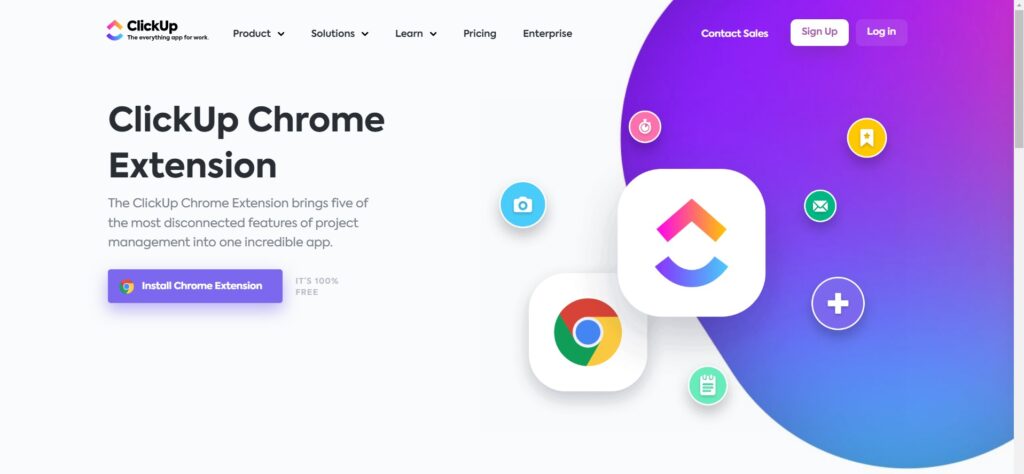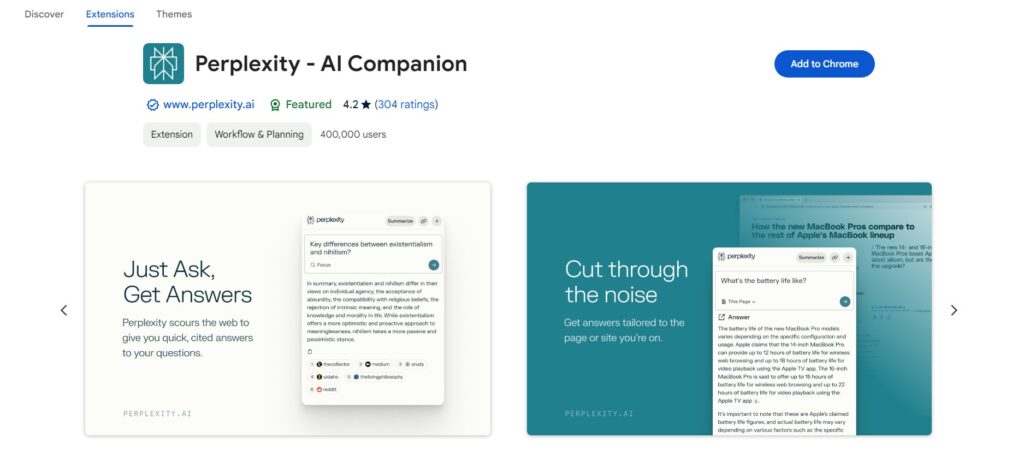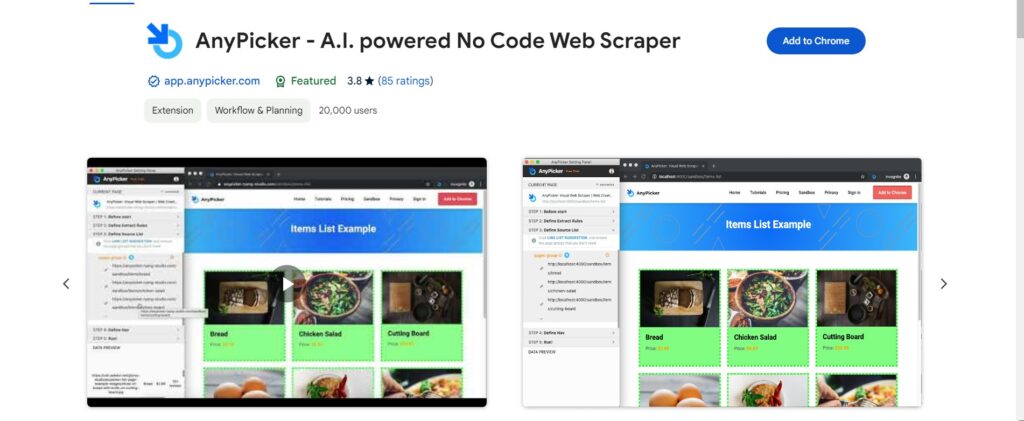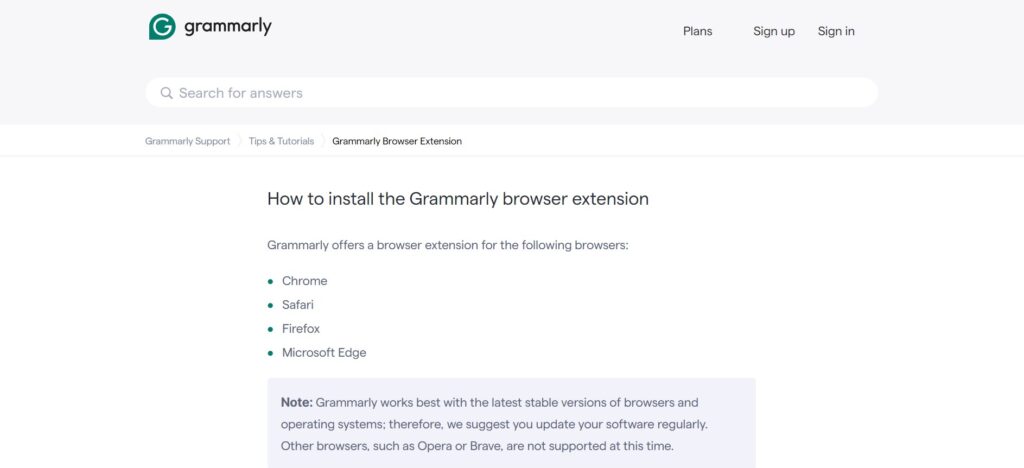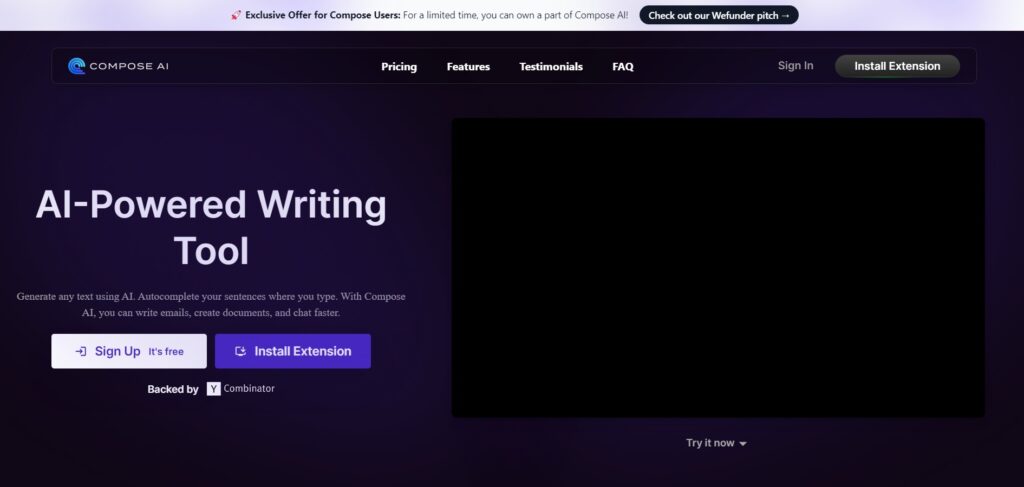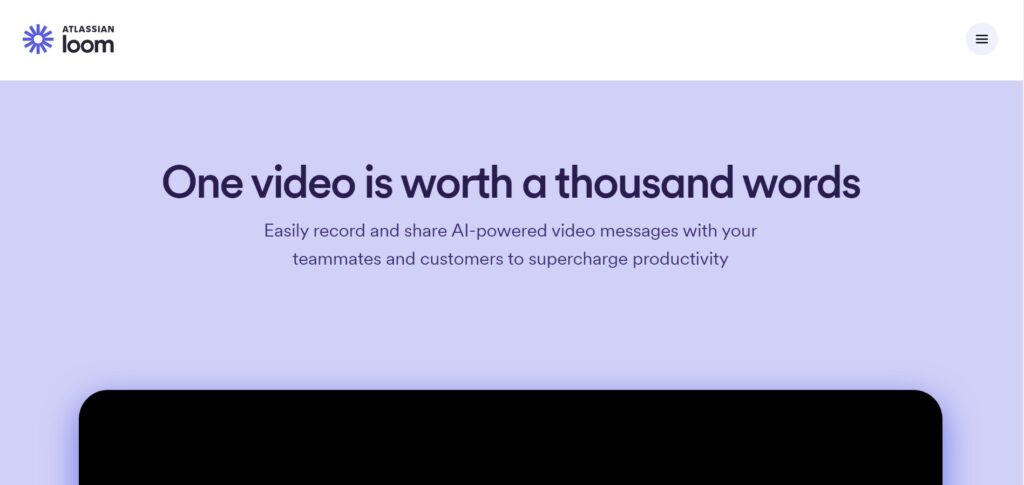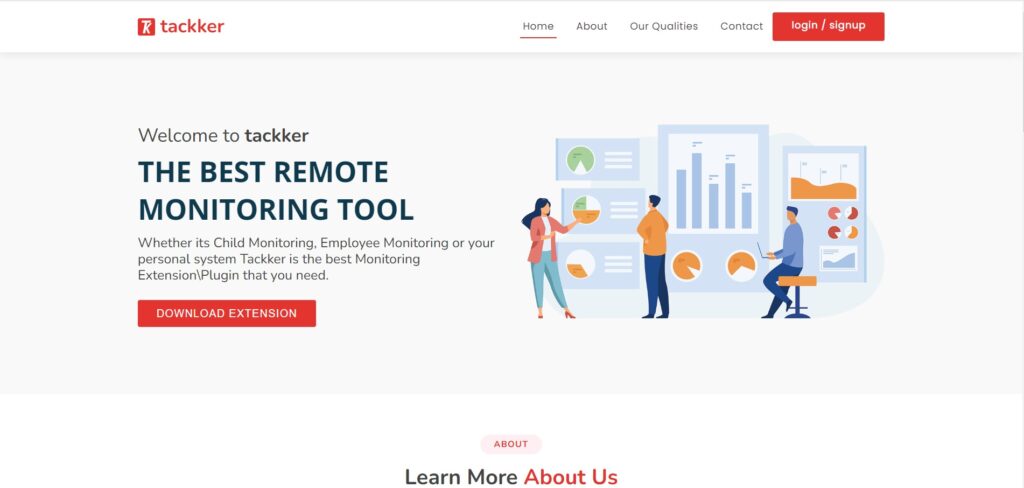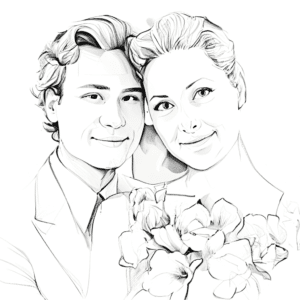Chrome AI Extension
The 15 Best Chrome AI Extensions to Explore
We’ve all been there—so many open tabs that you can barely tell which is which. Switching between multiple web apps while trying to stay focused can slow down your workflow and wear out your concentration.
What if your browser could do more of the heavy lifting?
Chrome extensions help streamline your tabs, and those enhanced with artificial intelligence take it a step further by reducing mental effort, too.
Here are 15 AI-powered Chrome extensions that can transform your productivity, helping you accomplish more in less time—with far fewer tabs to juggle.
The ideal AI Chrome extension for you will depend on your specific needs. If you’re a project manager, you’ll likely benefit from AI-powered tools that streamline project tracking and offer note-taking capabilities.
On the other hand, developers will want extensions with AI coding assistance. The key is to choose extensions that align with the tasks you perform most frequently, ensuring they add real value to your workflow.
1. ClickUp
ClickUp is an all-in-one project management platform designed to enhance productivity by combining tasks, documents, goals, and time tracking into one tool.
With a highly customizable interface, ClickUp enables teams to create workflows that fit their specific needs, offering features such as task prioritization, various view modes (List, Kanban, Gantt charts), time estimates, and goal tracking.
Use cases:
- Marketing Teams: Managing content creation and social media calendars.
- Software Development Teams: Organizing sprints, bug tracking, and product development timelines.
- Project Management: Centralizing all tasks, documents, and project updates for seamless collaboration.
- Freelancers: Managing multiple clients and projects with custom dashboards.
- Remote Teams: Collaborating in real time using features like document sharing, team chat, and task updates.
Category:
- Work flow and planning
Users:
- 200,000+ users
Rating:
- 3.4 stars review
2. Perplexity AI
Perplexity AI is an advanced AI-powered search engine that uses machine learning to provide accurate, contextual answers to complex queries.
Its user interface is designed to make searching for detailed, nuanced information as straightforward as possible, pulling relevant results by understanding the user’s query context.
Use cases:
- Researchers: Quickly finding in-depth information on complex topics without the need for extensive manual searches.
- Legal Professionals: Searching for case law, regulations, or legal precedents with precise context.
- Business Analysts: Gathering and synthesizing industry data for strategic decisions.
- Marketers: Identifying trends in consumer behavior and competition using AI-driven insights.
Category:
- Work flow and planning
Users:
- 400,000+ users
Rating:
- 4.2 stars review
3. AnyPicker
AnyPicker is a no-code web scraping tool available as a Chrome extension, enabling users to extract structured data from websites.
This tool supports everything from simple data collection tasks to more advanced, large-scale data scraping, all without needing programming knowledge.
Use cases:
- E-commerce: Scraping product information, prices, and reviews from competitor websites.
- Market Researchers: Collecting large datasets of public information for trend analysis.
- Digital Marketers: Building lists of potential leads by scraping contact details from relevant sources.
- SEO Professionals: Analyzing competitors’ website content to inform keyword strategies.
Category:
- Work flow and planning
Users:
- 20,000+ users
Rating:
- 3.8 stars review
4. Otter.ai
Otter.ai is an automatic transcription tool that uses speech recognition technology to convert spoken words into text. It supports real-time transcription, note-taking, and the ability to collaborate on and edit transcripts after recording, making it a must-have tool for professionals needing to document conversations.
Use cases:
- Business Professionals: Automatically transcribing meetings for reference and sharing across teams.
- Students: Recording and transcribing lectures for easy review and study purposes.
- Journalists: Transcribing interviews quickly to facilitate faster article writing.
- Researchers: Capturing interviews or focus group discussions for qualitative analysis.
Category:
- Work flow and planning
Users:
- 100,000+ users
Rating:
- 2.6 stars review
5. Speak AI
Speak AI is a transcription and speech analysis tool that not only converts audio to text but also provides advanced features like sentiment analysis, keyword extraction, and emotional tone detection. This makes it ideal for businesses that want to derive insights from their spoken content.
Use cases:
- Marketing Agencies: Analyzing customer calls or survey responses for emotional tone and sentiment to improve campaigns.
- Podcasters: Extracting keywords from recorded content for SEO optimization and content structuring.
- Researchers: Gaining insights from recorded interviews or discussions using keyword and sentiment analysis.
- Public Speakers: Analyzing speeches to refine messaging and identify key talking points.
Category:
- Work flow and planning
Users:
- 1000+ users
Rating:
- 4.3 stars review
6. Grammarly
Grammarly is an AI-driven writing assistant that helps users correct grammar, punctuation, and style issues in their writing. It also provides suggestions to enhance readability, making it an essential tool for writers and professionals seeking clear, error-free communication.
Use cases:
- Students: Polishing essays and academic papers for clarity and proper grammar.
- Business Professionals: Writing concise and professional emails, reports, and proposals.
- Content Writers: Ensuring content is grammatically correct and free from plagiarism for blog posts or articles.
- Social Media Managers: Crafting error-free and engaging captions and content for digital marketing.
ChatGPT for Google
This Chrome extension integrates OpenAI’s ChatGPT directly into Google search results, giving users conversational, AI-generated answers alongside traditional search responses. It provides deeper context and more nuanced answers, making web browsing more interactive.
Use cases:
- Researchers: Getting additional, conversational insights on complex topics while browsing academic databases or search engines.
- Writers: Finding inspiration or ideas by asking ChatGPT for contextual answers while researching online.
- Curious Learners: Asking follow-up questions to enhance their understanding of new concepts in real-time.
- Marketers: Using AI insights to gain deeper perspectives on market trends and consumer behavior.
Category:
- Work flow and planning
Users:
- 48,000,000+ users
Rating:
- 4.5 stars review
7. Compose AI
Compose AI is a writing assistant tool that helps users create content faster by predicting and suggesting entire phrases or sentences based on context. This tool integrates into various platforms, including Gmail, Google Docs, and Slack, improving writing efficiency and content quality.
Use cases:
- Email Communication: Drafting professional and time-efficient emails, especially for sales and customer service teams.
- Content Creation: Quickly producing marketing copy, blog posts, or social media content by leveraging AI-assisted writing.
- Business Proposals: Creating well-structured and persuasive documents more efficiently.
- Report Writing: Streamlining the process of drafting reports with predictive text suggestions.
Category:
- Communication
Users:
- 400,000+ users
Rating:
- 4.1 stars review
8. Seamless.AI
Seamless.ai is a sales prospecting tool powered by AI that helps professionals find leads and contact information more effectively. By automating the lead generation process, it saves time and increases the accuracy of prospect lists for sales teams.
Use cases:
- Sales Teams: Automating lead generation and prospect outreach to increase conversions.
- Recruiters: Finding potential candidates by scraping professional profiles and gathering contact details.
- Business Development: Building robust contact lists for partnerships, investor outreach, or business opportunities.
- Marketing Teams: Gathering data for targeted email campaigns or digital marketing efforts.
Category:
- Social Networking
Users:
- 1000,000+ users
Rating:
- 4.8 stars review
9. Toby for Chrome
Toby is a Chrome extension designed to organize your tabs and bookmarks into visually appealing collections. This tool simplifies tab management, allowing users to group and save tabs for future use, reducing clutter and improving browser performance.
Use cases:
- Researchers: Organizing multiple sources and reference materials into manageable collections.
- Project Managers: Creating collections of project-related tabs and resources for quick access.
- Developers: Keeping track of various development tools and documentation without overwhelming the browser.
- Students: Saving study materials and research for different courses or assignments in one place.
Category:
- Work flow and planning
Users:
- 400,000+ users
Rating:
- 4.3 stars review
10. StayFocusd
StayFocusd is a productivity extension that helps users stay on task by restricting the amount of time spent on time-wasting websites. Users can set daily limits for specific sites, helping them maintain focus on their work.
Use cases:
- Students: Limiting distractions from social media or entertainment websites while studying.
- Remote Workers: Increasing focus by blocking access to non-work-related sites during work hours.
- Writers: Preventing procrastination by restricting access to non-productive sites.
- Professionals: Boosting productivity by reducing time spent on unproductive browsing.
Category:
- Work flow and planning
Users:
- 500,000+ users
Rating:
- 4.4 stars review
11. Loom
Loom is a video recording extension that allows users to quickly record their screen, webcam, and microphone to create shareable videos. It’s ideal for explaining complex ideas, providing feedback, or recording tutorials.
Use cases:
- Educators: Recording instructional videos or tutorials for students.
- Remote Teams: Sharing quick video updates or walkthroughs instead of scheduling meetings.
- Product Managers: Demonstrating product features or updates through recorded walkthroughs.
- Customer Support Teams: Creating video responses to common customer questions or issues.
Category:
- Communication
Users:
- 7,000,000+ users
Rating:
- 4.6 stars review
12. Pocket
Pocket is an extension that allows users to save articles, videos, and web pages to read later, even when offline. With a clean interface, it organizes saved content into a personal reading list, making it easy to come back to.
Use cases:
- Researchers: Saving articles and papers to read later or reference during projects.
- Journalists: Collecting research and articles for upcoming stories or reports.
- Students: Saving online resources for later review or study.
- Content Creators: Curating articles and videos to inform future blog posts or social media content.
Category:
- Work flow and planning
Users:
- 2,000,000+ users
Rating:
- 4.2 stars review
13. LastPass
LastPass is a password manager extension that securely stores and autofills your passwords for different websites. It generates strong passwords and helps you manage all your login credentials, enhancing online security and simplifying the login process.
Use cases:
- Business Professionals: Managing login credentials for multiple business tools and accounts securely.
- IT Teams: Ensuring team members use strong, unique passwords across platforms.
- Freelancers: Safeguarding client accounts and work platforms with encrypted passwords.
- Students: Managing multiple accounts for educational resources without the need to remember each password.
Category:
- Work flow and planning
Users:
- 9,000,000+ users
Rating:
- 4.3 stars review
14. Tackker
Tackker is an AI-powered productivity tool that helps users manage their time and tasks efficiently. It integrates with various apps to create a streamlined workflow, offering features like time tracking, reminders, and project management.
Use Cases:
- Time Management: Track the time spent on various tasks and projects to identify productivity patterns.
- Project Collaboration: Collaborate with team members by sharing tasks and deadlines in real time.
- Custom Reminders: Set reminders for important deadlines to ensure nothing slips through the cracks.
Category:
- Work flow and planning
Users:
- 20,000+ users
Rating:
- 3.6 stars review
15. Scribe
Scribe automatically creates step-by-step guides for any process you perform on your computer. It records your screen and generates documentation, making it easier to train new employees or share procedures.
Use Cases:
- Training Materials: Generate training documents for onboarding new staff.
- Process Documentation: Document workflows for future reference, ensuring consistency and accuracy.
- Support Guides: Create guides for common troubleshooting steps, reducing the need for customer support inquiries.
Category:
- Work flow and planning
Users:
- 1,000,000+ users
Rating:
- 4.8 stars review
Enhance Your Productivity With AI Chrome Extensions
AI and Chrome extensions complement each other.
Both are designed to simplify your life and enhance your experience. Extensions enable you to access your favorite applications directly from the webpage you’re working on, while AI streamlines repetitive tasks, allowing you to work more efficiently.
By merging these two components into AI-driven Chrome extensions, you can achieve a remarkable increase in your productivity.
To elevate your workflow, try downloading these Chrome extension. It effortlessly links your online tasks to notes, assignments, and projects, helping you optimize your organization and focus. With these resources at your disposal, you’ll be ready to tackle any challenge that comes your way!