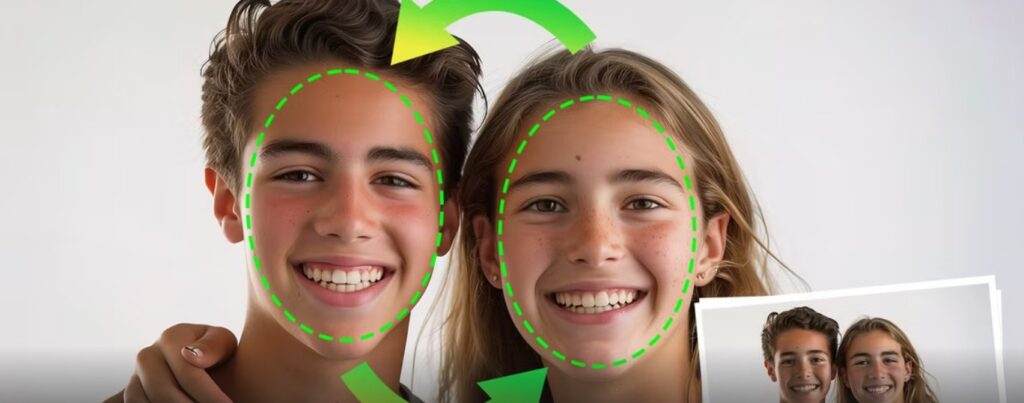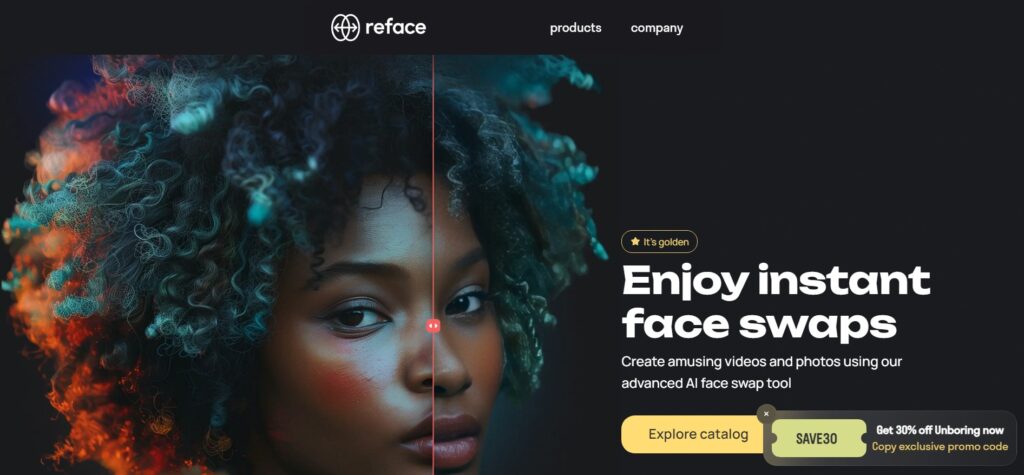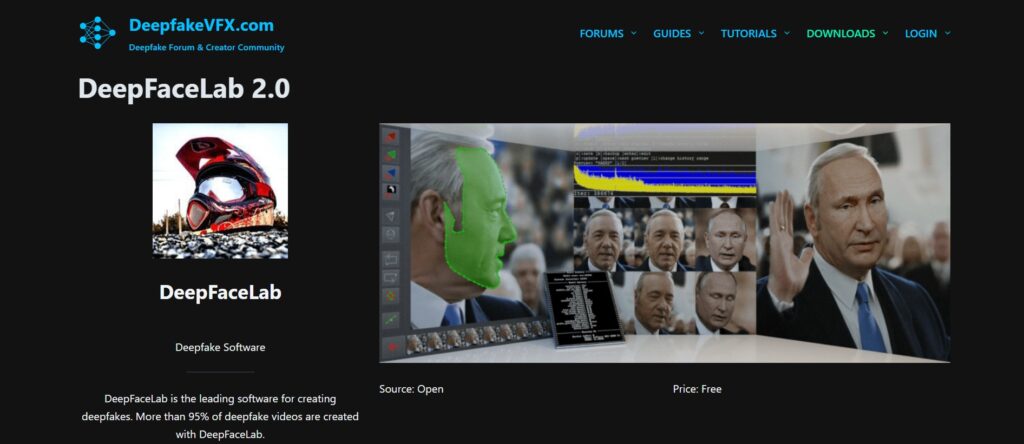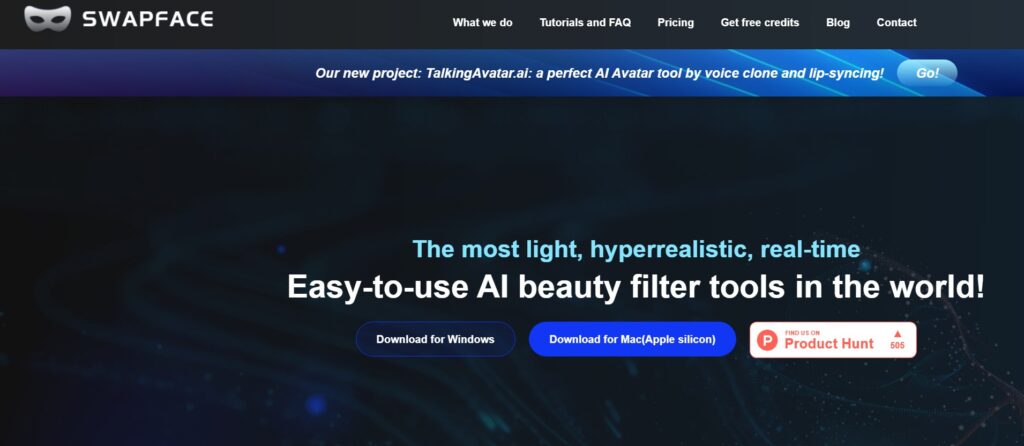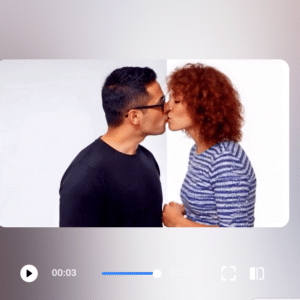AI face swap tools
These 7 AI face swap tools will amaze you.
When I first heard about AI face-swapping, I thought it was just a lighthearted trend for social media filters. But as I explored deeper, I realised AI-driven face-swapping has advanced remarkably and extends far beyond quick, fun selfies.
Today, sophisticated face-swapping tools use complex neural networks and deep learning to seamlessly replace faces in images and videos, creating realistic transformations that can be applied in social media, professional film production, advertising, and even live streaming. Whether you’re looking to add a touch of fun to your photos or create high-quality video effects, AI face-swapping tools offer a range of features to suit every need.
In this post, I’ll introduce you to seven of the best AI face-swap tools available today, each with its own unique features and use cases. I’ll share what makes each tool special, provide key features, and give you links to explore each one.
What is AI Face Swapping?
AI face-swapping is the process of using machine learning algorithms to map, replace, and blend facial features from one face to another in images or videos.
AI-powered face-swapping technology has evolved significantly, becoming more realistic and accessible for various users, from everyday app users to professional creators. Here’s a quick look at some of the main applications:
- Entertainment: AI face-swapping has become popular on social media for creating fun filters, personalised GIFs, and short videos.
- Marketing and Advertising: Companies use face-swapping to create customised ads, replace actors’ faces in commercials, or show customers how they’d look with a particular product.
- Film Production: Movie producers use face-swapping for visual effects, de-aging actors, or creating realistic stunts.
- Virtual Streaming: AI face-swapping tools that work in real time allow streamers to create unique characters or change appearances live.
Criteria for Selecting a Great Face Swap Tool
When selecting these tools, I focused on the following essential criteria:
- Ease of Use: Tools that provide high-quality results without needing technical skills or advanced editing knowledge.
- Realistic Quality: The ability to generate smooth, accurate face alignment and textures that make the swaps look real.
- Processing Speed: Fast, efficient results that avoid long wait times.
- Privacy and Data Safety: Secure handling of user data and clear privacy policies.
- Additional Features: Bonus features such as fun animations, video compatibility, and customisation options to enhance user experience.
Top 7 AI Face Swap Tools
Here’s an in-depth look at some of the best face-swapping tools available today. Each tool stands out for different reasons, so you can choose one that fits your specific needs and goals.
1. FaceApp
FaceApp is a popular, easy-to-use face-swapping app that’s widely used for creating fun photo edits, filters, and transformations. It has quickly become a go-to app for those interested in experimenting with different looks and face effects.
- Key Features:
- Realistic face-swapping in static photos.
- Gender swap, age effects (such as “old” and “young” filters), and hairstyle changes.
- One-tap sharing to social media platforms.
- Pros & Cons:
- Pros: Simple to use, with a wide range of fun effects. Excellent for quick, casual edits.
- Cons: Privacy concerns have been raised about the app’s data usage and handling.
- Best For: Social media users and casual editors looking for entertaining and playful photo transformations.
Website: FaceApp
2. Reface
Reface is known for its impressive GIFs and short videos, allowing users to insert their faces into famous GIFs, movie clips, and viral videos. Reface has a large library of pre-existing media for users to experiment with.
- Key Features:
- Extensive library of GIFs and short video clips for face-swapping.
- High-quality face-swaps that adapt well to lighting and facial expressions.
- Daily updates with new content for continued engagement.
- Pros & Cons:
- Pros: Fun, diverse selection of content; user-friendly interface.
- Cons: Some features require a subscription; limited editing options on the free version.
- Best For: GIF lovers, meme creators, and those looking to add a humorous, viral edge to their content.
Website: Reface
3. Zao
Zao specialises in creating realistic face-swaps with deepfake-like quality, letting users place their faces onto famous actors in popular movie scenes. It has gained popularity due to its highly realistic results.
- Key Features:
- Stunningly realistic face-swaps for video clips of popular movies.
- Advanced deep learning algorithms for facial feature mapping and texture matching.
- Seamless integration for sharing across social platforms.
- Pros & Cons:
- Pros: High-quality video deepfakes with movie-like production values.
- Cons: Major privacy concerns over data usage; limited regional availability.
- Best For: Users seeking ultra-realistic face-swaps for entertainment or cinematic effect.
Website: Zao
4. DeepFaceLab
DeepFaceLab is an advanced, open-source tool for professional or technically inclined users who want more control over the face-swapping process.
As a highly customisable tool, it offers professionals a range of options for refining swaps in both photos and videos.
- Key Features:
- Open-source, with tools for customising facial mapping and swap accuracy.
- Compatible with various file formats, making it versatile for different projects.
- High-resolution outputs for professional-quality results.
- Pros & Cons:
- Pros: Produces top-quality results with deep customisation; ideal for professional use.
- Cons: Requires technical know-how and can be challenging for beginners.
- Best For: Advanced users, video editors, and professionals who want full control over their face-swapping process.
Website: DeepFaceLab
5. FaceMagic
FaceMagic combines face-swapping with custom animations, making it a great choice for users looking to add extra creativity to photos or videos. It’s user-friendly and offers a variety of animation options.
- Key Features:
- Face-swapping for both photos and videos, with customisable animated effects.
- Easy-to-use interface that requires no technical knowledge.
- Regularly updated with new animations and filters.
- Pros & Cons:
- Pros: Engaging animations for more interactive content; straightforward to use.
- Cons: Some features are behind a subscription paywall.
- Best For: Casual users seeking creative animations for social media content or personal projects.
Website: FaceMagic
6. Avatarify
Avatarify offers real-time face-swapping, making it popular for live streaming and virtual presentations. It allows users to change their appearance in real-time, perfect for creating dynamic content.
- Key Features:
- Real-time face-swapping for live video calls and streams.
- Compatible with platforms like Zoom and Twitch, making it ideal for interactive uses.
- High-quality, responsive face-tracking technology for realistic animations.
- Pros & Cons:
- Pros: Great for live-streaming interactions; adaptable to various video platforms.
- Cons: Requires a powerful device to run smoothly.
- Best For: Streamers and virtual content creators who want to add unique visual effects to live broadcasts.
Website: Avatarify
7. Swapface
Swapface stands out for its high-resolution, realistic face swaps and an emphasis on privacy. It’s ideal for users who want detailed, photo-realistic results while keeping data secure.
- Key Features:
- High-quality face-swapping with advanced texture and lighting matching.
- Supports both photo and video editing for versatile content creation.
- Enhanced privacy controls and secure data handling.
- Pros & Cons:
- Pros: Detailed, realistic results; strong data privacy measures.
- Cons: Can have a learning curve for beginners.
- Best For: Privacy-conscious users seeking high-quality, detailed face-swaps.
Key Takeaways
- There’s a Face-Swap Tool for Everyone: Whether you’re a casual user, social media influencer, or professional editor, there’s a face-swapping tool to meet your unique needs.
- Prioritise Privacy: As some tools have raised privacy concerns, always check the app’s data policy before use.
- Unleash Your Creativity: With a range of animations, effects, and customisation options, these tools allow you to experiment with fun and engaging content, whether for social media, professional projects, or personal enjoyment.
Conclusion
AI face-swapping technology has come a long way, offering tools for everyone from social media enthusiasts to professionals in need of high-quality video effects.
I hope you’ve found this list helpful and that one or more of these tools sparks your interest. Face-swapping can be a fantastic way to get creative, entertain your friends, or add polish to your projects. I’d love to hear which face-swap tool you’re excited to try—let me know in the comments below!
With this guide, you’re now ready to dive into the world of AI face-swapping. Enjoy exploring and making content that truly stands out!