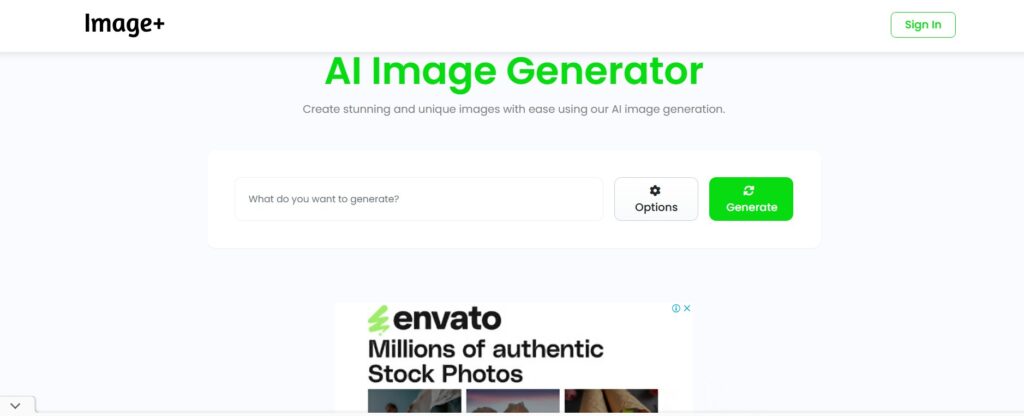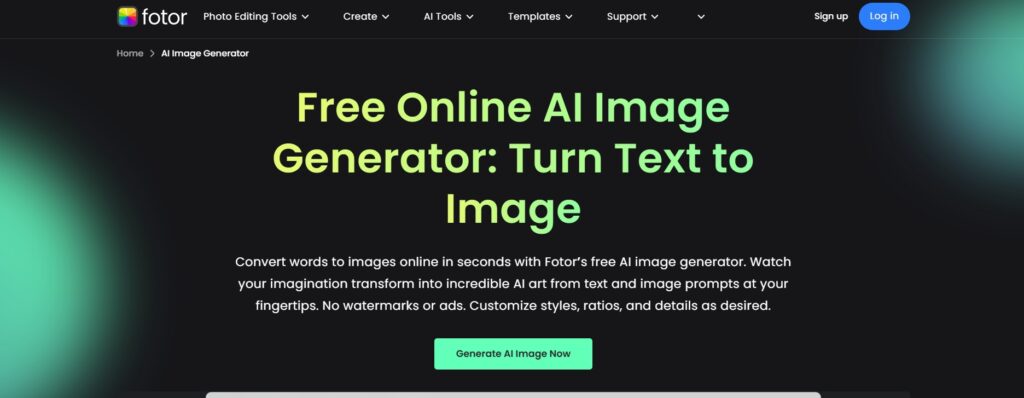12+ POWERFUL AND FREE AI IMAGE GENERATOR
For a content creator, designer, or entrepreneur, these powerful and free AI tools offer incredible flexibility and creativity at your fingertips.
From crafting pixel art to generating ultra-realistic images, the 12+ AI image generators covered here open up endless possibilities for innovation—all without hefty price tags.
1. Imgcreator
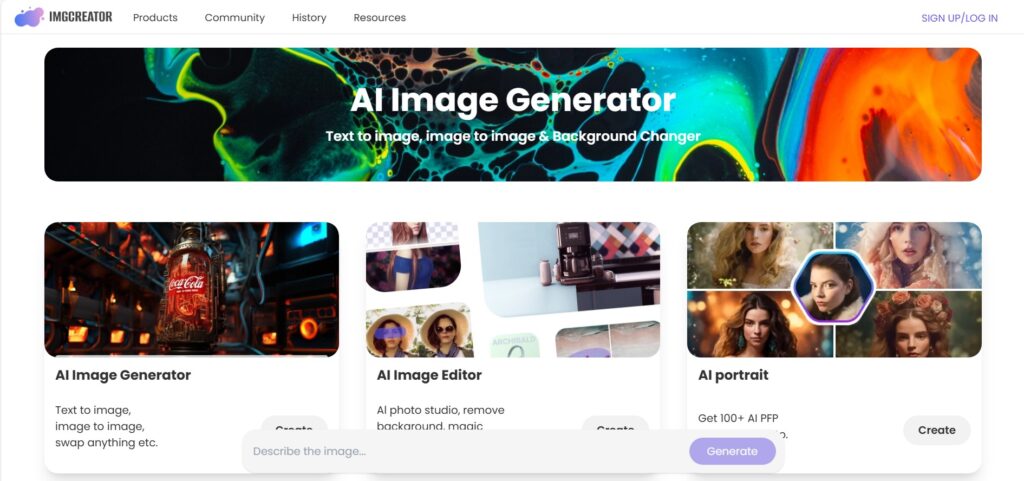
This tool is designed for both amateurs and professionals, making it a versatile choice for anyone looking to enhance their projects with high-quality images.
Key Features
- User-Friendly Interface: ImgCreator is designed with usability in mind, allowing users of all skill levels to navigate the platform with ease.
- Customisation Options: The platform offers a variety of customisation features, enabling users to tweak images according to their specific needs. You can adjust parameters such as colour, style, and composition.
- Wide Range of Templates: ImgCreator includes a vast library of templates for different purposes, including social media posts, presentations, and marketing materials.
- High-Quality Outputs: The AI behind ImgCreator produces high-resolution images, ensuring that the final product is professional and polished.
- Freemium Model: ImgCreator offers a free plan with basic features, making it accessible for users who want to explore AI image generation without financial commitment.
Use Cases
- Social Media Content: Create eye-catching graphics for platforms like Instagram, Facebook, and Twitter to boost engagement.
- Marketing Materials: Generate promotional images for ads, brochures, and websites.
- Blog and Article Illustrations: Enhance your written content with relevant visuals that complement your message.
- Presentation Slides: Design visually appealing slides that capture your audience’s attention during presentations.
Pros and Cons
Pros
- Free Plan Available: ImgCreator provides a freemium model, allowing users to access basic features without any cost.
- High-Quality Image Generation: The platform’s AI technology ensures that images are of professional quality.
- Intuitive Design: The easy-to-use interface makes it accessible for everyone, regardless of technical skill.
Cons
- Limited Features on Free Plan: The free version may have restrictions on image quality or the number of images you can generate per month.
- Dependence on Internet Connection: As an online tool, a stable internet connection is required for optimal performance.
For more information, visit ImgCreator.
2. imagw+
This platform empowers users to create professional, high-quality images effortlessly, using the latest AI technology.
ImagW+ offers a range of tools that cater to various user needs, all within a user-friendly environment.
Key Features
- AI-Driven Image Creation: ImagW+ harnesses advanced AI to generate custom visuals based on user inputs, delivering impressive and diverse results.
- Simple Interface: Its clean and intuitive design makes it accessible for both beginners and experienced users, allowing for easy navigation and swift image generation.
- Variety of Templates: The platform includes an extensive library of templates for different categories, such as social media graphics, presentations, and web design.
- Image Editing Tools: Users can refine their images with customisation options, adjusting colours, styles, and other details to suit their specific project needs.
- Freemium Model: ImagW+ provides a free plan that allows users to experiment with the platform’s basic features, making it a great option for those looking to explore AI image generation at no cost.
Use Cases
- Content Creation: Bloggers and social media managers can easily generate eye-catching graphics for posts, articles, or marketing campaigns.
- Business Presentations: Create polished visuals for professional slides and presentations to captivate your audience.
- E-commerce: Online retailers can use ImagW+ to design product images or promotional materials that enhance their listings and brand presence.
- Personal Projects: From digital art to personal websites, ImagW+ serves as a versatile tool for users looking to bring their creative ideas to life.
For more insights on how AI image tools are transforming industries, check out the growing list of AI Tools that could enhance your workflow.
Pros and Cons
Pros
- Free Plan Available: The freemium model makes it accessible for users who want to explore AI image generation without any upfront costs.
- Customisation Options: ImagW+ offers an impressive array of templates and editing tools, allowing users to personalise their images.
- User-Friendly: The platform is easy to use, making it ideal for both novices and seasoned designers.
Cons
- Limitations on the Free Plan: The free version may limit the number of images that can be generated, or offer fewer customisation features compared to the premium plans.
- Online Dependency: As with most online tools, a stable internet connection is required for uninterrupted use.
Pricing
ImagW+ offers a freemium model where users can access basic features for free. For those who need more advanced tools and higher-quality outputs, premium plans are available at competitive pricing. Full details on pricing and feature options can be found directly on their website.
For further information, visit ImagW+ to explore the full range of features and plans.
Continue reading 12+ Powerful and free AI image gernerator…
3. Fotor image generator
Known for its robust design tools, Fotor also features an advanced AI image generator that allows users to easily create stunning visuals.
Fotor’s AI generator offers a user-friendly way to produce high-quality images for a wide range of purposes.
Key Features
- AI Image Creation: Fotor’s AI can generate unique images based on text prompts, turning ideas into professional-quality visuals with just a few clicks.
- Extensive Editing Tools: In addition to image generation, Fotor offers a range of AI tools that enable users to refine and enhance their creations.
- Template Library: Users can choose from a large selection of templates for social media posts, banners, logos, and more, providing a quick start to any project.
- AI Retouching: The AI-driven retouching tools allow for automatic enhancements, such as adjusting brightness, removing blemishes, and correcting image tones.
- Freemium Model: Fotor offers a free plan, giving users access to basic AI features, with premium upgrades available for advanced functionalities.
Use Cases
- Social Media Graphics: Easily create engaging images for platforms such as Instagram, Facebook, and Twitter with Fotor’s customisable templates and AI-generated images.
- Marketing & Advertising: Generate high-quality promotional content quickly, saving time on design and production for ads, banners, and flyers.
- Photo Enhancements: Use AI retouching tools to enhance personal or professional photos, perfect for photographers and content creators alike.
- Digital Art Creation: For artists and designers, Fotor’s AI can generate artistic visuals or act as inspiration for new projects.
Pros and Cons
Pros
- Free Plan Available: Fotor’s freemium model allows users to explore AI image generation without any financial commitment.
- Comprehensive Editing Suite: Users benefit from not only AI-generated images but also a full suite of editing tools to refine and personalise visuals.
- User-Friendly Interface: The platform’s simple design makes it accessible to users with varying levels of experience.
Cons
- Limited Features on Free Plan: The free version has certain restrictions, such as watermarked images and limited access to some premium templates.
- Online-Only Tool: As an online platform, Fotor requires a reliable internet connection for seamless use.
Pricing
Fotor follows a freemium pricing model. The free plan allows users to generate images and access basic tools, but for more advanced features, users can upgrade to premium subscriptions. Pricing for premium plans varies depending on the required features and subscription length.
For more details, visit Fotor to explore the available plans and see how Fotor can enhance your design projects.
4. PicFinder
This intuitive tool allows users to create visually appealing images by simply inputting prompts, making it an accessible option for creatives, marketers, and hobbyists alike.
Whether you’re a professional looking to produce high-quality visuals or a novice exploring the capabilities of AI technology, PicFinder provides a seamless and efficient solution.
Key Features
- AI-Powered Image Creation: PicFinder uses cutting-edge AI technology to generate unique, high-quality images from user-defined text prompts, allowing for personalised designs that fit any need.
- Fast and Accurate Image Generation: The platform’s AI is capable of generating images quickly, delivering professional-grade results in a matter of seconds.
- Freemium Plan: PicFinder offers a free plan that allows users to access the platform and generate images at no cost, making it perfect for those who want to explore AI without an initial financial commitment.
- Customisation Options: Users can tweak and adjust various aspects of their generated images, including colours, layouts, and artistic styles, to better suit their specific project requirements.
- Wide Range of Applications: PicFinder is highly versatile, providing users with the tools to create images for various use cases, from social media posts to marketing materials.
Use Cases
- Social Media Content Creation: PicFinder allows users to quickly generate eye-catching visuals for platforms such as Instagram, Twitter, and Facebook, ideal for boosting audience engagement.
- Marketing & Advertising: The AI-generated images can be used for promotional campaigns, giving businesses the edge in creating unique content quickly and efficiently.
- Graphic Design: Designers can use PicFinder to generate inspiration or directly integrate AI-generated images into their creative projects, saving time on manual design tasks.
- Blog and Website Visuals: Writers and web developers can enhance their content with unique images, increasing the visual appeal of blogs and websites.
Pros and Cons
Pros
- Free Plan: PicFinder’s freemium plan provides free access to the platform’s AI image generation capabilities, allowing users to experiment without commitment.
- Fast Image Generation: The platform offers quick image generation, making it suitable for projects with tight deadlines.
- User-Friendly Interface: PicFinder is designed for ease of use, allowing users with no technical expertise to generate high-quality images.
Cons
- Feature Limitations on Free Plan: Users on the free plan may face limitations in terms of image resolution, daily generation limits, or access to premium features.
- Dependence on Internet Connection: As a cloud-based service, PicFinder requires a stable internet connection for smooth operation.
To compare other platforms offering similar services, visit the AI Image Generators section.
Pricing
PicFinder operates on a freemium model, providing free access to essential features. For users needing higher quality images or advanced functionalities, premium subscriptions are available. Pricing varies depending on the plan and the level of features required.
To explore PicFinder further, visit PicFinder for more information on their offerings and pricing options.
5. IMG.AI
IMG.AI empowers users to create high-quality, visually striking images from simple text prompts, making it a valuable tool for designers, content creators, and marketers alike.
IMG.AI provides an intuitive and efficient way to generate custom images for a variety of purposes.
Key Features
- AI Image Generation: IMG.AI uses advanced artificial intelligence to convert text inputs into creative, unique images, helping users produce visuals that match their specific needs.
- High-Resolution Image Output: The platform allows users to generate high-resolution images, suitable for both online use and print, ensuring professional quality.
- Freemium Access: IMG.AI offers a free plan, giving users access to a range of features without requiring payment, perfect for trying out the service or working on smaller projects.
- Customisation Options: With a wide range of styles, colours, and themes to choose from, IMG.AI gives users the freedom to tweak their images, ensuring the final product fits their vision.
- Fast Image Generation: The AI on IMG.AI can produce visuals within seconds, making it ideal for users working under tight deadlines or those in need of quick content.
Use Cases
- Social Media Content: IMG.AI is perfect for influencers, bloggers, and social media managers looking to create eye-catching posts, stories, and promotional images with ease.
- Marketing Campaigns: Marketing teams can leverage IMG.AI to produce custom banners, adverts, and promotional visuals for digital and print campaigns.
- Design Projects: Graphic designers can use IMG.AI to generate image prototypes or as a starting point for more detailed creative work.
- E-commerce: Businesses can quickly generate professional visuals for product listings, promotional materials, or even customer engagement campaigns.
For additional AI solutions that enhance your content, take a look at the collection of AI Tools that can streamline your creative workflows.
Pros and Cons
Pros
- Free Access: The free plan allows users to experiment with many of IMG.AI’s core features at no cost, making it accessible for casual users and those looking to explore AI-powered design tools.
- Quick Image Generation: The platform’s AI processes inputs rapidly, delivering high-quality results in a short time.
- User-Friendly Interface: IMG.AI is designed to be easy to navigate, making it suitable for users of all skill levels, from beginners to professionals.
Cons
- Limitations of the Free Plan: Free users may find some limitations, such as a cap on the number of images they can create or restrictions on premium features like higher resolution output.
- Requires Internet Access: As an online tool, IMG.AI needs a steady internet connection for uninterrupted use.
For a deeper dive into more AI-driven tools, visit the AI Image Generators section.
Pricing
IMG.AI operates on a freemium model, where users can generate images for free but may need to subscribe to a paid plan for additional features, such as higher resolutions or advanced customisation options. Pricing details depend on the level of access needed and the features required.
To explore further, visit IMG.AI for more information on pricing and to discover how the platform can enhance your creative projects.
Continue reading 12+ powerful and free AI imae generator…
6. AI GENIUS
AI Genius is one of the most impressive AI image generators available today, standing out among the 12+ powerful and free options.
This platform allows users to effortlessly generate high-quality images from text prompts, offering creative solutions for professionals in various industries. Whether you’re a content creator, designer, or someone experimenting with AI, AI Genius provides a robust and accessible toolset to produce visually stunning images.
Key Features
- AI-Powered Image Generation: AI Genius uses advanced artificial intelligence to transform simple text into high-quality, creative visuals. The AI is intuitive, delivering results that align with the user’s input.
- Freemium Access: Users can explore the platform’s core features with a free plan, offering basic image generation capabilities without upfront costs, while premium users can unlock advanced functionalities.
- Customisable Visual Styles: AI Genius offers a variety of visual styles and themes, allowing users to adjust the look and feel of their images. This flexibility makes it a useful tool for both artistic projects and professional content creation.
- High-Quality Image Output: The platform ensures that all generated images are of a high resolution, suitable for both digital and print applications.
- Fast and Efficient: AI Genius is optimised for speed, producing images in a matter of seconds, making it ideal for quick content creation or on-the-go projects.
Use Cases
- Content Creation: AI Genius is perfect for bloggers, social media influencers, and content marketers looking to create unique visuals for their posts, ads, or digital campaigns.
- Marketing Materials: Marketers can benefit from AI Genius by generating custom visuals for advertisements, email campaigns, and other promotional content without needing extensive design skills.
- Graphic Design Support: Designers can use AI Genius as an inspiration tool or to create initial drafts, which they can then refine in other design software.
- E-commerce and Product Visuals: Businesses can generate product images or promotional visuals for their online stores, helping to enhance their product listings and digital presence.
Pros and Cons
Pros
- Freemium Plan Available: AI Genius offers a free plan, making it accessible for users to experiment with AI-generated images before committing to a premium subscription.
- Fast Image Generation: The platform’s AI produces visuals quickly, which is a huge advantage for users working under tight deadlines or in need of fast solutions.
- User-Friendly Interface: Designed for all skill levels, AI Genius ensures an easy and intuitive experience for first-time users and seasoned professionals alike.
Cons
- Limited Features in Free Plan: As with many freemium models, free users may encounter restrictions in terms of the number of images they can generate or access to advanced customisation features.
- Online Dependency: Like many cloud-based tools, AI Genius requires a stable internet connection to function properly, which may not always be convenient for users in offline environments.
Pricing
AI Genius follows a freemium pricing model, giving users the opportunity to create images for free, while advanced features and higher output quality can be unlocked through paid plans. Pricing varies based on the subscription tier, with premium plans offering expanded capabilities and higher resolution options.
Visit AI Genius to learn more about the features, pricing, and how it can support your creative projects.
7. PicLumen Image Generator
PicLumen is popular for its ability to deliver high-quality visuals tailored to specific needs without requiring advanced design skills.
It’s widely used by content creators, marketers, and designers who need quick, professional-looking images.
Key Features
- AI-Driven Creativity: PicLumen utilises advanced AI algorithms to transform text inputs into unique, detailed visuals. Users can simply describe their desired image, and the AI takes care of the rest.
- Multiple Image Styles: Whether you’re looking for photorealistic images, artistic illustrations, or abstract visuals, PicLumen supports various styles to match your needs.
- High-Resolution Output: The platform delivers high-quality, high-resolution images suitable for use in digital marketing, print media, and presentations.
- User-Friendly Interface: PicLumen is designed with an intuitive interface that allows even novice users to generate images in a matter of seconds.
- Free Access: The platform provides a free tier with sufficient features to explore and create images without any financial commitment.
Use Cases
- Social Media Marketing: PicLumen is ideal for creating engaging and eye-catching social media graphics to boost visibility and engagement.
- Blogging and Content Creation: Bloggers can generate original images to complement their articles and add visual interest to their posts.
- Advertising Campaigns: Marketers can use PicLumen to quickly design banners, ads, and promotional visuals for their campaigns.
- Design Prototyping: Designers can create draft images or visual concepts to present to clients before moving to detailed designs.
Pros
- Offers a wide range of image styles, making it suitable for various creative needs.
- High-resolution outputs ensure professional-looking results.
- Freemium plan available for users to test the service without committing to a paid plan.
Cons
- The free plan may limit the number of images users can generate per day.
- Advanced features, such as customisation tools and premium styles, are behind a paywall.
Visit: https://www.piclumen.com/ to explore its features and pricing.
See related Topics:
- TOP LISTS OF AI EMAIL GENERATOR
- 10 BEST AI QUIZ GENERATOR TOOLS WITH ANSWERS
- 11+ BEST AI-POWERED TOOLS FOR POEM WRITING
8. Chat-GPT Pictures
This tool allows users to input detailed text descriptions, and the AI interprets these prompts to create highly customised visuals. it stands out due to its sophisticated use of text inputs.
Key Features
- Detailed Image Descriptions: By leveraging GPT technology, Chat-GPT Pictures allows users to provide highly detailed text prompts, resulting in images that match the description closely.
- Multiple Customisation Options: Users can fine-tune their image outputs by adjusting style, colours, and themes to suit their needs.
- Freemium Model: The platform offers free access to core features, with the option to upgrade to a paid plan for additional capabilities.
- Quick Processing: Despite its complexity, Chat-GPT Pictures delivers images in a relatively short time frame.
Use Cases
- Educational Content: Teachers and educators can create visuals for presentations, e-learning materials, and other instructional content.
- Art and Concept Design: Artists and designers can use it to generate concept art, illustrations, or prototype designs based on detailed textual descriptions.
- Creative Writing: Authors and storytellers can bring scenes from their stories to life by describing them through text.
Pros
- Powerful AI capable of interpreting highly specific and detailed prompts.
- Free plan allows users to explore its functionality without upfront costs.
- Highly customisable outputs.
Cons
- Complex prompts can result in longer generation times.
- Higher resolution images and additional features require a subscription.
Find out more at: https://chat-gpt.pictures/
9. Bing Image Creator
Bing Image Creator is a reliable and fast AI image generator developed by Microsoft and integrated into the Bing search engine.
It enables users to create custom visuals directly from search prompts, making it incredibly easy to use without the need for external software or downloads.
Key Features
- Microsoft AI Integration: Utilising Microsoft’s advanced AI technology, Bing Image Creator produces visually stunning and accurate images from simple text inputs.
- Seamless Search Integration: Users can generate images directly within the Bing interface, streamlining the process of searching for or creating images.
- Fast Image Generation: Bing’s AI generates images quickly, making it ideal for users who need fast results.
- Completely Free: Bing Image Creator is available for free, with no hidden fees or paywalls for accessing basic features.
Use Cases
- SEO and Blog Content: Content creators and bloggers can quickly generate images for articles, optimising their content for both visual appeal and SEO.
- Instant Design Drafts: Designers needing quick draft images for client presentations or mood boards can utilise Bing’s AI for instant results.
- Personal Use: Users can create personalised images for social media posts, holiday cards, or presentations.
Pros
- Free to use without restrictions.
- Integrated into Bing, making it accessible from any browser.
- Fast generation time.
Cons
- Limited to basic image generation without advanced customisation options.
- Image quality and variety may not match dedicated AI image generators.
Visit: BingImage
10. Imaginator
Imaginator is an AI image generator designed for versatility and ease of use. It allows users to transform text-based ideas into custom images using its robust AI technology.
Imaginator is ideal for individuals and businesses seeking a user-friendly platform to quickly generate high-quality visuals.
Key Features
- Text-to-Image Creation: Users can input text descriptions, and the AI engine converts them into visually striking images.
- Varied Styles: Choose from a variety of artistic and realistic styles to suit different project requirements.
- Freemium Model: Imaginator offers a free version with core features and a premium tier that unlocks additional tools and high-resolution outputs.
- Customisation: Users can further tweak images by adjusting colours, compositions, and styles.
Use Cases
- Blogging: Bloggers can generate custom images to accompany their articles, enhancing the overall aesthetic and engagement of their posts.
- Social media: Perfect for creating quick, eye-catching visuals for Facebook, Instagram, and Twitter campaigns.
- Product Mockups: Entrepreneurs and e-commerce store owners can design initial product visuals without hiring a designer.
Pros
- Free access to basic features with a freemium upgrade option.
- User-friendly platform for beginners.
- Offers a variety of artistic styles.
Cons
- Advanced features, such as high-resolution downloads, require a paid plan.
- Limited number of daily image generations in the free plan.
Explore more at: Imaginator
11. Getimg.ai
Getimg.ai is a feature-rich AI image generator that allows users to create stunning visuals with minimal effort.
It is known for its high-speed generation and wide range of customisation options, making it a top choice for marketers, designers, and content creators.
Key Features
- Rapid Image Generation: Getimg.ai can produce high-quality images in seconds, making it ideal for fast-paced projects.
- Extensive Customisation: Users can modify various aspects of the image, including style, colours, and themes, allowing for highly tailored visuals.
- Freemium Plan: Getimg.ai provides a free tier that offers a basic range of tools, with premium plans available for more advanced features.
- Commercial-Grade Outputs: The platform produces high-resolution images suitable for both digital and print media.
Use Cases
- E-commerce Product Visuals: Create professional-grade product images for online stores and marketing materials.
- Marketing and Advertising: Perfect for producing banners, social media graphics, and promotional materials for campaigns.
- Blog and Website Content: Generate original images for blog posts, landing pages, and other website content.
Pros
- Free plan with access to essential features.
- High-speed image generation, ideal for fast projects.
- High-resolution outputs suitable for commercial use.
Cons
- More advanced tools and high-quality images require a premium plan.
- Free users may face daily generation limits.
Learn more at: getimg.ai
12. AI2image
AI2image provides high-quality visuals based on text prompts. It’s widely used by designers, businesses, and content creators due to its ability to generate a broad range of image styles with a high level of detail.
Key Features
- Versatile Image Styles: AI2image offers a range of styles, from realistic photos to artistic illustrations, ensuring that users can find the perfect look for their projects.
- Freemium Model: The platform allows users to generate images for free, with premium features available for those seeking advanced customisation and higher resolutions.
- High-Resolution Capabilities: AI2image provides high-resolution outputs, making it suitable for both digital and print projects.
Use Cases
- Design Projects: Graphic designers can quickly produce mockups and initial visuals for clients.
- Business Branding: Companies can generate logos, promotional materials, and social media graphics using AI2image.
- Content Marketing: Bloggers and content creators can produce original images to support their written content.
Pros
- Offers a wide variety of image styles to cater to different needs.
- High-resolution outputs ensure that images are suitable for professional use.
- The freemium model allows users to explore the platform’s capabilities without initial costs.
Cons
- The free version may have limitations on the number of images that can be generated per day.
- Some advanced features and higher resolutions are locked behind a paywall.
Visit: ai2image for more information
13. PixelPet
PixelPet is an engaging AI image generator that focuses on creating pixel art images from text prompts.
It is particularly popular among gamers, artists, and social media content creators looking to produce retro-style visuals quickly and easily.
Key Features
- Pixel Art Generation: Specialises in generating charming pixel art images, perfect for games, apps, and retro-themed projects.
- Customisable Outputs: Users can adjust various parameters, including colour palettes and character designs, to suit their specific needs.
- Freemium Access: PixelPet offers a free tier that allows users to create a limited number of images, with premium options available for more extensive use.
- User-Friendly Interface: Designed for ease of use, PixelPet is accessible even for those with no prior design experience.
Use Cases
- Game Development: Ideal for developers looking to create pixel art assets for games.
- Social Media Content: Users can create unique and eye-catching pixel graphics for their social media posts.
- Art Projects: Artists can generate pixel art pieces as part of their creative expressions.
Pros
- Specifically tailored for pixel art, offering unique style options.
- Free tier allows users to experiment without a financial commitment.
- Easy to use, making it suitable for all skill levels.
Cons
- Limited to pixel art; may not be suitable for users seeking more realistic images.
- Premium features may be necessary for larger projects.
Check out PixelPet
AI email generators are revolutionising the way we communicate, offering a seamless blend of convenience, creativity, and efficiency.
With freemium plans allowing for accessibility and flexibility, these tools are perfect for anyone looking to enhance their email strategy, whether for personal use or in a business context.
By leveraging the power of AI, you can ensure that every email you send is polished, professional, and tailored to your audience—helping you achieve your goals with minimal effort.