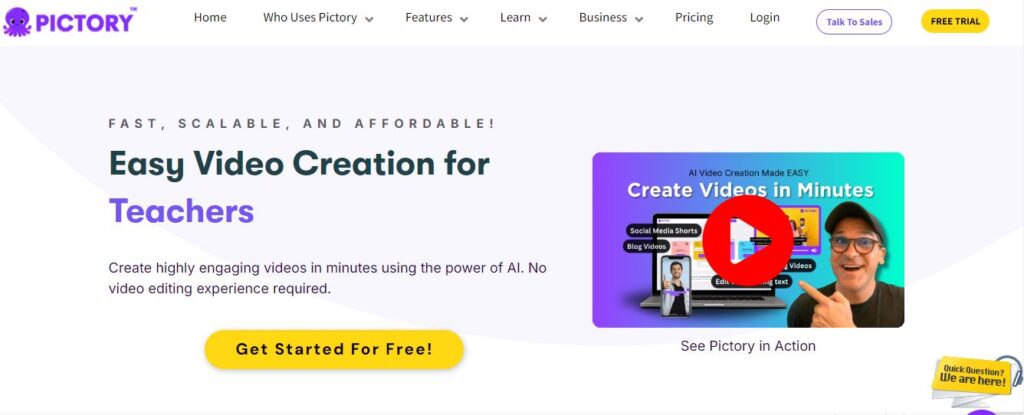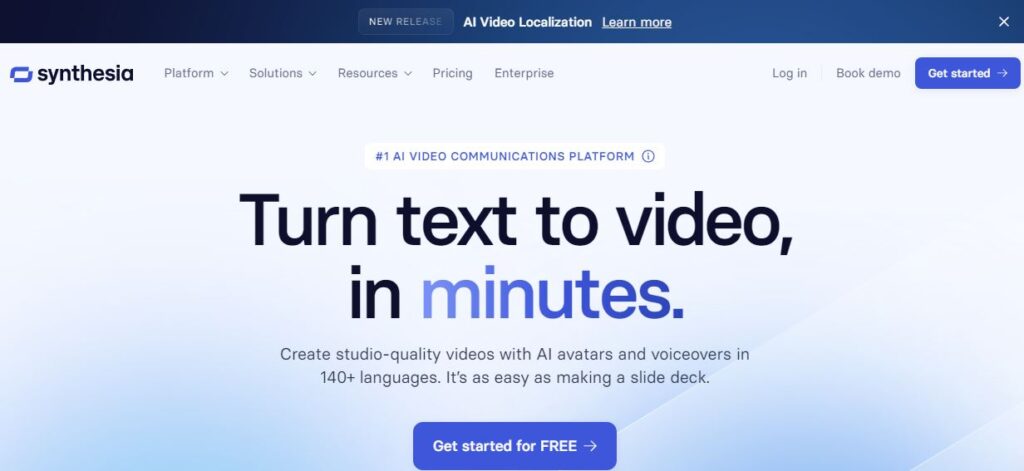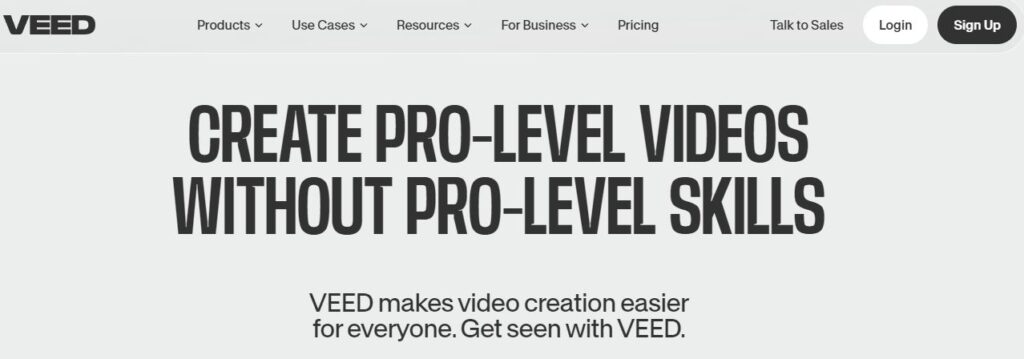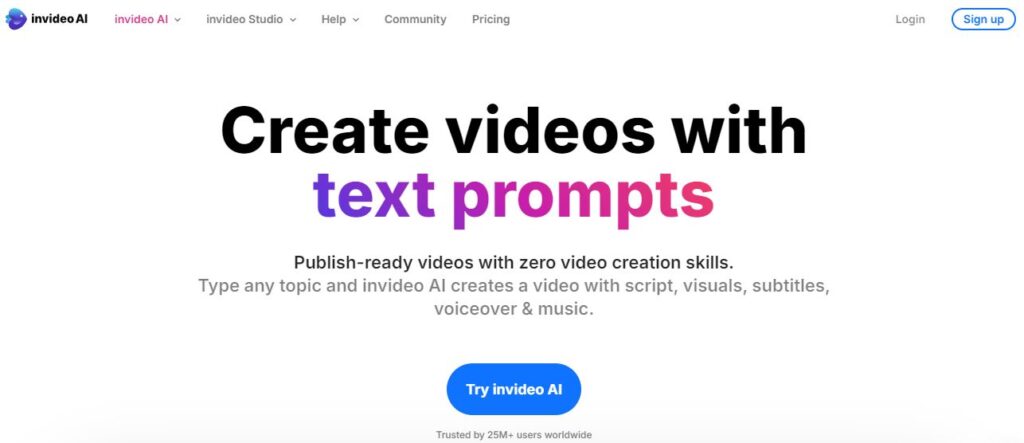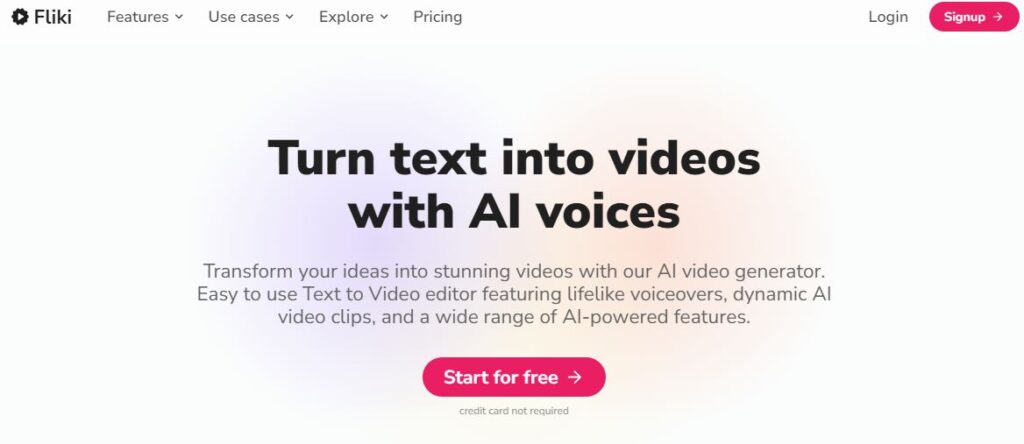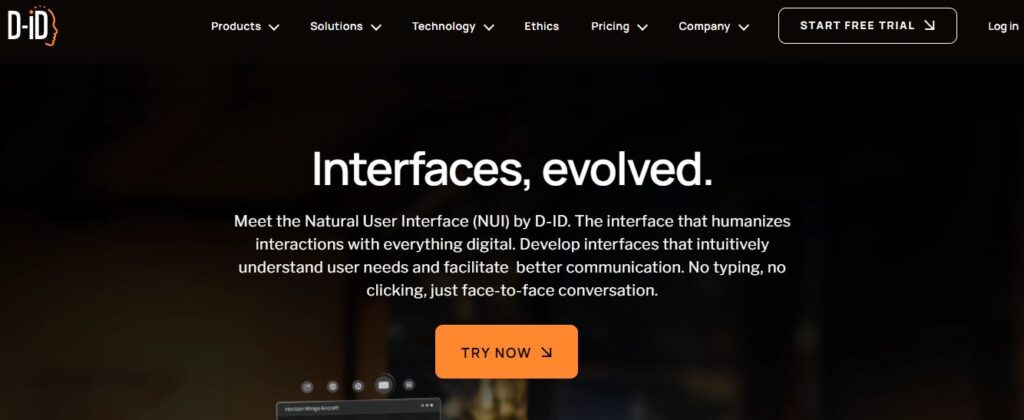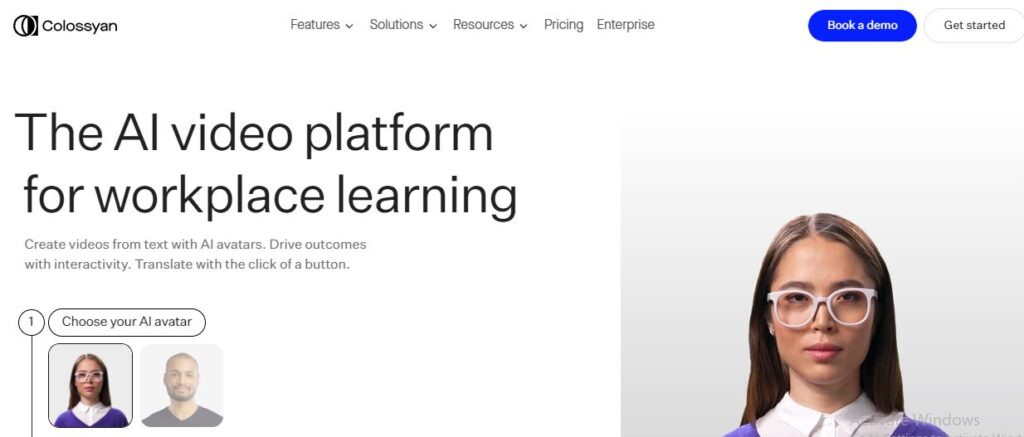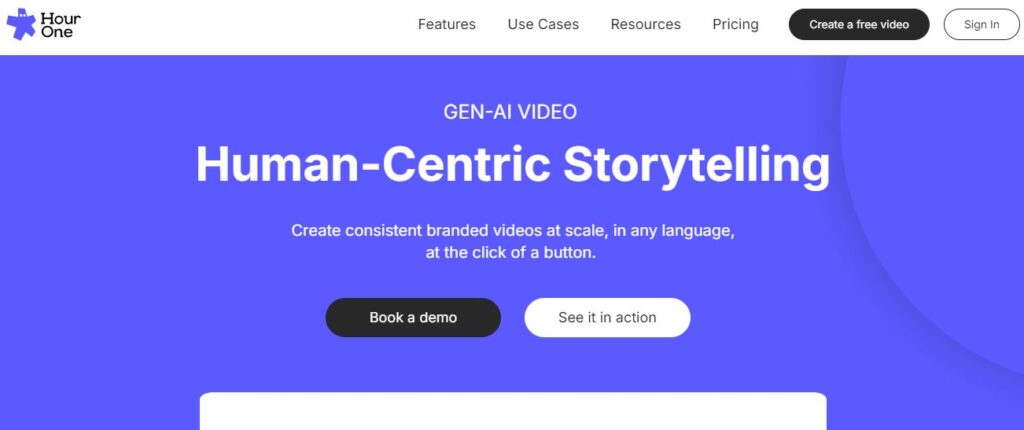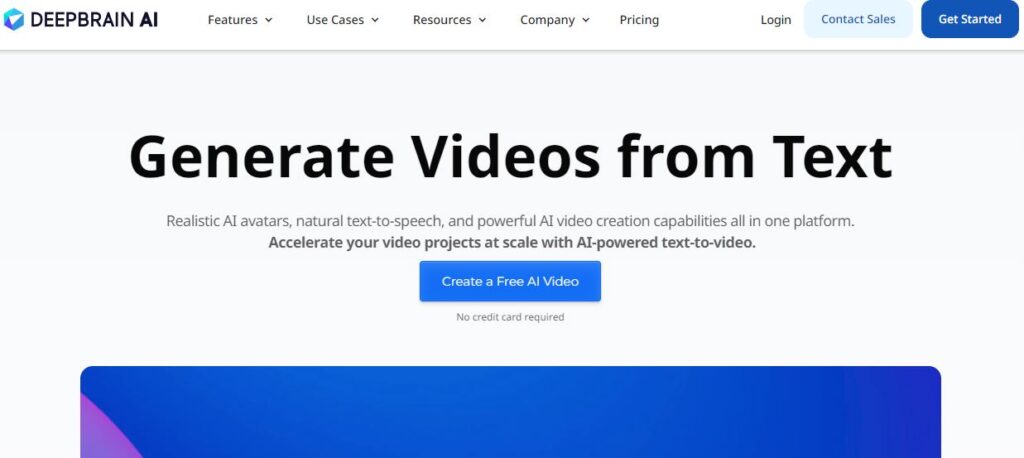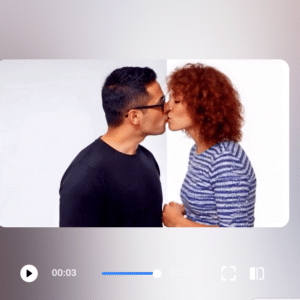10 Powerful AI Video Generators With Freemium Plans
Introducing AI video generators
AI video generators have emerged as game-changers, offering innovative solutions that streamline video production while delivering high-quality results.
Among the top contenders in this space, a select group of platforms stands out for their powerful features and freemium plans, allowing users to harness advanced AI technology without breaking the bank.
From lifelike AI avatars to intuitive text-to-video capabilities, these tools make professional video creation accessible to everyone, regardless of technical expertise.
In this article, we explore ten of the most impressive AI video generators with freemium plans, each offering unique strengths to elevate your content creation process.
1. Pictory AI – AI video generators
Pictory AI is an innovative video creation platform that simplifies the process of generating engaging content using AI.
This cloud-based tool helps users transform long-form content, such as blogs and articles, into short, shareable videos without the need for video editing skills.
The platform is designed to save time and resources, making it a valuable tool for content creators, marketers, and businesses looking to enhance their video marketing efforts.
Key Features
- Automated Video Creation: Pictory uses AI to automatically generate videos from text-based content, like blog posts, articles, and transcripts.
- Rich Media Library: It provides access to a vast library of stock footage, images, and music tracks to enhance video storytelling.
- Text-to-Speech Conversion: Users can transform their text into audio with built-in AI voiceovers, perfect for creating narrated videos.
- Custom Branding: The platform allows users to add logos, colours, and fonts to match their brand identity.
- Subtitles & Captions: It automatically generates captions for videos, increasing accessibility and engagement.
- Video Editing: AI-powered editing tools make trimming, merging, and customising clips simple and quick.
Use Cases
- Content Marketing: Ideal for turning blog posts into visually engaging video content for social media and websites.
- YouTube & Social Media: Perfect for creating short-form videos that cater to social media platforms like Instagram, TikTok, and YouTube.
- Educational Content: Useful for educators and trainers to create instructional videos or visual summaries of lessons and courses.
- Product Promotions: Helps businesses create promotional videos for showcasing products or services.
Pros and Cons
Pros:
- Ease of Use: No prior video editing experience required.
- Time-Efficient: Quickly turns long-form content into concise videos.
- AI-Powered: Automates tedious tasks like adding captions and selecting media.
- Freemium Plan: Available with limited features for those who want to explore before upgrading.
Cons:
- Limited Customisation: The platform offers less flexibility for advanced editing compared to professional video editing software.
- Freemium Restrictions: The free plan has limitations on video length and branding.
Pricing
Pictory AI offers a freemium plan for users who want to try the service before committing. Paid plans start at $19 per month, which unlocks more features, longer video durations, and custom branding options.
Website: Pictory AI
2. Synthesia – AI video generators
Synthesia is a leading AI-powered video creation platform that enables users to generate professional-looking videos featuring human-like AI avatars.
The platform focuses on making video production accessible and scalable, particularly for businesses and educators. By utilising AI technology, Synthesia allows users to create high-quality videos without the need for cameras, actors, or expensive production equipment, making it a popular choice for content creators and marketers alike.
Key Features
- AI Avatars: Synthesia offers a range of realistic AI avatars that can deliver custom scripts, eliminating the need for human presenters.
- Multilingual Support: With over 120 languages available, Synthesia enables users to create content for global audiences.
- Text-to-Video: Users can input scripts, which the AI avatars will read aloud, creating a fully animated video.
- Custom Avatars: Businesses can create personalised avatars to represent their brand.
- Custom Templates: The platform provides various templates for different video formats, including training videos, marketing materials, and product demos.
- Subtitles & Closed Captions: Synthesia automatically generates captions, making videos more accessible and enhancing engagement.
Use Cases
- Corporate Training: Synthesia is ideal for creating training modules and onboarding videos without the need for in-person trainers.
- Marketing & Social Media: It helps marketers generate eye-catching, informative videos for websites and social platforms.
- E-Learning: Educators and instructional designers can easily create course content in multiple languages.
- Internal Communications: Businesses can use Synthesia to develop videos for internal announcements, updates, or team messages.
Pros and Cons
Pros:
- Realistic AI Avatars: Synthesia provides highly realistic AI avatars, making videos feel more engaging and human-like.
- Time-Saving: Reduces the need for lengthy production processes, allowing for quick turnaround.
- Multilingual Capability: Its support for over 120 languages is ideal for creating videos for international audiences.
- Freemium Plan: A limited free version is available for users to explore the platform before upgrading.
Cons:
- Limited Customisation: Some users may find the level of customisation restrictive compared to more advanced video editing software.
- Avatar Selection: While the AI avatars are impressive, there’s a limit to how much they can be customised, which may not suit all branding needs.
Pricing
Synthesia offers a limited free trial for users to explore its capabilities. Paid plans start at $18 per month, which includes additional features, longer video lengths, and access to more AI avatars.
Website: Synthesia
3. Elai.io – AI video generators
Elai.io is an AI-driven platform that enables users to generate high-quality videos featuring AI avatars, making video production simple, efficient, and cost-effective.
Elai.io is designed for businesses, content creators, and educators who need to produce engaging videos without the complexities of traditional video creation processes.
With its AI capabilities, users can quickly turn text into professional-looking videos, eliminating the need for actors, studios, or expensive editing software.
Key Features
- AI-Powered Avatars: Elai.io offers a variety of AI avatars to present your content, giving videos a human touch without the need for real actors.
- Multilingual Support: The platform supports over 60 languages, making it easier to create videos for diverse, global audiences.
- Text-to-Video: Simply input your script, and the platform’s AI will generate a fully animated video with voiceovers.
- Custom Avatars: Users can design unique avatars to fit their brand identity or specific needs.
- Video Templates: Elai.io offers ready-made templates for various video types, such as marketing, training, and explainer videos, streamlining the production process.
- Subtitles & Translations: Automatic subtitle generation and translation make videos more accessible and broaden their reach.
Use Cases
- Marketing & Advertising: Perfect for creating promotional videos, product demos, and social media content with ease.
- E-Learning: Educators and trainers can create educational videos for e-learning courses, training programmes, or workshops.
- Corporate Communications: Useful for internal business communications, announcements, and onboarding videos.
- Content Creation: Great for bloggers, influencers, and YouTubers looking to create video content from their text-based material.
Pros and Cons
Pros:
- User-Friendly: Intuitive platform with minimal learning curve, making video creation accessible to all.
- AI Avatars: The use of AI avatars reduces the need for actors and equipment, saving time and costs.
- Multilingual: Broad language support allows users to create content for international audiences.
- Freemium Plan: A free version is available for users to explore the platform before upgrading.
Cons:
- Limited Avatar Variety: Although the avatars are realistic, the selection is limited compared to more customisable options on the market.
- Basic Editing: Advanced video editing tools may be lacking for users seeking detailed customisation.
Pricing
Elai.io offers a freemium plan for users looking to try out its basic features. Paid plans start at $23 per month, which includes additional avatars, longer video durations, and more advanced options.
Website: Elai.io
4. VEED.IO – AI video generators
VEED.IO is a versatile AI-powered video editing and generation platform designed for both beginners and professionals.
Its user-friendly interface, combined with powerful AI tools, makes video creation accessible without requiring any prior experience.
Whether for social media marketing, content creation, or professional business videos, VEED.IO offers a variety of tools that simplify the video production process.
Key Features
- AI Video Editor: VEED.IO provides a comprehensive AI-powered video editor that allows users to create and edit videos directly from their browser.
- Text-to-Speech: Convert written text into AI-generated voiceovers in multiple languages, making it easy to create narrated content.
- Auto Subtitles: The platform automatically generates subtitles for videos, improving accessibility and engagement.
- Video Templates: Choose from a wide range of pre-designed templates for different types of videos, including marketing, explainer, and social media content.
- Collaborative Tools: VEED.IO supports team collaboration, enabling multiple users to work on a project simultaneously.
- Screen & Webcam Recorder: Record your screen or webcam directly from the platform for presentations, tutorials, and more.
Use Cases
- Content Marketing: Ideal for marketers who need to create video ads, social media content, or promotional videos quickly and easily.
- E-Learning: Great for educators and trainers who want to produce high-quality educational videos or training modules.
- YouTubers & Influencers: YouTube creators and social media influencers can benefit from its fast, AI-powered video editing features.
- Business Communications: Use VEED.IO for professional internal or external business videos, such as presentations, webinars, or announcements.
Pros and Cons
Pros:
- User-Friendly Interface: VEED.IO’s intuitive design makes it accessible even for users without video editing experience.
- Comprehensive Toolset: The platform offers a range of editing tools, including AI features, to streamline video creation.
- Collaborative Features: Ideal for teams working remotely, allowing multiple users to contribute to the same project.
- Freemium Plan: A free plan is available, offering basic video creation tools with watermarks.
Cons:
- Watermark on Free Plan: The freemium plan includes a watermark on exported videos, which may not suit professional content creators.
- Limited Advanced Features: While the platform is great for basic and intermediate editing, advanced users may find the customisation options somewhat limited.
Pricing
VEED.IO offers a freemium plan with basic features, though videos created in the free plan will include a watermark. Paid plans start at $9 per month, which unlocks premium features such as watermark-free videos, higher export quality, and access to additional editing tools.
Website: VEED.IO
5. Invideo AI – AI video generators
InVideo AI is an all-in-one AI-powered video creation platform that allows users to create professional-quality videos effortlessly. Designed to serve both beginners and professionals, InVideo AI offers a vast array of templates, automation tools, and editing options.
Whether for social media, marketing, or internal business use, the platform makes it easy to generate impactful videos in just a few steps.
Key Features
- AI-Powered Video Templates: InVideo AI offers thousands of pre-designed templates across various categories, allowing users to create videos with minimal effort.
- Text-to-Video: The platform transforms text-based content into fully-edited videos using AI, making content repurposing efficient and fast.
- Voiceover & Text-to-Speech: Users can add AI-generated voiceovers in different languages and accents, ideal for creating narrated content.
- Media Library: InVideo AI provides access to a large library of stock videos, images, and music to enhance video quality.
- Custom Branding: The platform allows businesses to add logos, colour schemes, and fonts to match their branding across all video content.
- Multi-Language Support: InVideo AI supports multiple languages, making it easy to create content for a global audience.
Use Cases
- Marketing Campaigns: InVideo AI is perfect for marketers who need to quickly generate promotional videos, social media ads, or product demos.
- Content Repurposing: Great for bloggers and content creators looking to convert written content into engaging videos for platforms like YouTube, Instagram, and Facebook.
- Corporate Training: Businesses can use InVideo AI to create training materials and onboarding videos for employees.
- Educational Videos: Ideal for educators who want to produce high-quality instructional or explainer videos with ease.
Pros and Cons
Pros:
- Ease of Use: InVideo AI’s intuitive interface makes video creation simple, even for beginners.
- AI-Powered Automation: The platform’s AI capabilities allow users to generate and edit videos quickly, saving time.
- Vast Template Selection: With thousands of templates available, users can find a starting point for almost any type of video.
- Freemium Plan: InVideo AI offers a free version with basic functionality, enabling users to explore the platform before upgrading.
Cons:
- Watermark on Free Plan: Videos created using the freemium plan include a watermark, which may not be ideal for professional use.
- Limited Advanced Editing: While the platform is great for quick editing, it may not offer the level of customisation needed for highly complex video projects.
Pricing
InVideo AI provides a freemium plan with access to its basic features, but videos will include a watermark. Paid plans start at $20 per month, which removes the watermark, unlocks premium templates, and offers more advanced editing features.
Website: InVideo AI
6. Fliki – AI video generators
Fliki is an innovative AI-driven platform that enables users to create videos and audio content from text in just a few minutes.
Designed for content creators, marketers, and educators, Fliki simplifies video production with its AI-powered tools, allowing users to generate high-quality video and audio without the need for advanced editing skills.
With its ability to convert text into visually appealing content, Fliki has become a go-to platform for those looking to streamline their content creation process.
Key Features
- Text-to-Video: Fliki allows users to transform written content into engaging videos by matching text with relevant visuals and background music.
- AI Voiceovers: The platform offers realistic AI-generated voiceovers in multiple languages and accents, making it easy to create narrated videos.
- Video Templates: Fliki provides a selection of pre-designed video templates, suitable for various types of content such as explainer videos, social media posts, and promotional materials.
- Media Library: Users can access a large library of stock videos, images, and music to enhance their videos without needing external resources.
- Multilingual Support: With support for over 75 languages, Fliki is ideal for creating content for global audiences.
- Auto Subtitles: The platform automatically generates subtitles, ensuring accessibility and improving audience engagement.
Use Cases
- Social Media Marketing: Ideal for marketers who need to create quick, eye-catching video content for platforms like Instagram, Facebook, and LinkedIn.
- Content Creation: Bloggers and influencers can turn their written content into videos, increasing audience reach and engagement.
- E-Learning: Fliki’s text-to-video feature is great for educators and trainers who want to create instructional videos with minimal effort.
- Podcasting: In addition to videos, Fliki can create audio content, making it useful for podcasters looking to repurpose written scripts into voiceovers.
Pros and Cons
Pros:
- Ease of Use: Fliki is highly user-friendly, making it accessible to anyone regardless of their video editing experience.
- AI Voiceovers: The platform’s AI-generated voiceovers sound natural and are available in multiple languages and accents.
- Time-Efficient: Fliki automates the video creation process, significantly reducing the time needed to produce professional-quality videos.
- Freemium Plan: A free plan is available, allowing users to explore basic features before upgrading.
Cons:
- Limited Customisation: While Fliki is great for quick video creation, advanced users may find the level of customisation restrictive.
- Watermark on Free Plan: Videos created with the freemium plan include a watermark, which may not be suitable for professional use.
Pricing
Fliki offers a freemium plan that includes access to basic features, though videos will include a watermark. Paid plans start at $21 per month, which removes watermarks and provides access to premium features, including higher video quality and more template options.
Website: Fliki
7. D-ID – AI video platform – AI video generators
D-ID is an innovative AI video platform that specialises in transforming static images and text into dynamic, human-like videos.
The platform uses advanced AI technology to create lifelike avatars that can speak, gesture, and deliver customised messages.
D-ID’s cutting-edge capabilities are ideal for creating personalised content, making it popular among marketers, educators, and content creators looking for a more interactive way to engage audiences.
Key Features
- AI Avatars: D-ID’s AI avatars can bring images to life by animating facial expressions, mouth movements, and gestures, creating highly engaging content.
- Text-to-Video: Users can input text, which is then transformed into a video featuring an AI avatar delivering the message in multiple languages and accents.
- Customisable Avatars: Personalise avatars to reflect your brand or message, adding a human touch to digital content.
- Realistic Facial Animations: The platform uses advanced AI to create authentic facial expressions and speech movements for a more lifelike result.
- Multi-Language Support: D-ID supports a variety of languages, making it possible to create videos for global audiences with ease.
- Seamless Integration: The platform integrates with various marketing and content creation tools, enhancing its utility for professionals.
Use Cases
- Marketing & Advertising: D-ID is perfect for creating personalised video ads and promotional content featuring AI-driven avatars to boost audience engagement.
- Customer Service: Businesses can create videos featuring avatars that explain product features or answer FAQs, improving the customer experience.
- E-Learning: Educators can use the platform to create interactive learning modules with avatars that explain complex topics in a more engaging way.
- Personalised Messages: The platform is ideal for creating custom videos for customer outreach, onboarding, or product demonstrations.
Pros and Cons
Pros:
- Realistic AI Avatars: D-ID excels at creating lifelike avatars, making the video content more engaging and personal.
- Easy to Use: The platform’s intuitive interface makes it accessible for users with minimal technical expertise.
- Multi-Language Capability: Its support for multiple languages ensures content can reach global audiences.
- Freemium Plan: A free plan is available, allowing users to experiment with the platform’s core features before committing to a paid plan.
Cons:
- Limited Free Features: The freemium plan comes with restrictions, including limited video lengths and fewer customisation options.
- Watermark on Free Plan: Videos generated with the free version include a watermark, which may not suit professional use.
Pricing
D-ID offers a freemium plan, providing access to basic features with limitations such as watermarked videos. Paid plans start at $5.99 per month, which removes the watermark and provides access to additional features like higher-quality video outputs and more avatar customisation options.
Website: D-ID
8. Colossyan – AI video generators
Colossyan is an AI-powered video creation platform designed to help users produce high-quality videos with lifelike AI actors.
Colossyan simplifies the process of video production by using text input to generate videos, eliminating the need for complex editing skills.
The platform is especially useful for businesses, educators, and content creators who need professional videos quickly and efficiently, without the hassle of hiring actors or video production teams.
Key Features
- AI Actors: Colossyan uses realistic AI-generated actors that can deliver scripts in multiple languages, making it easy to create engaging videos with a human-like presence.
- Text-to-Video: Users can input text, and the platform converts it into a video featuring an AI actor delivering the script, saving time and effort.
- Multi-Language Support: The platform supports a variety of languages, making it ideal for businesses or educators who need to create content for global audiences.
- Customisable Actors: Users can select from a range of AI actors, with options to customise their appearance and delivery style.
- Instant Video Generation: The platform’s AI allows for quick video production, generating videos in a fraction of the time it takes with traditional methods.
- No Editing Skills Required: Colossyan makes video creation accessible even to users with no previous video editing experience, thanks to its simple interface and AI-driven tools.
Use Cases
- Corporate Training: Colossyan is ideal for creating training videos for employees, delivering professional-quality content quickly and affordably.
- Marketing & Product Demos: Businesses can use the platform to create product demonstrations or promotional videos without the need for professional video crews.
- E-Learning: Educators can generate instructional videos with AI actors, helping to create engaging, multilingual content for students.
- Social Media Content: Colossyan’s quick turnaround makes it suitable for influencers and marketers who need to create fast, high-quality content for social platforms.
Pros and Cons
Pros:
- AI-Generated Actors: The lifelike AI actors help create professional-quality videos without the cost of hiring real talent.
- Fast and Efficient: Videos are generated quickly, making it ideal for those who need content on short notice.
- Multi-Language Support: Content can be produced in various languages, widening its reach for global audiences.
- Freemium Plan: A free plan is available, giving users the chance to try out the platform before committing to a paid plan.
Cons:
- Limited Customisation: While the platform is easy to use, advanced users may find the level of customisation somewhat limited.
- Watermark on Free Plan: Videos produced under the freemium plan will include a watermark, which may not be suitable for professional content.
Pricing
Colossyan offers a freemium plan, giving users access to basic features with a watermark on the video output. Paid plans start at $27 per month, offering additional features such as longer video durations, more actor options, and watermark removal.
Website: Colossyan
9. Hour One
Hour One is an AI video creation platform that specialises in generating lifelike virtual humans to deliver content in a variety of formats.
With a focus on hyper-realistic AI characters, Hour One allows businesses and educators to produce engaging video content at scale without needing professional actors or film crews.
The platform is designed to transform written scripts into video presentations, marketing content, and e-learning materials, all within minutes.
Key Features
- AI-Powered Virtual Humans: Hour One’s AI creates realistic virtual human presenters, making it easy to deliver content with a professional look.
- Text-to-Video: Simply input a script, and the platform generates a video featuring an AI presenter delivering the text in a natural, human-like way.
- Customisable Avatars: Users can choose from a variety of virtual human avatars, selecting the one that best fits their brand or content needs.
- Multi-Language Support: Hour One supports multiple languages, allowing businesses and educators to reach global audiences with ease.
- Scalability: The platform is built to scale, making it ideal for enterprises looking to produce large volumes of video content quickly.
- No Video Production Experience Required: Hour One’s intuitive interface and AI-driven process eliminate the need for technical video production skills.
Use Cases
- Corporate Training and Onboarding: Businesses can use Hour One to create professional training videos for employees, offering consistent messaging across teams.
- E-Learning and Instructional Videos: Educators can produce high-quality teaching materials using AI avatars, improving engagement in online learning environments.
- Marketing and Sales: Hour One is ideal for creating personalised video messages for marketing campaigns, product demos, and client presentations.
- Social Media Content: Content creators and brands can quickly generate social media-ready videos that feature dynamic AI presenters, enhancing audience engagement.
Pros and Cons
Pros:
- Realistic AI Avatars: Hour One’s virtual presenters look and sound natural, providing a polished, professional appearance to videos.
- Time-Saving: The platform’s text-to-video feature speeds up the video production process, making it possible to create videos in minutes.
- Freemium Plan: Hour One offers a free plan, allowing users to explore the platform’s core features and create basic videos.
- Global Reach: Multi-language support makes it possible to create content for diverse audiences around the world.
Cons:
- Watermark on Free Plan: Videos created under the freemium plan come with a watermark, which may not be suitable for professional use.
- Limited Customisation: While the platform is easy to use, advanced users may find the options for customisation somewhat restrictive, particularly for complex projects.
Pricing
Hour One provides a freemium plan, enabling users to access basic features and create watermarked videos. Paid plans start at $30 per month, offering access to more advanced features such as higher-quality video outputs, longer video durations, and additional avatar options.
Website: Hour One
10. DeepBrain AI – AI video generators
DeepBrain is an advanced AI video creation platform that leverages artificial intelligence to produce engaging, lifelike videos with minimal human input.
Known for its realistic AI avatars and intuitive text-to-video capabilities, DeepBrain allows users to create professional videos without the need for complex production skills.
Ideal for corporate training, e-learning, marketing, and personalised video content, DeepBrain streamlines the video creation process, saving time and resources.
Key Features
- AI Avatars: DeepBrain offers highly realistic AI-generated avatars that can be customised to deliver content in a natural, human-like way.
- Text-to-Video: Users can simply input a script, and the platform generates a video featuring an AI avatar delivering the content.
- Multiple Language Support: The platform supports several languages, making it perfect for creating global content without the need for multilingual actors.
- Easy-to-Use Interface: DeepBrain’s user-friendly interface allows even non-technical users to create professional videos with ease.
- Customisable AI Presenters: Users can personalise avatars, choosing from different looks, voices, and presentation styles to suit their brand or content.
- Automated Video Creation: With AI-driven technology, the platform automates much of the video production process, reducing the time required to produce content.
Use Cases
- Corporate Training: DeepBrain is an excellent tool for businesses looking to create consistent, high-quality training videos for employee onboarding or internal communications.
- E-Learning: Educators can use the platform to generate instructional videos, tutorials, and course material in a variety of languages and formats.
- Marketing & Sales: Businesses can create personalised video content for marketing campaigns, product demos, and client presentations with professional AI avatars.
- Social Media Content: DeepBrain’s fast video generation makes it ideal for influencers and brands looking to quickly create engaging social media posts.
Pros and Cons
Pros:
- Realistic AI Avatars: DeepBrain’s avatars are lifelike and can convey messages in a natural, engaging manner.
- Time-Saving: The platform’s automated video creation allows users to generate high-quality content in minutes.
- Freemium Plan: DeepBrain offers a free plan, which is ideal for users to test out the platform’s core features before upgrading.
- Multi-Language Capability: The platform’s support for multiple languages is beneficial for global businesses and educators.
Cons:
- Watermark on Free Plan: The freemium plan includes a watermark on videos, which may not be suitable for professional use.
- Limited Customisation: While DeepBrain is user-friendly, some advanced users may find the customisation options somewhat limited compared to more comprehensive video editing tools.
Pricing
DeepBrain offers a freemium plan with access to basic features, including watermarked video outputs. Paid plans start at $29 per month, providing access to advanced features such as higher-quality video output, longer video durations, and the removal of watermarks.
Website: DeepBrain
Final thought about AI video generators
Embracing AI video generators can revolutionise the way you create and share content, making it easier than ever to produce professional-quality videos without the need for extensive resources.
With the freemium plans offered by these ten powerful platforms, you have the opportunity to experiment and find the perfect tool that meets your needs without upfront costs.
Whether you’re looking to enhance your marketing efforts, create engaging educational materials, or simply streamline your content production, these AI-driven solutions provide the flexibility and efficiency you need.
Dive into the world of AI-enabled video creation and discover how these cutting-edge tools can transform your content strategy and bring your vision to life.