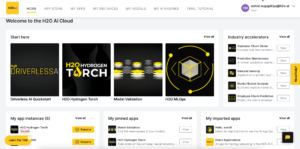11+ Trending AI animation generator online
AI animation generators provide powerful tools for both beginners and professionals to create stunning animations with ease.
Ideal for crafting engaging marketing content, educational materials, or eye-catching social media posts, these versatile tools list i have compiled are essential for elevating visual storytelling.
1. Genmo
This platform has gained popularity, standing alongside other AI animation generators and AI-powered video creation tools, providing users with a seamless experience to generate animations without the need for advanced technical skills.
Key Features
- AI-driven Animation Creation: Genmo AI allows users to create animations by simply providing text prompts. The AI then interprets the input and generates engaging animations automatically, significantly reducing the time needed for manual animation work.
- Customisable Outputs: Users can fine-tune their animations, from character designs to movement sequences, offering a level of customisation that ensures the content fits their brand or project’s unique style.
- User-friendly Interface: Despite the sophistication of its AI, Genmo AI offers a clean and intuitive user interface, allowing even those unfamiliar with animation software to use the tool effectively.
- Cloud-based Platform: Genmo AI operates fully in the cloud, ensuring that users can access their projects from anywhere and on any device without worrying about performance limitations.
Use Cases
- Content Creators: YouTubers and social media influencers can leverage Genmo AI to create engaging animated content for their audiences, allowing them to stand out in a crowded digital space.
- Education: Teachers and educators can use Genmo AI to create animated explanations, tutorials, or AI-enabled educational tools for dynamic learning experiences.
- Marketing: Marketers can develop animated ads and promotional materials to captivate audiences, effectively blending creativity with AI-powered marketing strategies and data-driven storytelling.
Pricing
The starting price begins at $10 per month.
Visit the Genmo AI website for more information.
2. Animaker
With the rise of AI-powered solutions in various sectors, Animaker provides an accessible platform for anyone to harness the potential of animation.
Key Features of Animaker
- Drag-and-Drop Interface: Animaker offers an intuitive, easy-to-use interface where users can drag and drop elements to build their animations. This is particularly useful for non-designers looking to create polished animations in minutes.
- Character Builder: The platform comes with a robust character builder, allowing users to design unique, expressive characters from scratch. This feature is ideal for brands or creators looking for bespoke animated characters to represent their content.
- 100M+ Stock Assets: Animaker integrates with a massive library of stock images, videos, and soundtracks, ensuring that users have access to everything they need to create visually stunning projects.
- Multiple Export Formats: Whether you’re producing content for social media, presentations, or marketing campaigns, Animaker allows you to export in multiple formats, optimising your animation for any platform.
These features make Animaker a standout option among other AI video creation tools, as it combines both simplicity and power, allowing users to create dynamic, professional-grade content.
Use Cases
- Marketing Videos: Animaker is perfect for AI-enabled marketing. Marketers can easily craft engaging explainer videos, product demos, or animated ads that capture their audience’s attention.
- Education: Teachers and educators can produce animated lessons, tutorials, or AI-powered educational tools that make complex topics easier to understand.
- Business Presentations: Animaker supports professionals in creating animated presentations to wow clients or investors, blending data and storytelling to deliver engaging business reports.
Pricing
Basic Plan starts at $15 per month, with additional options such as Starter and Pro
Visit the Animaker website to get started today.
3.ToonCrafter
Designed for creators looking to produce high-quality animations with minimal effort, ToonCrafter uses artificial intelligence to simplify the animation process, allowing both beginners and professionals to achieve outstanding results in a fraction of the time.
With AI-driven tools gaining popularity across various industries, ToonCrafter stands out for its innovative features, making it a must-have tool for video creators, marketers, and educators.
Key Features of ToonCrafter
- AI-Powered Animation: ToonCrafter automates much of the animation process by generating smooth, lifelike animations from simple inputs, reducing the need for manual effort and expertise.
- Customizable Characters and Scenes: With a rich library of pre-made characters, backgrounds, and props, users can fully customize their animations to suit their brand or project style. This flexibility is essential for professionals looking to maintain a consistent visual identity.
- Voiceover Syncing: ToonCrafter features advanced voiceover syncing technology, automatically matching character lip movements to uploaded audio files. This is particularly useful for content creators producing explainer videos, tutorials, or AI-enhanced business presentations.
- Template-Based Workflow: The platform includes a range of templates tailored for different industries and use cases, such as marketing videos, product demos, and educational content. This makes it easier for users to get started quickly, even with minimal experience.
Use Cases
- Explainer Videos: ToonCrafter is ideal for businesses and startups needing to communicate complex ideas simply and engagingly. Its automated animation tools allow marketers to create effective explainer videos for products and services.
- Education and E-Learning: Educators can use ToonCrafter to develop interactive lessons or animated tutorials, enhancing student engagement.
- Marketing Campaigns: With its robust features, ToonCrafter enables marketers to create eye-catching animated ads and social media videos. For businesses seeking an edge in AI-enabled marketing, this tool offers a streamlined solution for producing polished video content that drives engagement.
ToonCrafter is one of many AI video creation tools that are revolutionising the way creatives and professionals approach content production.
Pricing
Paid plans start at $6.9 per month
Visit ToonCrafter to get started today and elevate your animations to the next level.
4. LeonardoAI

This innovative platform leverages the power of artificial intelligence to deliver stunning animations, bridging the gap between creativity and efficiency.
For a designer, marketer, or educator, LeonardoAI provides advanced tools that allow users to generate professional-grade animations without the steep learning curve traditionally associated with animation software.
Key Features of LeonardoAI
- AI-Driven Art and Animation: At the core of LeonardoAI is its cutting-edge AI engine that enables users to create high-quality animations with minimal manual input. By utilizing AI technology to streamline the animation process, users can produce complex sequences in a fraction of the time.
- Text-to-Animation: One of LeonardoAI’s standout features is its ability to turn simple text prompts into fully realized animations, making it ideal for users looking to bring their stories, ideas, or products to life quickly.
- Customizable Asset Library: With a wide array of characters, backgrounds, and visual assets, users can easily customize their projects to align with specific branding or creative requirements. This is particularly valuable for businesses looking to maintain consistency across AI-enhanced marketing strategies.
- Intuitive User Interface: LeonardoAI’s interface is designed for ease of use, allowing both beginners and professionals to navigate its tools effortlessly. Even users without animation experience can create visually stunning content, making it one of the most accessible AI-powered tools on the market.
- Collaborative Workspace: The platform enables seamless collaboration, allowing teams to work on animation projects together, whether for business purposes or educational content development.
Use Cases
- Marketing and Advertising: LeonardoAI is perfect for creating impactful marketing videos, allowing businesses to craft visually engaging campaigns with minimal resources. With AI-driven animations, marketers can tap into the power of AI-enabled strategies to stand out in competitive markets.
- Educational Content: Educators can benefit from LeonardoAI’s intuitive tools to create engaging lessons, tutorials, and e-learning modules. The ability to turn text into animations opens new opportunities in AI for education, making learning more dynamic and interactive.
- Creative Storytelling: From indie filmmakers to professional animators, LeonardoAI allows users to generate captivating animations for storytelling, explainer videos, and beyond. The platform’s AI-driven creativity enhances innovative AI applications in visual content creation.
Pricing
Plans start at $10 per month, making it a flexible option for both individual users and larger teams.
Visit LeonardoAI to unlock the future of animation and start creating today.
6. Adobe Express

Adobe Express, previously known as Adobe Spark, is a powerful tool designed for users who want to create visually appealing content without the need for extensive design skills.
With its integration of AI capabilities, Adobe Express streamlines the design process, enabling users to produce high-quality animations and graphics swiftly.
Key Features of Adobe Express
- User-Friendly Interface: Adobe Express boasts a highly intuitive interface that makes it easy for anyone to create stunning animations and graphics. With drag-and-drop functionality and pre-designed templates, users can start their projects with minimal effort.
- AI-Powered Design Suggestions: Adobe Express uses AI to provide design suggestions that enhance your projects. By analysing your content, the tool offers tailored layouts, colour palettes, and font pairings, ensuring your designs look professional.
- Animation Features: Users can easily add animated elements to their graphics, making it perfect for social media posts, presentations, and video content. The animation options include text animations, transitions, and more, allowing for engaging visuals without needing extensive editing skills.
- Access to Stock Media: Adobe Express includes access to a vast library of stock images, icons, and videos. This resource allows users to enrich their projects with high-quality media, making it ideal for content creators in various industries.
- Collaboration Tools: Adobe Express facilitates collaboration by allowing multiple users to work on a project simultaneously. This feature is particularly useful for teams working on marketing campaigns or educational content, streamlining the design process.
Use Cases
- Social Media Marketing: For marketers, Adobe Express is a game-changer. With its AI-driven features, users can create eye-catching graphics and animations tailored for platforms like Instagram, Facebook, and Twitter. The ability to quickly produce content helps businesses maintain a consistent online presence.
- Educational Content Creation: Educators can leverage Adobe Express to design engaging lesson materials, presentations, and animated explainer videos. The platform’s user-friendly interface makes it accessible for teachers looking to enhance their teaching resources.
- Event Promotion: Whether you’re promoting a webinar, workshop, or conference, Adobe Express enables users to create visually appealing promotional materials. The animation features can help grab attention and boost attendance.
- Small Business Branding: Small business owners can use Adobe Express to create marketing materials such as flyers, business cards, and social media posts. The AI-powered design suggestions ensure that even those without a design background can achieve a professional look.
Pricing
Premium plan starts at $10.74 per month.
To explore Adobe Express and its range of features, visit Adobe Express.
7. Renderforest
Renderforest is an excellent choice for marketers, educators, and content creators looking to enhance their visual storytelling.
Key Features of Renderforest
- Customisable Templates: Renderforest offers a vast library of professionally designed templates tailored for various purposes, including promotional videos, explainer animations, and presentations. Users can easily customise these templates to suit their branding and messaging.
- AI-Powered Animation Tools: The platform leverages AI to streamline the animation process, allowing users to create dynamic animations with just a few clicks. This feature is particularly beneficial for those who may not have prior animation experience.
- High-Quality Output: Renderforest ensures that all animations and videos are produced in high definition, making them suitable for professional use across multiple platforms. Whether for social media or corporate presentations, users can rely on Renderforest for quality content.
- Intuitive Editing Interface: The drag-and-drop editor allows users to easily add text, images, and music to their projects. This intuitive approach simplifies the creative process, enabling even beginners to produce stunning visuals quickly.
- Flexible Pricing Plans: Renderforest provides a variety of pricing options, including a free plan that allows users to create and export videos with a watermark. Paid plans offer more features, such as higher quality exports and access to premium assets.
Use Cases
- Marketing and Promotion: Marketers can use Renderforest to create eye-catching promotional videos for products and services. The platform’s templates cater to various industries, helping brands effectively engage their target audience.
- Educational Content: Educators can design animated presentations and explainer videos that make learning more engaging. Renderforest’s user-friendly tools enable teachers to create informative content without the steep learning curve typically associated with animation software.
- Social Media Content: Content creators can leverage Renderforest to produce short, impactful videos for platforms like Instagram, TikTok, and YouTube. The platform’s quick turnaround time is perfect for maintaining an active online presence.
- Event Promotion: Whether promoting a conference, webinar, or social event, Renderforest enables users to create visually appealing invitations and highlight reels that attract attendees and generate excitement.
Pricing
Pro plan starts at $9 per month.
To explore Renderforest and its array of features, visit Renderforest.
8. Pixverse AI

With its advanced AI technology and user-friendly interface, Pixverse AI caters to a wide range of users, from marketers and educators to content creators looking for high-quality visual solutions.
Key Features of Pixverse AI
- AI-Powered Animation Creation: Pixverse AI leverages advanced algorithms to generate animations based on user input. This allows for quick turnaround times while ensuring professional quality, making it ideal for those who need to produce content efficiently. For more information on how AI is enhancing creative processes, check out our article on everything about AI.
- Extensive Library of Assets: The platform offers a vast collection of pre-built assets, including characters, backgrounds, and soundtracks, enabling users to customise their animations effortlessly. This extensive library saves time and enhances creativity, similar to the resources found in our AI-powered tools for kids learning.
- Customisation Options: Users can tailor their animations to meet specific needs by adjusting elements like colour schemes, text styles, and motion effects. This level of customisation ensures that every animation aligns with the user’s branding and vision. For businesses looking to enhance their branding, our section on AI-enabled marketing may provide valuable insights.
- User-Friendly Interface: With a drag-and-drop functionality, Pixverse AI makes it easy for users of all skill levels to create animations. The intuitive interface guides users through the animation process, ensuring a smooth experience. This approach is reminiscent of many AI writing assistants that simplify content creation.
- Collaborative Features: Pixverse AI supports collaboration by allowing multiple users to work on a project simultaneously. This is particularly beneficial for teams looking to brainstorm and develop ideas collectively, similar to the collaborative tools highlighted in our top AI tools for university students.
Use Cases
- Marketing Campaigns: Marketers can harness Pixverse AI to produce promotional videos that grab attention and drive engagement. The platform’s quick creation process is perfect for keeping up with fast-paced marketing demands. For additional marketing strategies, refer to our insights on AI business ideas.
- Educational Materials: Educators can create engaging animated lessons and tutorials that enhance the learning experience. The visual nature of animations helps simplify complex concepts and maintain student interest. Explore more on this topic with our article on AI-enabled education.
- Social Media Content: Content creators can design eye-catching animations tailored for various social media platforms. Pixverse AI enables users to produce shareable content that stands out in crowded feeds, much like the AI tools for photography that enhance visual storytelling.
- Corporate Presentations: Businesses can utilise Pixverse AI to create professional presentations that captivate stakeholders. High-quality animations can make data and information more digestible and engaging, similar to the capabilities of AI PowerPoint generators.
Pricing
Pro plan starts at $19.99 per month, providing access to premium assets, higher resolution exports, and additional customisation options.
Discover more about Pixverse AI and start creating animations today by visiting Pixverse AI.
9. Adobe Animate
This tool is designed for both beginners and seasoned professionals, making it a versatile choice for anyone looking to create stunning animations.
Key Features of Adobe Animate
- Vector-Based Animation: Adobe Animate uses vector graphics, enabling users to create scalable animations that maintain quality across different sizes. This feature is essential for producing content that looks sharp on various devices.
- Interactive Content Creation: Users can create animations that respond to user interactions, making it an ideal choice for web designers and developers looking to enhance user engagement.
- Rich Asset Library: Adobe Animate comes with an extensive library of pre-built assets, including characters, backgrounds, and sound effects, allowing users to save time while maintaining creative freedom. This resource-rich environment is reminiscent of the AI product description generators that streamline the content creation process.
- Seamless Integration: As part of the Adobe Creative Cloud, Animate seamlessly integrates with other Adobe tools like Photoshop and After Effects. This interoperability enhances workflow efficiency, making it easy for users to import and export assets across platforms.
- Animation Tools and Effects: Adobe Animate features a wide array of tools, including motion tweens and frame-by-frame animation options, giving users flexibility in their animation style.
Use Cases
- Web Animations: Designers can utilise Adobe Animate to create eye-catching web animations that improve user experience on websites.
- Educational Content: Educators can leverage Adobe Animate to create animated lessons and instructional videos that make learning more enjoyable and accessible.
- Marketing Videos: Marketers can produce captivating promotional videos and advertisements using Adobe Animate. The ability to create engaging visuals can significantly impact branding and customer retention.
- Game Development: Developers can use Adobe Animate to design animations for games, adding visual flair and interactivity to enhance gameplay. This application is particularly relevant for those exploring innovative AI applications for everyday life.
Pricing
With plans starting at $24.71 per month for individual users.
For more details and to start animating your ideas today, visit Adobe Animate
10. Pika
Pika is an innovative AI animation generator that empowers users to create captivating animations effortlessly.
With its user-friendly interface and powerful features, Pika caters to both beginners and professionals, making it a top choice for anyone looking to streamline their animation process.
Key Features of Pika
- AI-Powered Animation Creation: Pika leverages cutting-edge AI technology to generate animations quickly, reducing the time and effort required for traditional animation methods. This efficiency aligns with our exploration of AI-enabled marketing, where speed and innovation can significantly enhance campaigns.
- Customisable Templates: Users can choose from a variety of pre-designed templates that cater to different themes and styles, allowing for easy customisation. This feature helps save time, reminiscent of the convenience offered by AI writing assistants, which streamline content creation processes.
- Intuitive User Interface: Pika boasts a simple and intuitive user interface, making it accessible for individuals with varying levels of animation experience.
- Flexible Export Options: With Pika, users can export their animations in multiple formats suitable for various platforms, including social media, websites, and presentations. This flexibility is essential for reaching diverse audiences.
- Collaboration Features: Pika enables teams to collaborate on projects, allowing for real-time feedback and edits. This feature enhances productivity and teamwork, echoing the collaborative principles.
Use Cases
- Social Media Content: Creators can easily generate eye-catching animations for their social media channels, driving engagement and interaction. This capability is crucial in today’s digital landscape, reflecting the impact of AI for home use where convenience and efficiency are key.
- Educational Videos: Educators can produce engaging animated lessons that simplify complex topics, making learning more interactive and enjoyable. The potential for enriched educational experiences is a vital component of AI-enabled education.
- Promotional Material: Businesses can utilise Pika to create compelling marketing videos that showcase their products and services, helping to attract new customers. .
- Gaming and Entertainment: Game developers can leverage Pika to craft animations that add flair and excitement to their projects. This application resonates with the growing trend of AI technology examples across various sectors.
Pricing
This website offers tailored pricing for companies and individuals.
To learn more and start creating stunning animations with Pika, visit Pika.
11. Toonly
Toonly simplifies the animation process, making it accessible for everyone from educators to marketers.
If you’re interested in enhancing your video content, explore our AI products that can elevate your creative projects.
Key Features of Toonly
- Drag-and-Drop Interface: Toonly’s user-friendly interface allows users to easily create animations by simply dragging and dropping elements onto the canvas. This simplicity aligns with our focus on AI tools for education, which enhance learning by making complex tasks manageable.
- Rich Asset Library: Users have access to a vast library of pre-made characters, backgrounds, and props, enabling them to customise their animations effortlessly.
- Voiceover and Sound Effects: Toonly allows users to add voiceovers and sound effects easily, enhancing the storytelling aspect of their animations. This feature is particularly useful for businesses looking to create AI-enabled marketing content that resonates with audiences.
- Multiple Export Formats: With Toonly, users can export their finished animations in various formats suitable for different platforms, including social media and websites.
- Regular Updates and Support: Toonly frequently updates its library and features based on user feedback, ensuring that the tool remains relevant and effective.
Use Cases
- Marketing Videos: Businesses can utilise Toonly to create eye-catching promotional videos that highlight products and services, effectively driving engagement and conversion rates. This capability reflects the importance of AI business ideas in today’s competitive landscape.
- Educational Content: Educators can produce animated lessons that make complex subjects more accessible and entertaining, enhancing student engagement.
- Explainer Videos: Toonly is ideal for creating explainer videos that simplify concepts for viewers, making it a valuable tool for businesses and educators alike.
- Social Media Content: Users can craft captivating animations for their social media channels, enhancing engagement and audience interaction. The potential for enriched digital experiences is vital in the current landscape, reflecting the strategies explored in AI-enabled marketing.
Pricing
Toonly offers a one-time payment option starting at $49,
Visit Toonly.
12. Moonvalley
Designed for both beginners and professionals, this platform combines advanced technology with user-friendly features, making it a perfect tool for various applications.
Key Features of Moonvalley
- AI-Powered Animation Creation: Moonvalley uses cutting-edge AI algorithms to streamline the animation process, allowing users to produce high-quality animations in minutes. This feature is particularly useful for marketers looking to enhance their campaigns.
- Customisable Templates: Users can choose from a wide array of professionally designed templates, which can be easily customised to fit specific branding needs.
- Seamless Integration: Moonvalley integrates smoothly with various platforms, enabling users to share their animations directly on social media or embed them in websites.
- Voiceover and Background Music Options: Users can add voiceovers and background music to their animations, enriching the viewer’s experience and enhancing storytelling.
- Multi-Device Accessibility: Moonvalley is accessible on various devices, allowing users to create animations on the go.
Use Cases
- Marketing and Advertising: Businesses can leverage Moonvalley to produce promotional animations that capture audience attention and drive conversions. This application highlights the importance of AI business ideas in contemporary marketing strategies.
- Educational Videos: Educators can create animated lessons that make learning more engaging and accessible for students.
- Social Media Content: With Moonvalley, users can create dynamic animations tailored for social media platforms, increasing engagement and follower interaction.
- Corporate Training Videos: Businesses can utilise Moonvalley to develop training materials that visually communicate complex concepts, making learning more effective.
Pricing
Moonvalley offers a subscription model starting at $19 per month, with a free trial available for users to explore its features without commitment.
To learn more and start creating stunning animations, visit Moonvalley.
13. Blender
Blender is a powerful open-source 3D animation software that offers a comprehensive suite of tools for creating stunning animations and visual effects.
Blender provides the flexibility and functionality to bring your ideas to life.
Key Features of Blender
- Advanced 3D Modelling: Blender boasts robust modelling tools that allow users to create intricate 3D designs. This capability is essential for animators and designers looking to push the boundaries of creativity.
- Comprehensive Animation Tools: Blender includes a range of features for animation, including rigging, skinning, and a powerful graph editor. These tools facilitate precise control over animations. content.
- Realistic Rendering Options: With its powerful rendering engine, Blender enables users to produce photorealistic visuals. This feature is particularly beneficial for those in business sectors looking to create impressive presentations or marketing materials.
- Integration with AI Tools: Blender supports various AI-powered plugins, enhancing its capabilities in areas such as motion tracking and image enhancement. This integration highlights the importance of AI applications in modern creative workflows.
- Cross-Platform Compatibility: As an open-source tool, Blender is available on multiple platforms, including Windows, macOS, and Linux. This accessibility allows for collaboration and ease of use.
Use Cases
- Film and Animation Production: Blender is widely used in the film industry for creating animated features and visual effects. This application demonstrates the potential of AI-enabled technologies in enhancing storytelling through animation.
- Game Development: Game developers utilise Blender to create characters, environments, and animations, making it an essential tool in the gaming industry. This highlights the significance of AI business ideas that drive innovation in entertainment.
- Architectural Visualisation: Architects can use Blender to create realistic visualisations of their designs, helping clients to visualise spaces before they are built.
- Product Design and Prototyping: Designers can create detailed models of products and prototypes using Blender, making it a valuable resource for businesses.
Pricing
Blender is completely free to use, making it an attractive option for individuals and businesses alike.
Visit Blender.
AI animation generators offer a unique blend of accessibility and sophistication, enabling users to bring their creative visions to life with ease.
From intuitive interfaces to extensive media libraries, these tools cater to a wide array of needs, ensuring that anyone can produce professional-quality animations. If you’re a business owner, educator, or content creator, embracing these innovative platforms can significantly enhance your visual communication strategies.