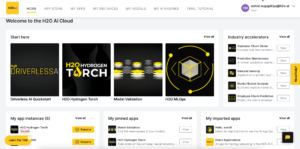Create Presentations With AI: Best AI Powerpoint Presentation Tools
Creating professional, engaging presentations can often feel like a time-consuming challenge, especially for those who aren’t design experts.
Fortunately, with the rise of AI-powered tools, you no longer have to spend hours aligning text boxes or selecting the perfect colour scheme.
AI PowerPoint presentation tools with freemium plans have revolutionised the way we build slides, offering automated design suggestions, content ideas, and smart layouts — all while being accessible to users with any budget.
1. Beautiful AI

Beautiful.ai is designed to make creating stunning presentations as simple as possible. It’s built on AI technology that suggests smart layouts and design tweaks automatically, allowing you to focus more on your content rather than how it looks.
Beautiful.ai comes with a drag-and-drop interface, making it an ideal tool for both beginners and professionals.
Pros:
- Automatic slide formatting based on content
- Hundreds of professional templates
- Drag-and-drop interface that’s easy to use
- Cloud-based, so you can collaborate with teams
Cons:
- Limited customisation beyond the pre-set designs
- No offline access
- No advanced animation options
Pricing:
- Free Plan: Limited access to templates and slides
- Pro Plan: $12/month (includes unlimited slides, premium templates, and team collaboration features)
2. Tome
Tome is an AI-powered storytelling tool designed for modern presentations. It helps users by automatically generating slide layouts and even complete presentation stories based on the topics and keywords entered.
Tome also includes the ability to create animations effortlessly, giving life to your presentations.
Pros:
- AI-generated layouts based on content
- Storytelling-centric design, great for narrative-driven presentations
- Easy animation features to bring slides to life
- User-friendly interface
Cons:
- Limited template variety compared to other platforms
- No offline mode
- Pricing is on the higher side for personal users
Pricing:
- Free Plan: Limited access
- Pro Plan: $8/month
- Team Plan: Custom pricing based on team size
Website Link: Tome
3. Designs.ai
Designs.ai is an all-in-one design platform that features an AI-powered presentation maker. With Designs.ai, you can create professional presentations by inputting your content and letting the AI handle the layout, design, and even selecting colour palettes and fonts. It also offers tools for branding and social media assets, making it perfect for business owners.
Pros:
- Automatic design suggestions, including fonts and colour schemes
- Wide range of templates and design elements
- Versatile tool, ideal for other design tasks as well (logos, banners, etc.)
- Cloud-based collaboration
Cons:
- Can be overwhelming for users not needing its full suite of tools
- Limited free features
- Slight learning curve
Pricing:
- Basic Plan: $29/month
- Pro Plan: $69/month
- Enterprise Plan: Custom pricing based on requirements
Alex Moore, a small business owner, used Designs.ai to create a presentation for his startup’s pitch deck. With no design experience, he was able to produce a professional and visually appealing presentation, which helped secure crucial investment.
5. Canva
Canva is a popular graphic design tool that also offers powerful AI features for creating presentations. Canva’s AI-powered suggestion tool can help you select templates, fonts, and images based on your content.
With thousands of templates available, it’s ideal for users who want to quickly create professional presentations without needing any design skills.
Pros:
- Vast library of templates and design elements
- Easy-to-use drag-and-drop interface
- Collaboration features for team projects
- AI-powered design suggestions
Cons:
- Some advanced features are only available with a paid plan
- Limited offline functionality
- Can become sluggish with large projects
Pricing:
- Free Plan: Access to basic tools and templates
- Pro Plan: $10.99/month (includes advanced features and premium content)
5. Microsoft PowerPoint Designer
For users who are already familiar with PowerPoint, Microsoft PowerPoint Designer offers a built-in AI feature to help improve your slides.
As you input content, PowerPoint Designer automatically suggests layouts and design ideas, helping users create professional presentations without needing to hire a designer.
Pros:
- Seamlessly integrated into PowerPoint
- Automatically suggests design improvements
- Requires no additional software
- Ideal for users already familiar with PowerPoint
Cons:
- Limited to PowerPoint’s feature set
- Lacks the advanced design options found in standalone tools
- Requires Microsoft 365 subscription
Pricing:
- Microsoft 365 Personal: £59.99/year
- Microsoft 365 Family: £79.99/year (supports up to 6 users)
Website Link: Microsoft PowerPoint Designer
A consulting firm utilised PowerPoint Designer to enhance their client-facing presentations. By using AI suggestions, they were able to maintain a consistent style across all slides, enhancing the professionalism of their presentations and improving client satisfaction.
Conclusion
These tools enable anyone, regardless of design experience, to create visually compelling presentations in a fraction of the time. From Beautiful.ai’s smart layouts to Canva’s vast template library, each tool offers unique features that can enhance your presentation game without requiring a hefty investment.
By embracing AI-driven solutions, you can focus less on the design process and more on delivering your message with clarity and impact, ensuring your audience stays engaged from the first slide to the last.