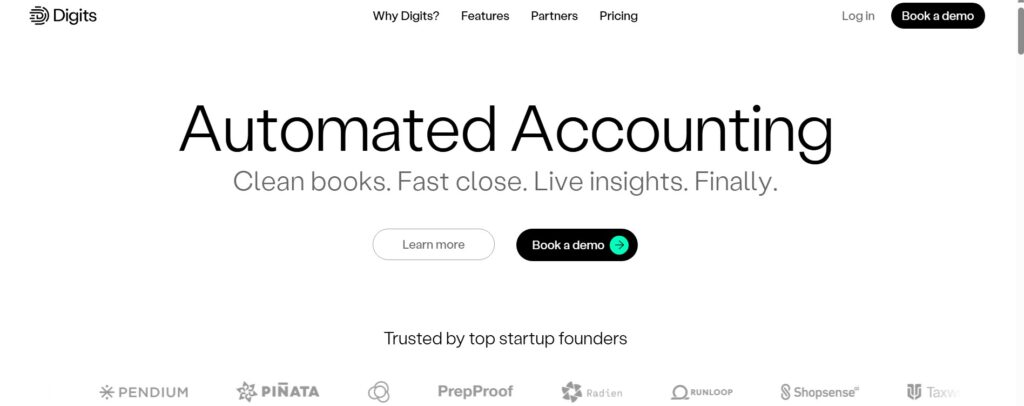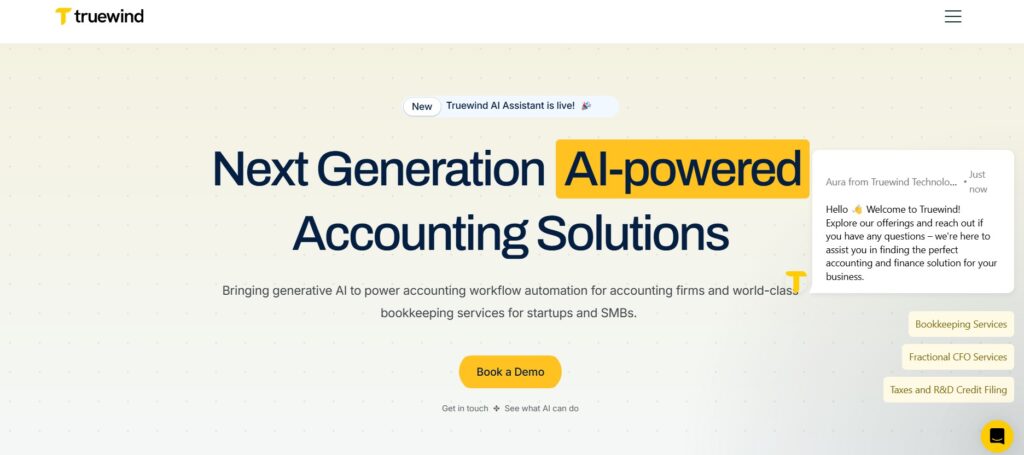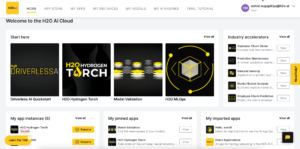TOP POWERFUL AI TOOLS FOR ACCOUNTING
With many platforms offering freemium plans, businesses can explore advanced AI tools for accounting features without financial risk, making it easier to optimise their accounting processes.
These innovative solutions empower organisations to make informed financial decisions, paving the way for growth and efficiency.
1. Digits — Accounting
Digits is a next-generation accounting platform that leverages the power of artificial intelligence to streamline financial tasks, offering accountants and businesses a more efficient, intuitive way to manage their books. Its AI-driven technology helps in generating real-time financial insights, making financial management less cumbersome and more insightful.
Key Features of Digits
- Automated Reports: Digits automatically generates detailed financial reports, including profit and loss statements, cash flow analyses, and balance sheets, with no manual input required.
- Real-Time Insights: The AI-powered platform gives users up-to-the-minute updates on their financial health, helping to make faster and better-informed decisions.
- Smart Categorisation: Digits can intelligently categorise transactions, reducing human errors and speeding up the bookkeeping process.
- Bank-Grade Security: Digits ensures that all your financial data is securely stored and encrypted using bank-grade security measures.
- Integration with Accounting Software: Seamlessly integrates with existing accounting software like QuickBooks to enhance usability and maintain data consistency.
Use Cases
- Small Business Owners: For entrepreneurs who need a quick and clear overview of their financial standing, Digits simplifies the process of analysing cash flow and profits.
- Accountants: Professional accountants can use Digits to automate time-consuming tasks like categorising transactions, generating reports, and tracking expenses.
- Startups and SMEs: Startups and growing businesses can leverage the platform to maintain precise financial records while reducing administrative overheads.
Pros and Cons
Pros:
- Ease of Use: The platform is user-friendly, requiring no accounting expertise to operate efficiently.
- Time-Saving: Automation of reports and transaction categorisation saves significant time for businesses.
- Integration: Works well with popular software, allowing users to continue using their current systems alongside Digits.
- Real-Time Data: Always have up-to-date financial information at your fingertips.
Cons:
- Limited Customisation: While Digits automates many processes, it may lack the deep customisation options needed for more complex accounting needs.
- Pricing: The advanced features come at a premium, which might not be ideal for all businesses, especially those with tight budgets.
Pricing
Digits offers a freemium plan, giving users access to some basic features for free. Paid plans start from $350 per month, offering more advanced functionalities and integrations.
For more information, visit Digits.
Digits is transforming how businesses manage their finances, making it a powerful AI tool in the world of accounting.
2. Simpla
Smpla is an innovative AI-powered tools for accounting. Designed to cater to businesses of all sizes, Smpla uses artificial intelligence to automate complex accounting tasks, reducing human error and increasing efficiency.
From bookkeeping to tax compliance, this tool provides a smart, time-saving solution that helps businesses manage their finances with ease and precision.
Key Features of Smpla
- Automated Bookkeeping: Smpla automatically categorises and records financial transactions, ensuring accuracy and reducing the burden of manual entry.
- Tax Filing Assistance: The platform’s AI capabilities simplify tax compliance by helping users prepare and file taxes with accurate, real-time data.
- Expense Tracking: Smpla enables businesses to track their expenses effortlessly with automatic receipt scanning and categorisation features.
- Customisable Dashboards: Users can create tailored dashboards that provide a clear overview of their financial performance, including cash flow, income, and expenses.
- Multi-Currency Support: Smpla allows businesses operating in different countries to manage accounts in multiple currencies with ease.
Use Cases
- Freelancers and Small Businesses: Smpla is ideal for self-employed individuals and small business owners who need a simple yet powerful tool to handle bookkeeping, invoicing, and tax preparation.
- Startups: Early-stage businesses can use Smpla to maintain accurate financial records, forecast growth, and ensure compliance without hiring a full accounting team.
- Accounting Firms: Professional accountants can benefit from Smpla’s automation and reporting features, allowing them to focus on advising clients rather than handling routine tasks.
Pros and Cons
Pros:
- Automated Processes: Smpla’s AI automates tedious tasks like data entry and transaction categorisation, saving time and increasing accuracy.
- User-Friendly Interface: The platform is easy to navigate, making it accessible even for users with minimal accounting knowledge.
- Tax Compliance Features: With built-in tax filing assistance, Smpla helps businesses stay compliant with tax regulations effortlessly.
- Multi-Currency Functionality: The ability to manage finances across different currencies is a valuable feature for businesses operating globally.
Cons:
- Limited Advanced Features: Some advanced accounting tools, such as in-depth forecasting or custom integrations, may only be available in higher pricing tiers.
- Potential Learning Curve: New users might take some time to fully understand the depth of features offered by the platform.
Pricing
Smpla offers a freemium plan, allowing users to access basic features at no cost. Paid plans start at $29.99 per month, which includes advanced functionalities such as tax filing and multi-currency support.
For more information, visit Smpla.
See related posts…
- TOP 10 LIST OF BEST AND COMMONLY USED AI TOOLS FOR PERSONAL FINANCE
- 10 MUST HAVE AI TRADING TOOLS FOR STOCK TRADERS
- 10 MUST HAVE AI TRADING TOOLS FOR STOCK TRADERS
3. True wind
TrueWind, a powerful AI tool for accounting, designed to streamline financial management and provide real-time insights for businesses of all sizes.
TrueWind simplifies complex accounting tasks such as cash flow management, expense tracking, and financial reporting.
Its intuitive AI-powered platform helps companies focus more on strategic growth while automating the more tedious elements of bookkeeping and analysis.
Key Features of TrueWind
- Automated Financial Reporting: TrueWind automatically generates detailed financial reports, giving businesses an accurate snapshot of their financial health without manual intervention.
- Cash Flow Forecasting: The AI analyses historical data to predict future cash flows, helping businesses stay ahead of potential financial challenges.
- Expense Tracking and Categorisation: The platform allows users to track expenses in real-time, automatically categorising them for seamless bookkeeping.
- Customised Insights: TrueWind provides tailored insights into business performance, helping users make more informed financial decisions based on real-time data.
- Integration with Existing Systems: The tool integrates with popular accounting platforms like QuickBooks and Xero, allowing businesses to enhance their existing workflows without disruption.
Use Cases
- Startups and Growing Businesses: TrueWind is ideal for startups looking to manage their finances efficiently without hiring a full-fledged accounting team. Its forecasting and reporting tools help these businesses plan for growth and avoid cash flow pitfalls.
- Financial Controllers: TrueWind is a valuable asset for financial controllers who need accurate, real-time reporting and forecasting to support strategic decision-making.
- SMEs: Small to medium-sized enterprises can rely on TrueWind to automate bookkeeping and financial reporting, freeing up time to focus on other critical areas of the business.
Pros and Cons
Pros:
- Automated Reporting: Businesses save time with TrueWind’s ability to generate detailed financial reports automatically.
- Real-Time Insights: The platform provides instant financial updates, allowing businesses to make timely and data-driven decisions.
- Cash Flow Management: Predictive cash flow insights enable businesses to manage finances more effectively, reducing the risk of shortfalls.
- Ease of Integration: TrueWind integrates seamlessly with popular accounting software, making it easy for businesses to adopt without overhauling their existing systems.
Cons:
- Complexity for Small Users: Smaller businesses or freelancers may find the full feature set overwhelming if they don’t require in-depth forecasting or analysis.
- Higher Cost for Premium Features: Some of the more advanced features, such as detailed forecasting and insights, may be locked behind higher-priced plans.
Pricing
TrueWind offers a freemium plan, allowing users to access essential features at no cost. Paid plans begin at $49 per month, which unlock advanced forecasting, customised reporting, and integration features.
For more information, visit TrueWind.
4. Mint
Mint is widely recognised as one of the most powerful AI tools for personal and small business accounting, offering users a comprehensive platform for managing finances.
By combining artificial intelligence with intuitive design, Mint enables users to track expenses, create budgets, and monitor their overall financial health.
Key Features of Mint
- Expense Tracking: Mint automatically categorises transactions from connected bank accounts and credit cards, providing a clear breakdown of where money is being spent.
- Budgeting Tools: Users can create custom budgets, with the platform offering real-time updates and alerts to help them stay on track.
- Bill Reminders: Mint helps users avoid late fees by sending reminders for upcoming bills and allowing them to schedule payments.
- Investment Tracking: The platform offers an overview of investments, enabling users to track performance and gain insights into their overall financial portfolio.
- Credit Score Monitoring: Mint provides users with free access to their credit score and offers tips on how to improve it.
Use Cases
- Individuals and Families: Mint is an excellent tool for individuals and families who want to keep track of personal finances, create budgets, and manage bills all in one place.
- Freelancers and Sole Proprietors: Entrepreneurs managing their own finances can use Mint’s expense tracking and budgeting tools to stay on top of business-related spending and income.
- Personal Finance Enthusiasts: Those who are keen on improving their financial health can use Mint’s comprehensive reporting and investment tracking features to make more informed decisions.
Pros and Cons
Pros:
- Free to Use: Mint’s core features, including budgeting, expense tracking, and credit monitoring, are available at no cost.
- Automated Expense Categorisation: Transactions are automatically categorised, saving users the hassle of manual data entry.
- Budgeting Alerts: Users receive notifications when they are nearing their budget limits, helping them stay in control of their finances.
- User-Friendly Interface: Mint’s intuitive design makes it easy to navigate, even for users with little to no accounting experience.
Cons:
- Limited for Business Use: While excellent for personal finance, Mint’s features may be too basic for larger businesses or more complex accounting needs.
- Data Syncing Issues: Some users have reported occasional delays or inaccuracies in syncing data from linked accounts.
- Ads for Financial Products: The free version of Mint includes advertisements for credit cards and loans, which some users may find intrusive.
Pricing
Mint operates under a freemium model, offering its basic features for free. Users can access the platform’s core functionality without any cost, while premium features, such as advanced reporting, are available through Mint’s premium plan starting at $4.99 per month.
For more information, visit Mint.
Continue reading top powerful AI tool for accounting…..
5. Entendre Finance
Entendre Finance stands out as one of the most innovative AI tools designed for accounting, offering cutting-edge solutions to businesses seeking to streamline their financial operations.
Built on advanced artificial intelligence, Entendre Finance automates complex accounting tasks, from expense tracking to financial forecasting.
It empowers businesses with real-time insights, providing a more efficient and accurate approach to managing finances.
Key Features of Entendre Finance
- Automated Bookkeeping: Entendre Finance simplifies bookkeeping by automatically categorising transactions and recording them in real time.
- AI-Powered Financial Forecasting: Using historical data, the platform predicts future financial trends, helping businesses plan for growth and avoid potential risks.
- Expense and Invoice Management: Entendre Finance allows users to manage expenses, generate invoices, and track payments with ease.
- Customisable Reports: The platform offers detailed, customisable financial reports that provide an in-depth overview of a business’s financial health.
- Seamless Integration: Entendre Finance integrates with popular financial software, making it easy to connect with existing accounting systems and streamline workflows.
Use Cases
- Small and Medium Enterprises (SMEs): Entendre Finance is an excellent tool for SMEs that need to automate accounting processes without hiring a large finance team. Its AI-driven forecasting and reporting capabilities help these businesses stay on top of their finances.
- Startups: Startups can benefit from Entendre Finance’s automated bookkeeping and forecasting tools, allowing them to focus on scaling the business while maintaining accurate financial records.
- Professional Accountants: Accountants and financial professionals can use Entendre Finance to automate routine tasks, allowing them to focus on providing high-value advisory services.
Pros and Cons
Pros:
- AI Automation: Entendre Finance automates many time-consuming accounting tasks, reducing human error and saving time.
- Real-Time Insights: The platform offers real-time financial updates, enabling businesses to make informed decisions quickly.
- Custom Reporting: With customisable reports, businesses can tailor financial insights to meet their specific needs.
- Comprehensive Forecasting: The AI-driven forecasting tool helps businesses anticipate future financial performance, offering a competitive edge in planning.
Cons:
- Learning Curve: New users may require some time to fully navigate the platform and understand the breadth of its features.
- Advanced Features Cost More: Some advanced features, such as in-depth financial analysis and premium integrations, may only be available in higher-tier plans.
Pricing
Entendre Finance offers a freemium plan that provides access to basic features. Paid plans start at £39 per month, which unlocks premium features like custom reports and advanced financial forecasting.
For more information, visit Entendre Finance.
6. Glean AI
Glean is built to optimise financial operations and deliver actionable insights for businesses.
Designed to automate and streamline expense management, Glean AI leverages artificial intelligence to analyse financial data, offering businesses smarter ways to manage costs, track payments, and identify inefficiencies.
The platform helps companies make data-driven decisions that enhance financial performance.
Key Features of Glean AI
- Expense Optimisation: Glean AI helps businesses identify savings opportunities by analysing spending patterns and highlighting inefficiencies.
- Automated Invoice Management: The tool automates the approval and payment of invoices, reducing manual effort and errors in processing.
- Vendor Insights: Glean AI tracks vendor performance, allowing businesses to optimise supplier relationships and negotiate better deals.
- Customisable Reporting: The platform provides detailed and tailored financial reports, offering a clear overview of business performance.
- Seamless Integrations: Glean AI integrates with popular accounting software like QuickBooks and NetSuite, allowing businesses to streamline their workflows and manage everything in one place.
Use Cases
- Mid-Sized Businesses: Glean AI is ideal for mid-sized companies looking to optimise expenses and streamline invoice processing while gaining deeper financial insights.
- Financial Teams: Finance departments can use Glean AI to automate repetitive tasks, allowing them to focus on higher-level financial strategy and decision-making.
- Procurement Managers: Glean AI provides valuable vendor insights that help procurement teams improve supplier relationships and ensure cost efficiency.
Pros and Cons
Pros:
- Expense Optimisation: Glean AI identifies cost-saving opportunities, helping businesses reduce unnecessary spending.
- Automated Processes: The tool automates time-consuming tasks like invoice approval and payment tracking, improving efficiency.
- Valuable Vendor Insights: Businesses gain insights into their vendor relationships, which can lead to better deals and improved supplier performance.
- Easy Integration: Glean AI seamlessly integrates with other popular accounting software, making it a convenient addition to existing systems.
Cons:
- Targeted Towards Mid-Sized Businesses: Smaller businesses or freelancers may find the platform’s features more advanced than their needs.
- Advanced Features Can Be Pricey: Some of the premium features, such as deeper vendor analytics and advanced reporting, may come at a higher cost.
Pricing
Glean AI offers a freemium plan with access to basic features. Paid plans start at $79 per month, providing businesses with advanced expense optimisation and custom reporting tools.
For more information, visit Glean AI.
See related posts…
- TOP 10 LIST OF BEST AND COMMONLY USED AI TOOLS FOR PERSONAL FINANCE
- 10 MUST HAVE AI TRADING TOOLS FOR STOCK TRADERS
- 10 MUST HAVE AI TRADING TOOLS FOR STOCK TRADERS
7. Recordme
RecordMe is designed to automate financial processes, offering businesses a smarter way to manage their books and keep accurate records.
Using advanced artificial intelligence, RecordMe simplifies bookkeeping, helps with financial forecasting, and ensures compliance with accounting standards.
It’s an ideal solution for businesses seeking to streamline their financial operations and reduce manual workloads.
Key Features of RecordMe
- Automated Bookkeeping: RecordMe automates the entry of financial data, categorising transactions and keeping records up to date in real time.
- Expense Tracking: The platform allows businesses to track expenses automatically, reducing the risk of errors and improving financial accuracy.
- AI-Powered Financial Insights: RecordMe offers valuable financial insights and reports, helping businesses identify trends and opportunities for optimisation.
- Compliance Management: RecordMe ensures that all accounting records meet regulatory standards, helping businesses stay compliant.
- Custom Reporting: Users can generate customised financial reports, tailored to their business needs, with real-time data.
Use Cases
- Small to Medium-Sized Businesses: RecordMe is an excellent tool for SMEs looking to automate their bookkeeping and track expenses without hiring a full-time accountant.
- Financial Teams: Financial departments can use RecordMe to streamline day-to-day accounting tasks, freeing up time for more strategic financial planning.
- Startups: Startups can benefit from the platform’s ability to automate accounting processes, allowing them to focus on growing their business while keeping their financials in order.
Pros and Cons
Pros:
- Automation Reduces Manual Work: RecordMe’s automation features significantly reduce time spent on data entry and bookkeeping tasks.
- Real-Time Updates: The platform provides real-time financial insights, ensuring businesses always have the most accurate and up-to-date information.
- Customisable Reporting: With the ability to generate tailored reports, businesses can gain specific insights that align with their financial goals.
- Compliance Support: RecordMe ensures compliance with accounting regulations, reducing the risk of errors or penalties.
Cons:
- Limited Features for Larger Enterprises: While perfect for SMEs, larger businesses with more complex accounting needs may find the platform less comprehensive.
- Learning Curve for New Users: Users unfamiliar with AI-powered accounting tools may require some time to get accustomed to the platform’s functionalities.
Pricing
RecordMe offers a freemium plan, giving users access to basic features. Paid plans start at $59 per month, which unlocks more advanced tools such as custom reporting and financial forecasting.
For more information, visit RecordMe.
8. Harriet-ai
Harriet is a sophisticated AI-powered accounting tool designed to simplify financial management for businesses of all sizes.
By automating key accounting processes, Harriet helps companies manage their financial records with precision and ease.
The platform integrates seamlessly with existing financial software, providing real-time insights and analytics that enable better decision-making and improved financial health.
Key Features of Harriet
- Automated Bookkeeping: Harriet automates the tedious task of bookkeeping, categorising transactions and updating financial records in real-time.
- AI-Driven Financial Insights: The tool uses AI to analyse financial data, providing businesses with actionable insights for better financial planning and decision-making.
- Expense and Invoice Management: Harriet simplifies the management of invoices and expenses, tracking payments and ensuring accurate records.
- Cash Flow Monitoring: With real-time cash flow tracking, businesses can better manage their liquidity and anticipate future financial needs.
- Custom Reports: Users can generate custom financial reports tailored to their business needs, providing a clear and detailed overview of performance.
Use Cases
- Startups and SMEs: Harriet is ideal for startups and small to medium-sized enterprises looking to automate their accounting processes without investing in a full finance team.
- Freelancers and Solopreneurs: Freelancers can use Harriet to automate expense tracking, invoicing, and tax preparation, saving time and reducing errors.
- Accountants and Financial Advisors: Professionals in the finance industry can leverage Harriet to streamline client management and provide more valuable insights by automating routine tasks.
Pros and Cons
Pros:
- AI-Powered Automation: Harriet reduces the need for manual data entry by automating bookkeeping and financial tracking.
- Real-Time Financial Data: Businesses get up-to-date financial insights, helping them make quicker and more informed decisions.
- Easy Integration: Harriet integrates with existing accounting software, making it easy to adopt without overhauling current systems.
- Custom Reporting: The ability to create tailored financial reports is highly beneficial for businesses needing specific insights.
Cons:
- Limited Features for Large Enterprises: While great for small and medium businesses, larger organisations may find the platform’s features too basic for complex financial operations.
- Learning Curve: New users, especially those unfamiliar with AI accounting tools, may need time to get comfortable with the platform’s interface and features.
Pricing
Harriet offers a freemium plan, allowing businesses to access essential features at no cost. Paid plans start at $325 per month, unlocking advanced features like custom reporting and in-depth financial analytics.
For more information, visit Harriet.
9. Tendi
Tendi is an advanced AI-powered accounting platform designed to automate financial management for businesses, helping them streamline their accounting processes and make smarter financial decisions.
Tendi offers a range of features aimed at simplifying bookkeeping, improving cash flow management, and delivering valuable financial insights.
Key Features of Tendi
- Automated Data Entry: Tendi automates data entry for financial transactions, eliminating manual errors and speeding up bookkeeping.
- Expense and Invoice Management: The platform tracks expenses and invoices in real-time, providing businesses with up-to-date insights into their financials.
- AI-Powered Forecasting: Tendi uses AI to predict cash flow trends, helping businesses plan for future financial needs and identify potential risks.
- Custom Reporting: The tool enables users to generate custom reports, offering a comprehensive view of their business’s financial health.
- Seamless Integrations: Tendi integrates with popular accounting software such as QuickBooks and Xero, allowing businesses to adopt the platform without disrupting their current systems.
Use Cases
- Small and Medium Enterprises (SMEs): Tendi is perfect for SMEs that want to automate their accounting processes and get real-time financial insights without the need for a dedicated finance team.
- Startups: With its AI-powered forecasting, Tendi helps startups plan their cash flow and manage their finances effectively as they scale.
- Freelancers: Freelancers can benefit from Tendi’s expense tracking and invoicing features, allowing them to manage their business finances with ease.
Pros and Cons
Pros:
- Automation Saves Time: Tendi’s automated data entry and bookkeeping features reduce the time spent on manual accounting tasks.
- Accurate Financial Forecasting: AI-powered forecasting helps businesses anticipate future cash flow needs and avoid financial pitfalls.
- Easy Integration: Seamless integration with popular accounting software ensures a smooth transition to using Tendi.
- Real-Time Insights: Businesses can monitor their financial health in real-time, enabling them to make better financial decisions.
Cons:
- Limited Advanced Features: Larger businesses with complex financial needs may find Tendi’s features too basic compared to more robust accounting solutions.
- Freemium Limitations: While the free plan is useful, businesses may need to upgrade to access more advanced features such as custom reporting and forecasting.
Pricing
Tendi offers a freemium plan, giving users access to basic features at no cost. Paid plans start at $39 per month, unlocking advanced functionalities like AI-powered forecasting and enhanced reporting.
For more information, visit Tendi.
10. 7Assets
7Assets empowers users to focus on strategic decision-making while ensuring accuracy and compliance in their financial management.
With its user-friendly interface and powerful features, 7Assets is quickly becoming a preferred choice for businesses looking to enhance their accounting processes.
Key Features of 7Assets
- Asset Management: 7Assets provides comprehensive tools for tracking and managing business assets, ensuring accurate valuations and reporting.
- Automated Financial Reporting: The platform automates the generation of financial reports, saving time and reducing the likelihood of errors in data entry.
- Real-Time Analytics: Users benefit from real-time financial analytics that provide insights into asset performance and overall business health.
- Customisable Dashboards: 7Assets allows users to create personalised dashboards, presenting key financial metrics in a way that suits their specific needs.
- Integration Capabilities: The tool integrates seamlessly with other accounting software and financial systems, allowing for a streamlined workflow.
Use Cases
- Small to Medium Enterprises (SMEs): 7Assets is ideal for SMEs seeking to automate their asset management and financial reporting processes without the need for extensive accounting expertise.
- Financial Analysts: Financial professionals can use 7Assets to gain insights into asset performance, helping them make informed investment decisions.
- Business Owners: Entrepreneurs can leverage the platform to monitor their financial health and manage assets effectively, facilitating growth and sustainability.
Pros and Cons
Pros:
- Enhanced Accuracy: The automation of financial reporting and asset management reduces human error, ensuring data integrity.
- Time-Saving: Users can save significant time on routine accounting tasks, allowing them to focus on strategic activities.
- User-Friendly Interface: The intuitive design makes it accessible for users with varying levels of accounting expertise.
- Real-Time Insights: The ability to access real-time analytics supports quick decision-making and responsive financial management.
Cons:
- Learning Curve for Advanced Features: Some users may find that mastering the more advanced features requires a time investment.
- Limited Features for Larger Enterprises: While effective for SMEs, larger businesses may find the tool lacking in comprehensive features needed for complex accounting needs.
Pricing
7Assets offers a freemium plan, providing access to basic features at no cost. Paid plans start at $11 per month, unlocking additional functionalities such as advanced reporting and enhanced analytics.
For more information, visit 7Assets.
As AI-driven accounting tools continue to reshape the financial landscape, those offering freemium plans present a unique opportunity for businesses to harness their capabilities without upfront costs.
By leveraging these technologies, companies can enhance their financial management and strategic decision-making.
Embracing these tools not only streamlines operations but also positions businesses for future success in an increasingly competitive market.