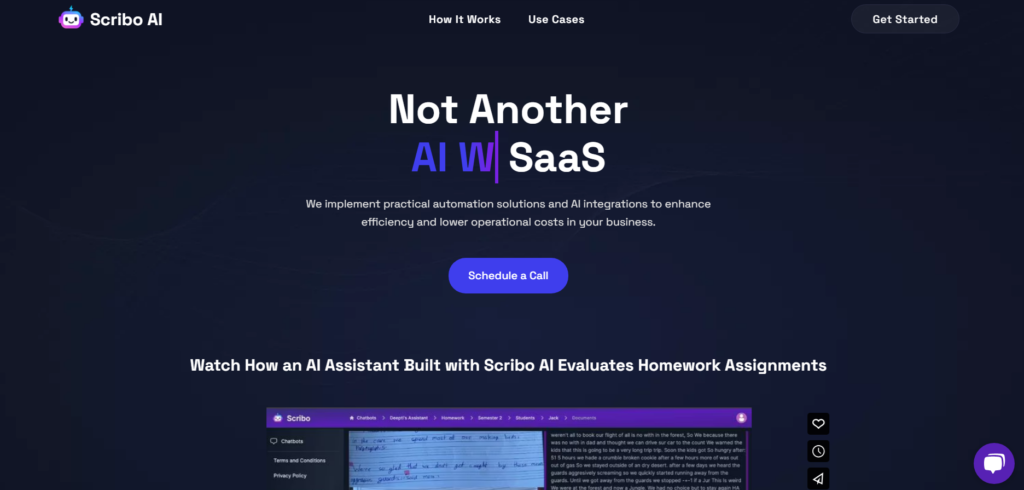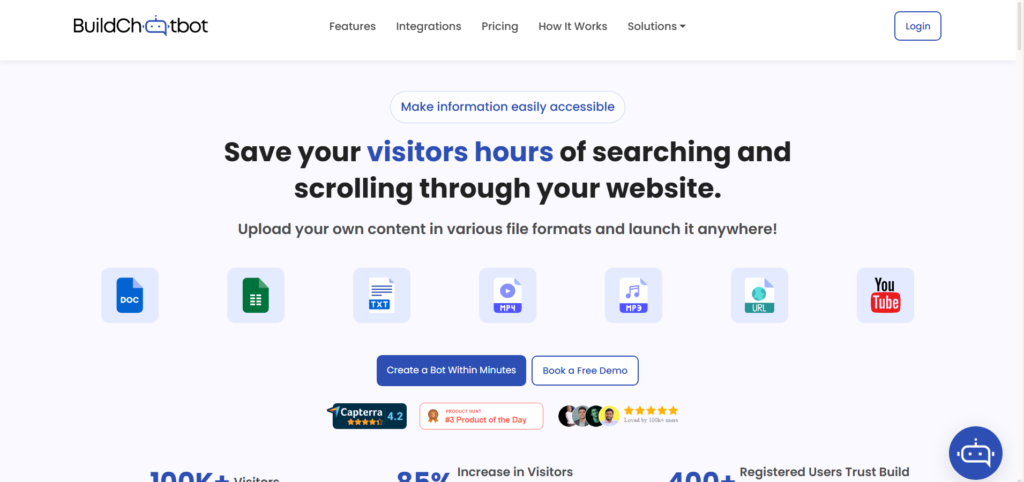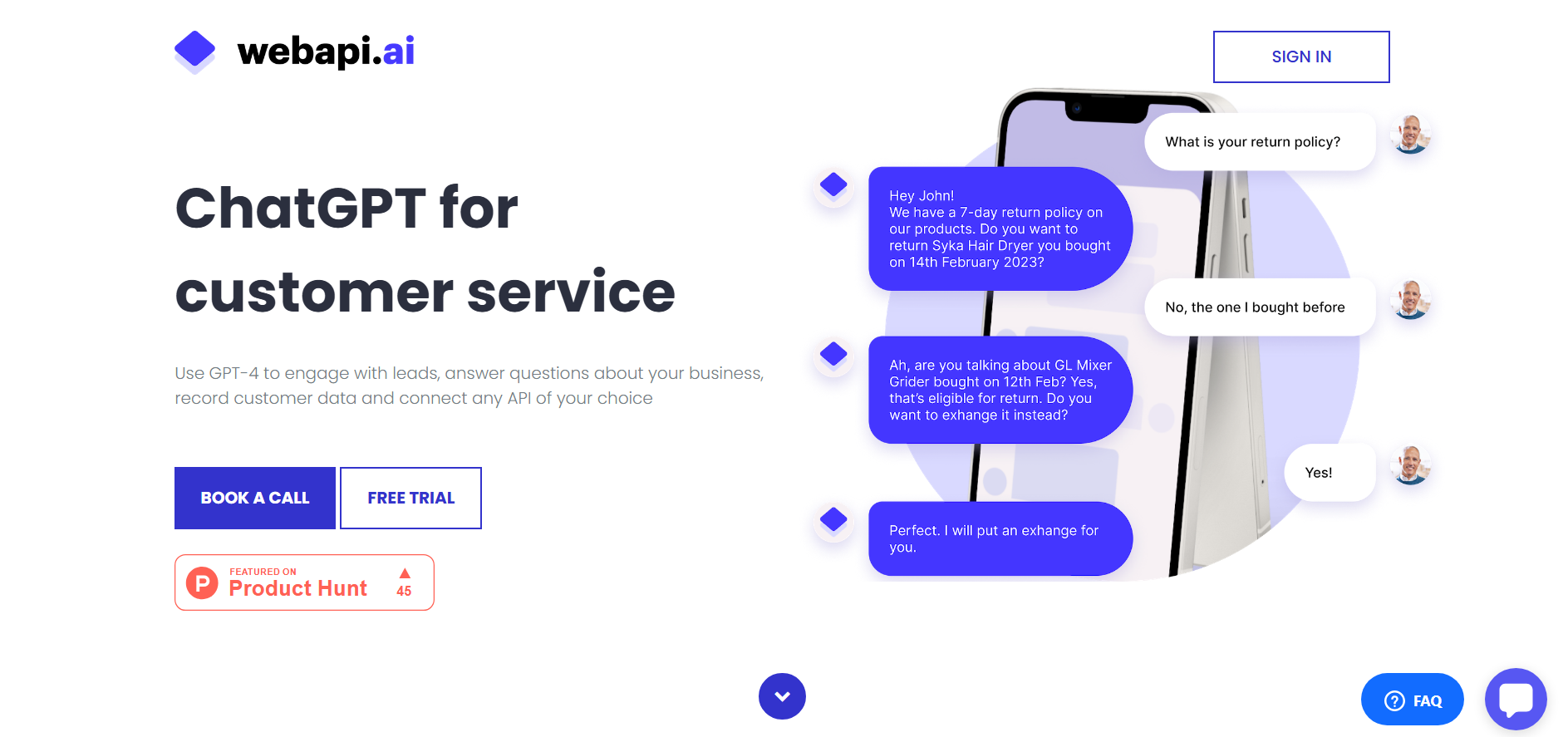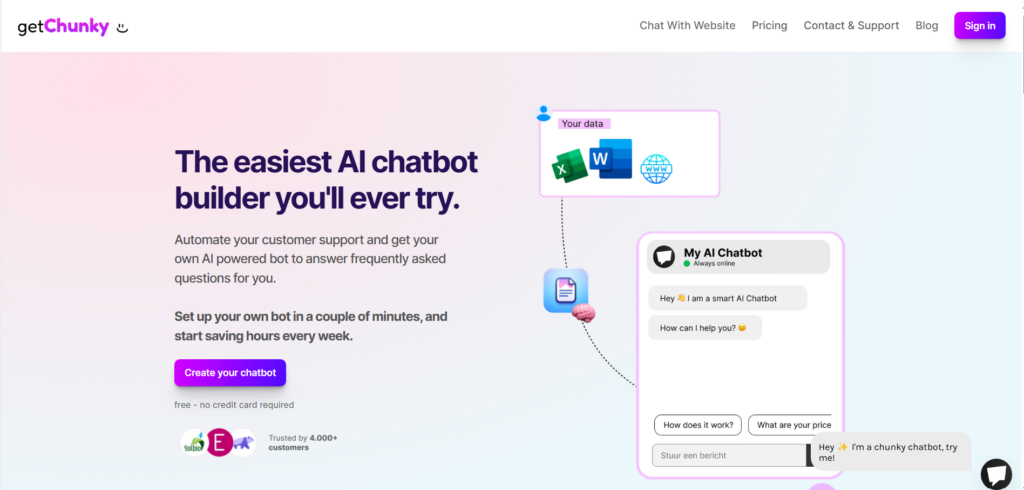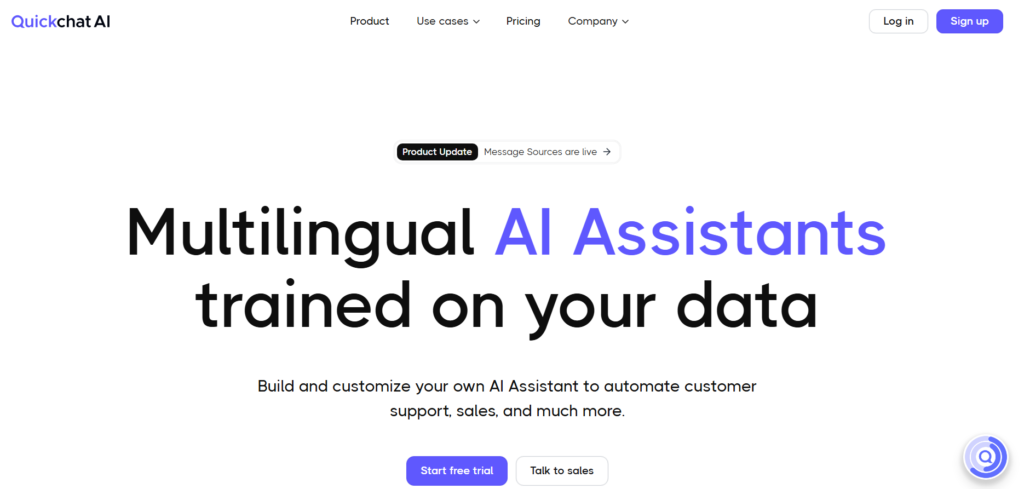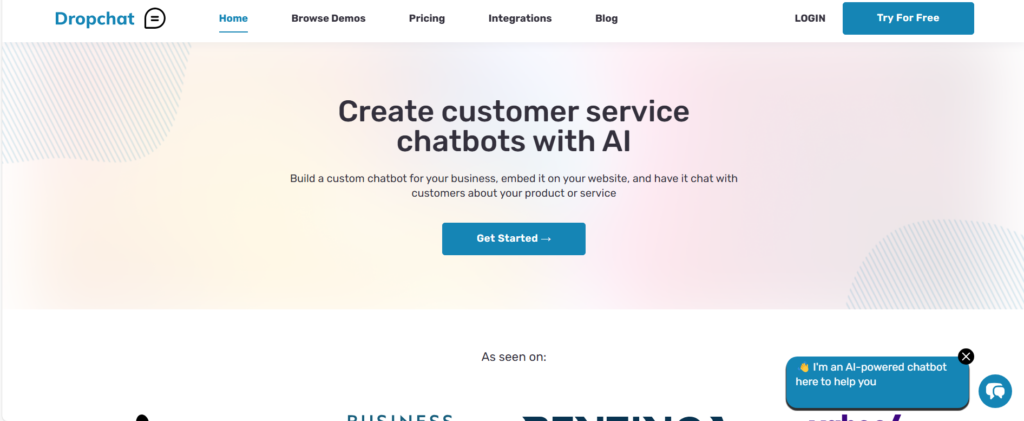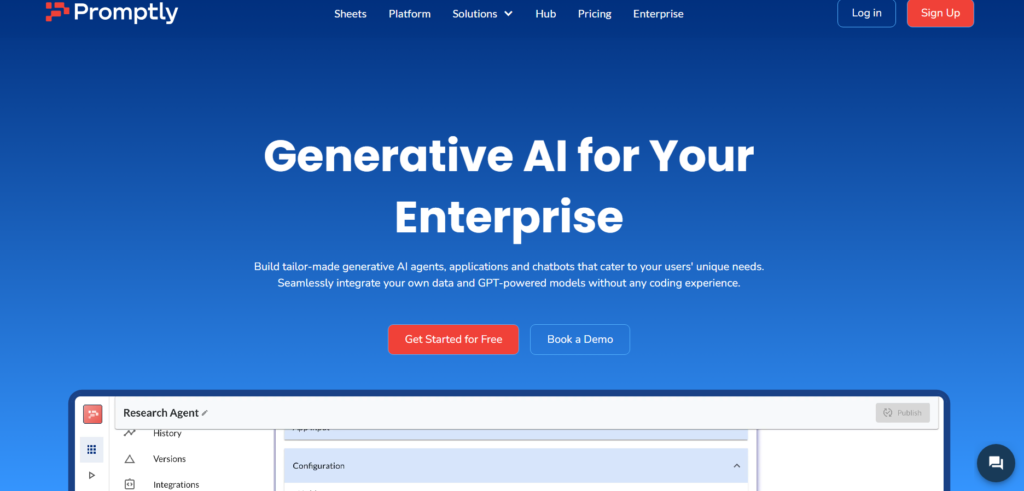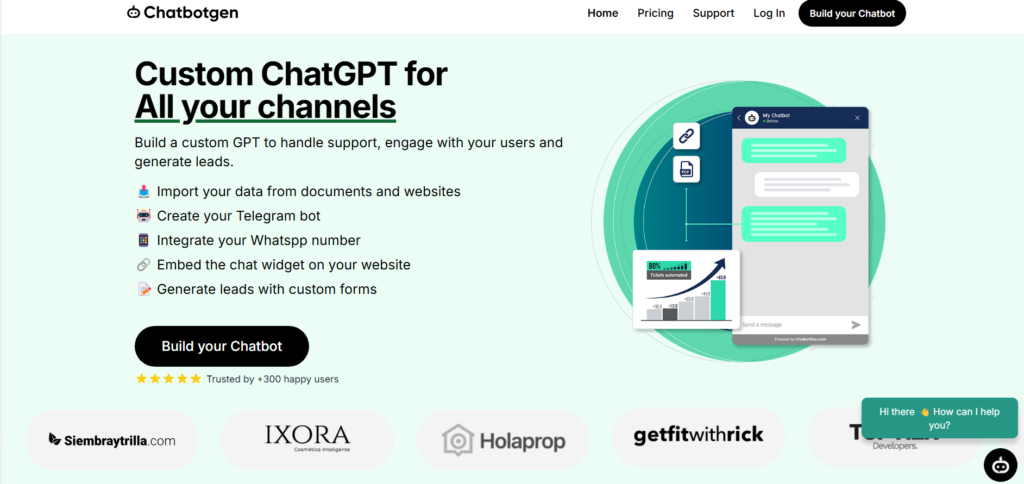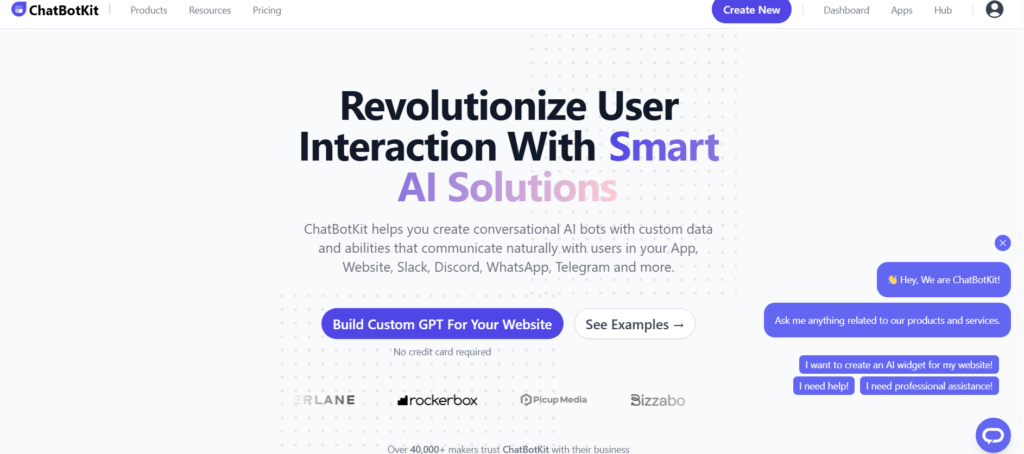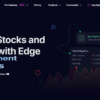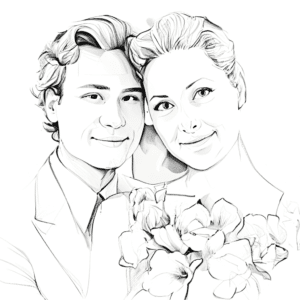Top 10 POWERFUL AI CHATBOT BUILDER
Engaging with customers swiftly and effectively is crucial for modern business success. AI chatbot builders have become indispensable tools for simplifying communication, enhancing customer service, and driving conversions.
Whether you’re a startup looking to automate responses or a large organization focused on optimizing customer interactions, these chatbot builders provide the ideal mix of functionality and affordability to elevate your customer engagement strategy.
1. Scribo AI
With a focus on ease of use and flexibility, Scribo AI allows companies to create customised chatbots that can handle various tasks, enhancing efficiency and improving customer experience.
Key Features of Scribo AI
- No-Code Builder: Scribo AI offers a drag-and-drop interface that makes chatbot creation simple, even for users without technical skills.
- Omnichannel Support: The platform integrates seamlessly across multiple communication channels such as websites, social media, and messaging apps, ensuring consistent customer interaction.
- Advanced AI and NLP: Scribo AI is powered by Natural Language Processing (NLP), enabling bots to understand and respond intelligently to customer queries.
- Customisable Workflows: Users can design chatbot workflows to guide customers through processes, such as product selection, troubleshooting, or lead generation.
- Analytics Dashboard: Gain insights into chatbot performance with comprehensive analytics that allow businesses to track interactions, optimise conversations, and improve engagement.
- Third-Party Integrations: Scribo AI supports integrations with popular tools like CRMs and marketing platforms, making it a perfect fit for various business systems.
Use Cases of Scribo AI
- Customer Service: Automate responses to frequently asked questions, freeing up human agents to focus on more complex queries.
- Sales and Marketing: Use chatbots to capture leads, engage with potential clients, and nurture customer relationships through targeted conversations.
- E-commerce: Assist customers in finding products, answering queries, and completing purchases, creating a seamless online shopping experience.
- Healthcare: Enable patients to book appointments, get health information, or access support through automated conversations.
Pros and Cons of Scribo AI
Pros:
- Intuitive interface ideal for non-developers.
- Strong AI capabilities offering natural, human-like conversations.
- Supports multiple channels, including websites, social media, and messaging platforms.
- Free or freemium plans make it accessible for small businesses.
Cons:
- Advanced customisation may require more technical expertise.
- Certain features may be limited on the free plan, encouraging upgrades to paid versions.
Pricing
Paid plans start from $29 per month, providing access to advanced features and higher usage limits, making it suitable for growing businesses.
Visit the official website: Scribo AI
2. AIbot
AI Bot is an innovative and powerful AI chatbot builder designed to help businesses automate customer interactions, streamline processes, and improve overall user experience. AI Bot’s robust features and easy-to-use platform make it a standout option for creating intelligent, responsive chatbots tailored to specific business needs.
Key Features of AI Bot
- User-Friendly Interface: AI Bot offers a drag-and-drop builder that requires no coding experience, allowing businesses to create and deploy chatbots quickly.
- Multi-Platform Integration: AI Bot seamlessly integrates with websites, social media channels, and messaging apps, providing a unified customer experience across all platforms.
- Natural Language Processing (NLP): With advanced NLP capabilities, AI Bot ensures that chatbots understand and respond to user queries in a natural, conversational manner.
- Customisable Templates: The platform provides a variety of pre-built chatbot templates that can be customised to suit various industries, such as e-commerce, customer support, and healthcare.
- Real-Time Analytics: AI Bot features an analytics dashboard that tracks user interactions, providing insights into chatbot performance and customer behaviour.
- CRM and API Integrations: AI Bot integrates with popular CRM systems and other third-party tools, enhancing the functionality and efficiency of your chatbot.
Use Cases of AI Bot
- Customer Support: AI Bot can handle routine inquiries, troubleshoot common issues, and provide instant customer service, reducing the need for human intervention.
- Sales and Lead Generation: Businesses can use AI Bot to qualify leads, engage customers with personalised messages, and drive conversions through automated sales funnels.
- E-commerce: Chatbots built with AI Bot can assist customers with product recommendations, order tracking, and payments, enhancing the shopping experience.
- Appointment Scheduling: For industries such as healthcare and hospitality, AI Bot allows users to book appointments or reservations directly through the chatbot interface.
Pros and Cons of AI Bot
Pros:
- Simple, drag-and-drop chatbot builder ideal for non-developers.
- Supports a wide range of platforms, including websites, social media, and messaging apps.
- Offers advanced features such as real-time analytics and NLP, ensuring effective customer interactions.
- Free or freemium plans available, making it accessible for startups and small businesses.
Cons:
- Some advanced features are restricted to higher-tier plans.
- Customisation may require additional expertise, especially for more complex integrations.
Pricing
Paid plans start from $19/month, providing access to premium features, enhanced support, and higher usage limits.
For more information, visit the official website: AI Bot
3. Build Chatbot AI
Build Chat AI enables users to create highly responsive, intelligent chatbots that can handle various business functions across multiple channels.
Key Features of Build Chat AI
- No-Code Interface: Build Chat AI offers a drag-and-drop builder, allowing users to create chatbots without any coding knowledge. The intuitive design makes chatbot creation accessible for non-developers.
- Omnichannel Support: The platform supports chatbot deployment across websites, messaging apps, and social media platforms, enabling businesses to engage with customers on their preferred channels.
- Natural Language Processing (NLP): Powered by advanced NLP technology, Build Chat AI ensures chatbots understand and respond to customer queries in a natural, human-like manner.
- Pre-Built Templates: Build Chat AI provides a wide array of customisable templates tailored for various industries such as e-commerce, customer support, and healthcare, allowing users to deploy chatbots quickly.
- Analytics and Insights: The platform features a comprehensive analytics dashboard that tracks user interactions and chatbot performance, helping businesses optimise customer engagement.
- CRM and Third-Party Integrations: Build Chat AI integrates easily with CRMs, marketing tools, and other third-party applications, ensuring seamless workflow management.
Use Cases of Build Chat AI
- Customer Support: Automate common queries and provide instant resolutions to customer problems, reducing response times and enhancing customer satisfaction.
- Lead Generation: Engage potential customers with targeted conversations, capture contact details, and qualify leads, automating the sales funnel.
- E-commerce: Provide real-time product recommendations, assist with checkout, and answer customer questions to improve the shopping experience.
- Healthcare and Appointments: Facilitate appointment scheduling, patient inquiries, and provide automated responses for healthcare providers.
Pros and Cons of Build Chat AI
Pros:
- Easy-to-use interface with no coding required, ideal for beginners.
- NLP ensures highly accurate and natural chatbot interactions.
- Comprehensive multi-channel support enhances customer reach and engagement.
- Free or freemium plans make it accessible for small businesses and startups.
Cons:
- Some advanced features and integrations are only available on higher-tier plans.
- More complex customisations may require technical expertise or external support.
Pricing
Paid plans start from $19 per month, offering access to advanced functionalities and higher usage limits, making it a scalable solution for growing businesses.
For more details, visit the official website: Build Chat AI
4. Webapi 2.0
This tool stands out as a robust solution for companies seeking to enhance their customer service and marketing efforts.
Key Features of Webapi.ai 2.0
- No-Code Chatbot Builder: Webapi.ai 2.0 offers a drag-and-drop interface, making it easy for non-developers to create chatbots without any programming skills.
- AI-Powered Conversations: Utilising advanced Natural Language Processing (NLP), the platform ensures that chatbots can understand and respond to user queries in a natural, conversational manner.
- Omnichannel Integration: Webapi.ai 2.0 supports deployment across websites, social media platforms, and messaging apps, allowing businesses to reach customers through their preferred channels.
- Customisable Templates: Pre-built templates tailored to different industries make it easy to launch chatbots quickly, whether for customer support, sales, or marketing.
- Analytics and Reporting: The platform offers detailed analytics, allowing businesses to track user interactions and measure chatbot performance to optimise conversations.
- API and CRM Integrations: Webapi.ai 2.0 integrates seamlessly with popular CRM systems and other third-party tools, enabling businesses to manage customer data and workflows efficiently.
Use Cases of Webapi.ai 2.0
- Customer Support: Automate frequently asked questions and provide real-time assistance, reducing wait times and improving the customer experience.
- Sales and Lead Generation: Chatbots can engage users, qualify leads, and nurture prospects, driving sales conversions and growing customer bases.
- E-commerce: Provide personalised shopping recommendations, assist with order tracking, and resolve customer inquiries, enhancing the overall shopping experience.
- Healthcare: Automate appointment scheduling and patient queries, providing instant support for healthcare providers.
Pros and Cons of Webapi.ai 2.0
Pros:
- Intuitive no-code interface for quick chatbot creation.
- AI-powered NLP ensures human-like, engaging conversations.
- Omnichannel support allows businesses to connect with customers across multiple platforms.
- Offers a free plan, making it accessible for startups and small businesses.
Cons:
- Some advanced features, such as deep customisation and integrations, are only available in higher-tier plans.
- More complex setups may require technical assistance.
Pricing
Paid plans start at $0.15-$4/100 bot responses, which unlocks additional features, higher message limits, and advanced analytics for growing businesses.
For more information, visit the official website: Webapi.ai 2.0
5. Chunky
Chunky allows companies of all sizes to create intelligent chatbots that can handle customer queries, generate leads, and streamline operations without the need for coding expertise.
Key Features of Chunky
- No-Code Builder: Chunky offers a user-friendly drag-and-drop interface, making it simple to build chatbots without any programming skills. This empowers both small businesses and large enterprises to quickly deploy AI-driven solutions.
- Advanced Natural Language Processing (NLP): Chunky’s AI chatbots use advanced NLP to understand and process user inquiries in a natural, conversational manner, ensuring smooth and efficient communication.
- Multi-Platform Integration: Chatbots built with Chunky can be seamlessly integrated across websites, social media platforms, and messaging apps, allowing businesses to connect with customers wherever they are.
- Customisable Templates: The platform offers a wide selection of customisable chatbot templates, catering to various industries such as e-commerce, hospitality, and customer support.
- Analytics and Reporting: Chunky provides comprehensive insights into chatbot performance, tracking metrics such as user interactions and conversion rates, helping businesses optimise their communication strategies.
- API and CRM Integrations: Chunky integrates smoothly with popular CRM systems and third-party APIs, enabling enhanced data management and customer relationship processes.
Use Cases of Chunky
- Customer Support: Automate routine queries and offer 24/7 customer assistance with Chunky’s AI-driven chatbots, reducing response times and improving customer satisfaction.
- Lead Generation: Engage prospective customers by providing personalised responses, collecting contact information, and qualifying leads automatically, improving sales funnels.
- E-commerce: Assist online shoppers with product recommendations, order tracking, and secure checkout processes, boosting sales and enhancing customer experience.
- Event and Booking Management: Use Chunky to automate booking processes and handle inquiries related to events, appointments, or travel reservations.
Pros and Cons of Chunky
Pros:
- Intuitive, no-code interface, perfect for users with no technical background.
- Effective NLP that delivers natural and context-aware responses.
- Wide multi-platform support, ensuring consistency across digital channels.
- Free or freemium plan available, making it ideal for startups or businesses on a budget.
Cons:
- Advanced customisation and integrations are limited to higher-tier plans.
- Some users may find the learning curve steep when configuring complex workflows.
Pricing
Paid plans start from $9 per month, unlocking premium features such as higher message volumes, advanced analytics, and additional integrations.
For more information, visit the official website: Chunky
6. Quickchat
Quick Chat is ideal for businesses seeking to enhance user engagement and streamline their customer interactions across multiple channels.
Key Features of Quick Chat
- No-Code Chatbot Builder: Quick Chat’s drag-and-drop interface enables users to create sophisticated chatbots without any coding knowledge, making it accessible to both beginners and experienced users.
- Natural Language Processing (NLP): The platform uses advanced NLP technology to ensure chatbots can understand and respond to queries in a human-like manner, offering a seamless conversation experience.
- Omnichannel Support: Quick Chat supports integration with websites, messaging apps, and social media platforms, allowing businesses to deploy their chatbots across various customer touchpoints.
- Customisable Templates: The platform provides a wide range of pre-built chatbot templates for various industries, allowing businesses to quickly create bots suited to customer support, sales, and marketing needs.
- Analytics Dashboard: Quick Chat features a comprehensive analytics dashboard that tracks chatbot performance, user interactions, and conversion rates, helping businesses to make data-driven improvements.
- Integration with CRM and APIs: It seamlessly integrates with popular CRM systems and other third-party APIs, making it easier to manage customer data and automate workflows.
Use Cases of Quick Chat
- Customer Support: Automate responses to frequently asked questions, troubleshoot common issues, and provide 24/7 support to improve customer satisfaction.
- Lead Generation and Sales: Engage potential customers in real-time, qualify leads, and guide them through the sales funnel, helping businesses increase conversions.
- E-commerce: Assist customers with product recommendations, checkout processes, and order tracking, improving the overall shopping experience.
- Event Management: Automate the process of booking appointments or reservations, handling customer inquiries for event organisers and service providers.
Pros and Cons of Quick Chat
Pros:
- User-friendly no-code platform, making chatbot creation simple for non-technical users.
- Advanced NLP that enables smooth and natural conversations.
- Multi-channel support enhances customer reach and engagement.
- Free or freemium plans available, ideal for startups or small businesses.
Cons:
- Some advanced features may require upgrading to a paid plan.
- Customisation options could be more extensive for complex use cases.
Pricing
Paid plans start at $29 per month, unlocking additional features like higher message volumes, advanced analytics, and third-party integrations.
For more information, visit the official website: Quick Chat
7. Dropchat
Drop Chat allows users to create intelligent, conversational bots that can efficiently handle customer service, lead generation, and other key business functions.
It is a great tool for businesses looking to streamline communication with their audience.
Key Features of Drop Chat
- No-Code Chatbot Builder: Drop Chat offers a simple drag-and-drop interface, allowing users to build advanced chatbots without any coding skills. This feature makes it accessible for businesses of all sizes to create custom chatbots that meet their specific needs.
- AI-Powered Natural Language Processing (NLP): The platform utilises advanced NLP technology, enabling chatbots to understand and respond to queries in a natural, human-like manner, enhancing the user experience.
- Omnichannel Integration: Drop Chat supports multiple platforms including websites, social media channels, and messaging apps, ensuring seamless communication with customers wherever they are.
- Custom Templates: Pre-built chatbot templates are available for different industries, helping businesses quickly implement chatbots for customer support, marketing, or e-commerce.
- Real-Time Analytics: Track and analyse the performance of your chatbot with detailed analytics that measure user engagement, interaction success rates, and overall bot performance, helping you optimise its efficiency.
- Integration with CRM and Other Tools: Drop Chat can integrate with popular CRM systems and third-party APIs, allowing for smooth management of customer data and automation of repetitive tasks.
Use Cases of Drop Chat
- Customer Service: Automate common customer service queries, offering 24/7 support while reducing response times and improving customer satisfaction.
- Lead Generation: Engage with potential customers, collect contact details, and qualify leads using AI-driven conversations, helping boost sales pipelines.
- E-commerce: Assist online shoppers with product recommendations, stock availability, and order tracking, creating a personalised shopping experience.
- Appointment Booking: Simplify appointment or reservation bookings by automating scheduling processes for service providers, event organisers, and more.
Pros and Cons of Drop Chat
Pros:
- Easy-to-use no-code interface, making chatbot creation accessible for non-technical users.
- Advanced NLP that delivers natural, human-like conversations.
- Extensive integration with various platforms and CRM systems.
- Free plan available, making it ideal for smaller businesses looking to test out AI chatbot technology.
Cons:
- More complex workflows and features may require upgrading to higher-tier plans.
- Some customisation options are limited in the free plan.
Pricing
Paid plans start at $24 per month, offering advanced features such as higher message limits, custom integrations, and enhanced analytics.
For more information, visit the official website: Drop Chat
8. Trypromptly
Trypromptly is a cutting-edge AI chatbot builder that empowers businesses to automate and enhance their customer interactions.
Designed with a focus on simplicity and efficiency, Trypromptly allows users to create highly responsive and intelligent chatbots without any technical expertise. This platform is well-suited for businesses of all sizes, providing a range of tools to streamline customer service, marketing, and sales efforts using AI-driven conversational bots.
Key Features of Trypromptly
- No-Code Chatbot Builder: Trypromptly’s intuitive drag-and-drop interface allows users to design and deploy sophisticated chatbots without the need for coding skills. This feature makes it accessible for both beginners and experienced professionals.
- Natural Language Processing (NLP): The platform leverages advanced NLP technology, enabling chatbots to understand and respond to user queries in a natural, human-like manner, offering a seamless conversational experience.
- Omnichannel Deployment: Trypromptly supports deployment across multiple platforms including websites, social media, and messaging apps, ensuring businesses can engage with customers across all touchpoints.
- Customisable Templates: Pre-designed chatbot templates are available for various industries, allowing users to quickly set up bots for customer support, sales, or marketing purposes.
- Analytics and Performance Tracking: The platform offers detailed analytics that monitor chatbot performance, providing insights into user interactions and engagement, helping businesses to refine their bot’s functionality.
- Integration with Third-Party Tools: Trypromptly integrates with popular CRM systems and other business tools, allowing for streamlined customer management and automation of repetitive tasks.
Use Cases of Trypromptly
- Customer Support: Automate responses to frequently asked questions and offer 24/7 customer assistance, reducing the need for human intervention and improving response times.
- Sales and Lead Generation: Engage potential customers through real-time conversations, qualify leads, and guide them through the sales process, helping businesses increase conversions.
- E-commerce: Assist customers with product recommendations, answer queries, and provide support during the purchasing process, enhancing the overall shopping experience.
- Event Management: Automate event registrations, send reminders, and handle customer inquiries related to events, making it easier for organisers to manage communication.
Pros and Cons of Trypromptly
Pros:
- User-friendly no-code platform suitable for all levels of expertise.
- Advanced NLP capabilities, delivering smooth and natural interactions.
- Wide range of customisable templates for different industries.
- Free plan available, making it accessible for small businesses or those just getting started with AI chatbots.
Cons:
- Certain advanced features may require upgrading to higher-tier plans.
- Limited customisation options for more complex workflows in the free plan.
Pricing
Trypromptly offers a freemium plan, allowing users to create and deploy basic chatbots at no cost. Paid plans start at $99.99 per month, providing access to additional features such as advanced customisation options, higher message limits, and in-depth analytics.
For more information, visit the official website: Trypromptly
10. ChatbotGen
ChatbotGen allows users to create smart, conversational bots that can handle a variety of tasks, from customer service to lead generation.
Key Features of ChatbotGen
- No-Code Builder: ChatbotGen provides an intuitive drag-and-drop interface, allowing users to create custom chatbots without any coding knowledge. This makes chatbot development easy for non-technical users.
- Advanced Natural Language Processing (NLP): ChatbotGen’s AI-driven NLP technology ensures that chatbots can understand and respond to customer queries in a natural and human-like way, improving the overall user experience.
- Omnichannel Support: ChatbotGen chatbots can be deployed across multiple platforms, including websites, social media, and messaging apps, ensuring businesses can engage with customers wherever they are.
- Customisable Templates: Users can choose from a wide range of pre-built templates, tailored to specific industries and use cases such as customer service, marketing, and e-commerce.
- Real-Time Analytics: ChatbotGen provides detailed analytics, allowing businesses to monitor chatbot performance, track customer interactions, and optimise bot responses based on user behaviour.
- CRM and API Integrations: The platform integrates seamlessly with popular CRM systems and third-party tools, enabling businesses to automate processes and manage customer data more efficiently.
Use Cases of ChatbotGen
- Customer Support: Automate responses to frequently asked questions and provide 24/7 customer support, helping businesses improve response times and customer satisfaction.
- Lead Generation and Sales: Engage potential customers, qualify leads, and guide users through the sales funnel, boosting conversions and enhancing the sales process.
- E-commerce Assistance: Help online shoppers find products, check availability, and track orders, providing a personalised shopping experience.
- Event Registration and Management: Automate event sign-ups, send reminders, and manage queries related to events or appointments, simplifying communication for organisers.
Pros and Cons of ChatbotGen
Pros:
- Easy-to-use no-code interface, ideal for users without technical skills.
- Powerful NLP capabilities for natural, human-like conversations.
- Broad integration with CRM and third-party tools.
- Free plan available, making it accessible to smaller businesses or those looking to test chatbot capabilities.
Cons:
- Advanced features and customisation options may require upgrading to a paid plan.
- Some industries may need more tailored templates for niche use cases.
Pricing
Paid plans start at $42 per month, providing access to more advanced features such as higher message limits, additional integrations, and enhanced analytics.
For more information, visit the official website: ChatbotGen
10. ChatBotKit
Chatbotkit offers the tools necessary to enhance your customer communication strategy.
Key Features of Chatbotkit
- No-Code Interface: Chatbotkit features an intuitive drag-and-drop interface, allowing users to build and customise chatbots without any coding experience. This makes the platform accessible to a wide range of users.
- Advanced Natural Language Processing (NLP): The platform utilises sophisticated NLP technology, enabling chatbots to comprehend and respond to user queries in a natural and engaging manner.
- Multi-Platform Integration: Chatbotkit supports deployment across various channels, including websites, social media platforms, and messaging applications, facilitating seamless communication with customers.
- Custom Templates and Workflows: Users can choose from a variety of pre-designed templates tailored for different industries, as well as create custom workflows to meet specific business requirements.
- Analytics and Performance Insights: The platform offers comprehensive analytics, allowing businesses to track user interactions and measure chatbot performance, helping to refine responses and improve engagement.
- Integration Capabilities: Chatbotkit can easily integrate with popular CRM systems and third-party applications, streamlining customer management and automating various processes.
Use Cases of Chatbotkit
- Customer Support: Automate common customer queries and provide round-the-clock support, enhancing customer satisfaction while reducing operational costs.
- Lead Generation: Engage website visitors, qualify leads, and capture contact information, effectively feeding the sales pipeline.
- E-commerce Solutions: Assist customers with product recommendations, order tracking, and general inquiries, improving the online shopping experience.
- Event Management: Simplify event registrations, provide updates, and handle inquiries related to events or bookings, making event management more efficient.
Pros and Cons of Chatbotkit
Pros:
- User-friendly no-code platform, suitable for all skill levels.
- Strong NLP capabilities, facilitating natural conversations.
- Extensive integration options with various platforms.
- Free plan available, enabling businesses to explore chatbot features without commitment.
Cons:
- Advanced functionalities may require an upgrade to a paid plan.
- Some users may find the customisation options limited in the free version.
Pricing
Paid plans start at $25 per month, offering additional features such as increased message limits, advanced analytics, and custom integrations.
For more information, visit the official website: Chatbotkit
AI chatbot builders have emerged as invaluable assets in the digital toolkit.
By adopting these innovative solutions, you can enhance your customer support, streamline processes, and ultimately drive growth in an ever-evolving marketplace.