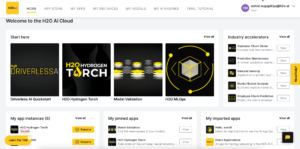Top 10 AI Tools For Photography
As a photographer, you know that capturing the perfect shot is only the beginning of the creative process. Editing, organising, and enhancing images can be time-consuming, but AI tools for photographers are changing the game.
From automating tedious tasks to providing advanced editing capabilities, AI-powered software is now an essential part of any modern photographer’s toolkit.
In this post, I’ll explore some of the top AI tools available and how they can help you streamline your workflow, giving you more time to focus on what truly matters—your creativity.
Explore and enjoy!
1. Adobe Photoshop.

Adobe Photoshop
Adobe Photoshop has long stood as a cornerstone in the realm of digital imaging, offering an array of tools and features that cater to photographers and graphic designers alike.
As one of the most influential software applications in the industry, Photoshop continuously integrates advancements in artificial intelligence to enhance its capabilities and streamline the creative process.
Overview
Adobe Photoshop, developed by Adobe Inc., is renowned for its sophisticated image editing and manipulation functionalities.
Utilised by professionals and enthusiasts across the globe, Photoshop provides a versatile platform for photo retouching, compositing, and creative design. With its extensive range of tools and features, it empowers users to realise their artistic vision with precision and efficiency.
Key Features
- Adobe Sensei AI Integration: Photoshop’s AI-powered Adobe Sensei technology brings advanced features like automatic subject selection, content-aware fill, and intelligent image enhancements, making complex editing tasks simpler and more intuitive.
- Advanced Retouching Tools: The software includes powerful tools for blemish removal, skin smoothing, and overall photo enhancement, allowing photographers to achieve professional-grade results.
- Layer Management: Photoshop’s layer-based editing system offers unparalleled control over individual elements within an image, facilitating intricate modifications without affecting other parts of the composition.
- Smart Filters and Adjustment Layers: Users can apply non-destructive filters and adjustments, which can be modified or removed at any time, ensuring flexibility throughout the editing process.
- Seamless Integration with Adobe Creative Cloud: Photoshop integrates seamlessly with other Adobe applications, such as Illustrator and Lightroom, providing a cohesive workflow for creative projects.
- Extensive Plugin Support: The software supports a wide range of plugins, which can extend its functionality and cater to specific editing needs or artistic preferences.
Pros
- Comprehensive Toolset: Photoshop offers a vast array of tools and features, making it suitable for a wide range of photographic and design tasks.
- AI-Powered Enhancements: Adobe Sensei’s AI-driven features enhance productivity and ease of use by automating complex tasks.
- High Customisability: The ability to customise workspaces, shortcuts, and tools allows users to tailor the software to their specific needs.
- Strong Community and Resources: A large user community and extensive online resources provide ample support and inspiration for users of all skill levels.
Cons
- Steep Learning Curve: The breadth of features and tools can be overwhelming for beginners, requiring time and effort to master.
- High Cost: Photoshop’s subscription-based pricing model may be a barrier for some users, particularly those who only need basic editing capabilities.
- Performance Demands: The software can be resource-intensive, necessitating a powerful computer for smooth operation.
Pricing and Plans
Adobe Photoshop is available through Adobe’s Creative Cloud subscription service.
As of now, the starting price for an individual subscription is approximately $8.59 per month, which includes access to the latest updates and features.
There is no free or freemium plan, but Adobe offers a 7-day free trial for new users to explore the software before committing to a subscription.
For more details and to purchase Adobe Photoshop, visit the official website.
2. Luminar Neo

Luminar Neo: A Powerful AI Tool for Photographers
In the ever-evolving world of digital photography, Luminar Neo has emerged as one of the most innovative and user-friendly AI-powered photo editing tools.
Developed by Skylum, Luminar Neo is designed to simplify the editing process while providing powerful features that enable photographers to create stunning images.
With its AI-driven tools, Luminar Neo enhances workflow efficiency and opens new creative possibilities, catering to both professionals and hobbyists alike.
Overview
Luminar Neo is a cutting-edge photo editing software that leverages artificial intelligence to assist photographers in enhancing their images with ease and precision.
Unlike traditional editing software, Luminar Neo focuses on simplifying complex editing tasks with its intuitive AI-powered tools, making it accessible even to beginners while offering advanced features for seasoned photographers.
From portrait retouching to landscape enhancement, the software provides a comprehensive toolkit to transform ordinary images into extraordinary works of art.
Key Features
- Relight AI: This innovative feature allows users to adjust the lighting in photos by recognising the depth of the image and relighting the scene. It’s perfect for fixing uneven lighting or adding a creative touch to a photograph.
- Sky AI: With Sky AI, photographers can replace dull or blown-out skies in seconds. The AI ensures the replacement sky looks realistic by considering the scene’s lighting and reflections.
- Portrait Background Removal AI: This feature makes it easy to separate subjects from their backgrounds with precision, ideal for portrait photography where background distractions need to be eliminated.
- Bokeh AI: Luminar Neo’s Bokeh AI brings beautiful background blurring to portraits, even for images taken without a wide aperture lens, creating professional-grade results with ease.
- Dust Spot Removal AI: Automatically detects and removes unwanted dust spots from photos, saving time during post-production and ensuring flawless results.
- Easy Presets and Templates: Luminar Neo offers a vast collection of presets and templates designed for different styles and genres of photography, allowing users to achieve professional edits with a single click.
- Layer-Based Editing: For those who prefer detailed control, Luminar Neo provides layer-based editing, giving photographers the flexibility to work on individual elements of their image without affecting the whole composition.
Pros
- User-Friendly Interface: Luminar Neo’s clean and intuitive interface makes it easy to use, even for photographers new to editing software.
- AI-Powered Tools: The artificial intelligence features save time by automating complex editing tasks such as relighting, sky replacement, and object removal.
- Affordable: Compared to some other photo editing software, Luminar Neo offers a more budget-friendly option without compromising on professional-quality results.
- Regular Updates: Skylum frequently updates Luminar Neo with new features, ensuring the software stays ahead of the curve in terms of innovation and user needs.
Cons
- Limited Plugin Support: While Luminar Neo integrates with Adobe Lightroom and Photoshop, it lacks the extensive plugin support found in some competitors.
- Performance: Some users may experience slower performance on older or less powerful machines, particularly when working with high-resolution images or multiple layers.
Pricing and Plans
Luminar Neo is available as a one-time purchase or via a subscription plan. The starting price for a one-time purchase is approximately £109, while the subscription plan starts at $49.0 per month, offering continuous updates and new features.
Website: https://skylum.com/luminar
3. Canva

Canva: A Powerful AI Tool for Photographers
Canva has quickly become a popular and accessible design platform for creatives across various industries, including photographers.
Offering an array of powerful AI-driven tools, Canva allows users to design and edit images with ease, making it a valuable resource for photographers looking to enhance their work without the need for advanced software knowledge.
Whether it’s creating professional portfolios, social media graphics, or enhancing photos, Canva provides a comprehensive solution with both free and premium options.
Overview
Launched in 2013, Canva is an online design and publishing platform that helps users create visually stunning graphics, documents, presentations, and more.
With its simple drag-and-drop interface and a wide variety of templates, it enables users, including photographers, to edit and enhance images easily.
Canva’s AI-powered tools make tasks such as photo enhancements, background removal, and layout design accessible, even for those without extensive design skills.
Its ease of use and affordability make it a versatile tool for both beginners and professional photographers.
Key Features
- AI-Powered Photo Enhancer: Canva’s AI tools can automatically adjust brightness, contrast, and saturation, providing a quick and effective way to enhance images without manual editing.
- Background Remover: This feature uses AI to identify and remove backgrounds from images in just one click, making it ideal for portrait photographers who want to isolate subjects or create clean, professional photos.
- Photo Effects and Filters: Canva offers a variety of pre-designed filters and effects, allowing photographers to quickly apply artistic changes to their images.
- Templates and Layouts: Canva provides thousands of ready-made templates for various use cases, including social media posts, photography portfolios, flyers, and marketing materials, enabling photographers to showcase their work in a professional manner.
- Collaboration Tools: Canva supports real-time collaboration, making it easy for teams to work on the same design project. Photographers can collaborate with clients or design teams on branding, portfolios, and marketing materials.
- Cloud-Based Access: As a cloud-based platform, Canva allows users to access their projects from anywhere, ensuring that photographers can edit and share their work on the go.
Use Cases for Photographers
- Portfolio Design: Photographers can use Canva to design professional-looking portfolios, whether in digital format or for print, showcasing their best work in a visually appealing manner.
- Social Media Content: Canva’s templates for Instagram, Facebook, and other platforms make it easy for photographers to create eye-catching posts and stories to promote their services or share their latest shoots.
- Photo Enhancements: For quick edits, such as brightening an image or adding creative filters, Canva offers simple yet effective tools, perfect for photographers looking to enhance their photos without complex editing software.
- Client Presentations: Canva can be used to create visually engaging presentations or slideshows, which photographers can share with clients for project reviews or proposals.
Pros
- Ease of Use: Canva’s drag-and-drop interface makes it accessible to photographers with minimal design experience, allowing them to create stunning visuals quickly.
- Extensive Template Library: With thousands of pre-designed templates, Canva simplifies the process of creating marketing materials, portfolios, and other photography-related projects.
- Cost-Effective: Canva’s freemium model offers a lot of functionality at no cost, and the paid plans provide additional features for a relatively affordable price.
- AI-Powered Tools: Features like the background remover and photo enhancer save time and effort, automating complex tasks.
Cons
- Limited Advanced Editing: Canva’s photo editing capabilities are more limited compared to dedicated software like Adobe Photoshop or Lightroom, making it less suitable for photographers who need precise control over their edits.
- Dependent on Internet Access: As a cloud-based platform, Canva requires a stable internet connection, which could be a drawback for users who need to work offline.
Pricing and Plans
Canva offers a free plan that includes a vast selection of templates, basic photo editing tools, and 5GB of cloud storage.
The paid plan, Canva Pro, starts at £10.99 per month (billed annually) and includes advanced features such as the background remover, access to premium templates and stock images, and 1TB of storage.
For more details and to explore Canva’s offerings, visit the official website.
4. AI Image Upscaler: A Po
In today’s fast-paced digital world, photographers constantly seek ways to enhance their images while preserving the finest details.
One such game-changing tool is the AI Image Upscaler. This AI-driven solution uses advanced algorithms to upscale and enhance image quality, transforming low-resolution images into high-definition masterpieces, making it an indispensable tool for photographers.
Key Features
- High-Quality Image Enlargement: AI Image Upscaler can increase the resolution of images up to 8x without compromising quality, ensuring sharpness and clarity.
- Detail Preservation: Utilises machine learning to retain fine details, textures, and contours, producing natural-looking images even after enlargement.
- Noise Reduction: Enhances the image by reducing noise and imperfections, offering crisp and professional results.
- Batch Processing: Upscale multiple images at once, saving photographers time when working with large collections of photos.
- User-Friendly Interface: No technical skills required—upload your images and let the AI do the rest.
Use Cases
- Print Enlargement: Photographers can upscale their images for large prints, posters, or exhibitions without losing any details.
- Restoration of Old Photos: Enhance old, low-resolution images for family archives, museums, or historical projects.
- E-Commerce & Social Media: Ideal for professionals looking to display their products or services in the highest quality across digital platforms.
- Enhancing Stock Photos: Improve the quality of stock photos or online assets for web design or content creation.
Pros
- Preserves Image Quality: Maintains the sharpness and detail of the original image, even at higher resolutions.
- Saves Time: The batch processing feature streamlines the workflow for photographers, reducing the time spent on manual upscaling.
- Cost-Effective: Offers a more affordable solution compared to traditional image enlargement methods, without needing specialised equipment.
Cons
- Limited Free Usage: While there is a free or freemium plan, the number of images or the size of files that can be upscaled is limited.
- Dependent on Internet Access: Since it’s a cloud-based solution, photographers must have a stable internet connection to upload and upscale their images.
Pricing
AI Image Upscaler offers a freemium plan, allowing users to upscale a limited number of images for free. For extended use, pricing starts at $19/month, which includes access to all premium features and unlimited image upscaling.
Website: www.aiimageupscaler.com
5. AutoEnhance AIA Powerful AI Tool for Photographers
AutoEnhance.ai is a cutting-edge AI-driven tool designed to help photographers elevate the quality of their images through automated enhancement.
By leveraging advanced machine learning algorithms, AutoEnhance.ai delivers exceptional image corrections and retouching in seconds, allowing photographers to focus more on their creativity and less on post-processing.
Key Features
- Automated Image Enhancements: Automatically adjusts exposure, colour balance, and contrast to produce professional-quality images with minimal effort.
- Sky Replacement: Offers seamless AI-powered sky replacement, allowing photographers to dramatically enhance landscapes and outdoor shots.
- Perspective Correction: Fixes distorted angles and perspectives, making it perfect for real estate and architectural photography.
- Batch Processing: Easily apply enhancements to multiple images at once, streamlining workflow and saving time.
- Seamless Integration: AutoEnhance.ai integrates smoothly with popular photo-editing tools like Adobe Lightroom, making it a flexible addition to any photographer’s toolkit.
Use Cases
- Real Estate Photography: AutoEnhance.ai’s perspective correction and sky replacement features make it ideal for real estate professionals looking to present properties in the best possible light.
- Wedding and Event Photography: Streamline the editing process for large batches of photos with consistent, high-quality results.
- Architectural Photography: Correct skewed angles and lighting in architectural photos, ensuring the building’s true form and details are accurately depicted.
- Landscape Photography: Replace dull skies and adjust colours for breathtaking landscape shots with little manual effort.
Pros
- Time-Saving: Auto-enhancement features reduce the time spent on manual editing, making it easier to process large volumes of photos.
- Intuitive and Easy to Use: The user-friendly interface and seamless integration with other editing tools make it accessible for photographers at all skill levels.
- Consistent Results: Provides reliable and consistent edits, reducing the variability that can come with manual adjustments.
- AI-Powered Sky Replacement: Offers a specialised feature that many photographers find invaluable for transforming outdoor photos.
Cons
- Limited Customisation: Although automated, some users may prefer more manual control over the fine details of their edits.
- Internet Dependency: Requires a stable internet connection, as all processing is done on the cloud.
Pricing
AutoEnhance.ai offers a freemium plan, allowing users to enhance a limited number of images for free.
The premium plan starts at $12/month, which provides access to unlimited enhancements, sky replacement, and perspective correction.
Website: www.autoenhance.ai
6. Imagen: A Powerful AI Tool for Photographers
Imagen is an advanced AI photo editing tool tailored to help photographers streamline their post-production workflow.
By learning and replicating individual editing styles, Imagen allows photographers to maintain their unique creative touch while significantly reducing the time spent on manual editing.
Key Features
- AI-Driven Editing: Imagen uses machine learning to understand your editing preferences and replicate your style with precision, providing personalised results.
- Speed and Efficiency: Capable of editing thousands of images in a fraction of the time it would take manually, perfect for photographers working with large collections.
- Custom Profiles: Create and refine custom editing profiles that match your style, which the AI learns and applies automatically to future projects.
- Integration with Lightroom: Imagen integrates seamlessly with Adobe Lightroom, allowing you to apply AI edits directly within your preferred software.
- Batch Processing: Supports batch processing for large volumes of images, making it a highly efficient tool for photographers with tight deadlines.
Use Cases
- Wedding Photography: Imagen is ideal for wedding photographers who need to process and deliver large quantities of images quickly while maintaining their signature editing style.
- Event Photography: Perfect for event photographers needing to handle high volumes of images with consistent editing, whether for corporate events or social gatherings.
- Portrait Photography: Imagen can automate and enhance portrait editing, preserving natural skin tones and customising edits to match your aesthetic preferences.
- Commercial Photography: Enables commercial photographers to apply consistent, high-quality edits to product shots, ensuring a polished look across campaigns.
Pros
- Time-Saving: Imagen drastically reduces editing time, allowing photographers to focus more on shooting and creative processes.
- Consistency: Ensures uniformity across large sets of images, reducing the chance of inconsistencies often seen with manual editing.
- Personalised Edits: By learning from previous edits, Imagen tailors its output to match your personal style, offering a customised experience.
- Scalable: Designed for high-volume editing, making it ideal for photographers managing large projects with tight deadlines.
Cons
- Learning Curve: Initially, some photographers may need time to train the AI to replicate their exact style.
- Internet Dependency: As a cloud-based solution, Imagen requires a stable internet connection for processing, which might be inconvenient in areas with poor connectivity.
- Less Manual Control: While it excels at automation, photographers who prefer extensive manual fine-tuning might find it less suitable for very detailed edits.
Pricing
Imagen offers a freemium plan that allows users to test its capabilities on a limited number of photos. For more advanced use, premium pricing starts at $0.05 per image, providing an affordable solution for high-volume professional photographers.
Website: www.imagen-ai.com
7. PhotoRoom: A Powerful AI Tool for Photographers
PhotoRoom is an innovative AI-powered tool designed to help photographers and content creators quickly and efficiently edit images, particularly for product photography, social media, and e-commerce.
Its AI-driven background removal and photo enhancement features make it an essential tool for those looking to create professional-quality images without the need for advanced editing skills.
Key Features
- AI Background Removal: PhotoRoom’s AI automatically detects and removes backgrounds from images, making it easy to create clean, professional-looking photos in seconds.
- One-Click Editing: Enhance images with just one click using preset templates and filters, perfect for quick touch-ups.
- Batch Processing: Allows users to edit multiple images at once, streamlining the workflow for photographers who handle large volumes of content.
- Customisable Backgrounds: Replace or customise backgrounds with a range of design templates, colours, and patterns to suit your needs.
- Integration with Online Stores: Seamlessly integrates with platforms like Shopify, Etsy, and eBay, making it an ideal tool for product photography and e-commerce.
- Mobile-Friendly: Available on mobile devices, allowing photographers to edit on the go, making it versatile and accessible from anywhere.
Use Cases
- Product Photography: PhotoRoom is perfect for e-commerce photographers who need to showcase products with clean, distraction-free backgrounds, improving the overall quality of their listings.
- Social Media Content Creation: Ideal for influencers and content creators looking to enhance their social media posts with professional edits and creative backgrounds.
- Marketing and Branding: Businesses can use PhotoRoom to create high-quality promotional images, banners, and advertisements with minimal effort.
- Real Estate Photography: Use PhotoRoom to improve property listings by removing distractions and focusing on key features of the space.
Pros
- Ease of Use: PhotoRoom is beginner-friendly, with intuitive controls and one-click solutions that make professional editing accessible to everyone.
- Time-Saving: Automated background removal and batch processing help photographers complete projects more efficiently.
- Versatility: Works well for various photography styles, from product photography to social media and marketing images.
- Mobile Accessibility: Being available on both mobile and desktop platforms adds flexibility for photographers and creators on the move.
Cons
- Limited Manual Control: While PhotoRoom excels in automation, photographers seeking more detailed, manual edits may find its customisation options limited.
- Premium Features Locked: Some of the more advanced features, such as higher resolution exports and certain templates, are only available in the paid version.
- Internet Dependency: Requires an internet connection for full functionality, which can be a drawback in low-connectivity areas.
Pricing
PhotoRoom offers a freemium plan, which includes basic features like background removal and standard exports. For more advanced features, the Pro version starts at 9.99/month, which unlocks HD exports, batch processing, and access to a wider range of templates and tools.
Website: www.photoroom.com
8. Remini: A Powerful AI Tool for Photographers
Remini is a cutting-edge AI tool designed to enhance and restore photos with remarkable clarity.
Whether dealing with low-resolution images, old photographs, or blurry snapshots, Remini’s advanced AI technology can breathe new life into images, making it an essential tool for photographers and digital artists.
It uses deep learning techniques to improve image quality by enhancing details and refining sharpness, making it perfect for a variety of photography needs.
Key Features
- Photo Enhancement: Remini uses AI to enhance image resolution, making low-quality, grainy photos look sharper and more detailed.
- Old Photo Restoration: Ideal for restoring old or damaged photographs, Remini’s AI can improve faded images and remove imperfections, giving them new life.
- Face Detail Refinement: Enhances facial details, improving clarity and sharpness in portraits, ideal for headshots, wedding photos, and personal portraits.
- Video Enhancement: In addition to photo editing, Remini can enhance the quality of videos, making it a versatile tool for videographers as well.
- Fast Processing: Remini processes images in seconds, ensuring quick results without compromising on quality.
Use Cases
- Portrait Photography: Perfect for portrait photographers looking to improve facial details, making photos look crisp and clear.
- Old Photo Restoration: Remini excels at bringing back the details in old family photographs, historical images, and archival content.
- Event Photography: Photographers covering weddings, parties, or corporate events can use Remini to sharpen slightly blurry or low-resolution images.
- Social Media Content: For influencers and creators, Remini helps upgrade smartphone images, making them look more professional and high-quality.
Pros
- AI-Driven Precision: Remini uses advanced AI algorithms to enhance photos with a high level of accuracy and detail.
- Easy to Use: With a simple interface, both professional photographers and casual users can quickly enhance their images with minimal effort.
- Versatility: In addition to photos, Remini’s ability to enhance videos expands its functionality, making it a useful tool across different creative fields.
- Restoration Capabilities: It excels in restoring old and damaged photos, making it invaluable for both personal and professional use.
Cons
- Limited Manual Control: While it excels at automated enhancement, Remini offers limited options for manual adjustments, which may not satisfy photographers seeking full creative control.
- Subscription-Based Access: While there’s a freemium plan, many of the more advanced features are locked behind a paid subscription.
- Internet Dependency: Requires an active internet connection for processing, as the AI enhancement occurs on Remini’s cloud servers.
Pricing
Remini offers a freemium plan, allowing users to enhance a limited number of photos for free. For more advanced use, the Pro version starts at $4.99/month, which unlocks unlimited enhancements, higher resolution exports, and additional editing features.
Website: https://remini.ai/
9. Remove.bg: A Powerful AI Tool for Photographers
Remove.bg is a highly efficient AI tool designed to automatically remove backgrounds from images in a matter of seconds.
Its advanced AI algorithm makes it an essential resource for photographers and creatives who need precise background removal without the hassle of manual editing.
Remove.bg is ideal for product photography, portrait editing, and any scenario where background removal is needed to achieve a clean, professional look.
Key Features
- AI-Powered Background Removal: Automatically detects and removes backgrounds from images with stunning accuracy, saving time and effort.
- High-Quality Output: Produces high-quality cutouts, preserving fine details such as hair, edges, and textures, which can be challenging to do manually.
- Batch Processing: Allows users to remove backgrounds from multiple images at once, making it ideal for large projects with tight deadlines.
- API Integration: Offers API access, allowing seamless integration with apps, websites, and workflows, enabling automated background removal for large-scale operations.
- Editing Tools: Beyond just removing backgrounds, users can replace them with solid colours, custom backgrounds, or transparent layers, adding versatility to the editing process.
Use Cases
- Product Photography: Perfect for e-commerce photographers who need to present products with clean, distraction-free backgrounds, enhancing the overall visual appeal.
- Portrait Photography: Ideal for portrait photographers looking to isolate subjects from busy backgrounds, making it easy to add creative or professional-looking backgrounds.
- Social Media Content: Great for influencers and marketers who want to quickly create eye-catching visuals without spending time on manual editing.
- Graphic Design: Designers can use Remove.bg to effortlessly cut out objects and people for creative projects, banners, or advertisements.
Pros
- Simplicity: Remove.bg is extremely easy to use, even for beginners, with a straightforward interface that requires no editing expertise.
- Speed: Its AI-powered engine processes images in seconds, making it one of the fastest background removal tools available.
- Accuracy: Maintains high precision around complex areas like hair, ensuring professional-quality results.
- Scalability: The batch processing and API features make Remove.bg suitable for photographers, businesses, and agencies working with high volumes of images.
Cons
- Limited Customisation: While it excels at background removal, it offers limited manual adjustment options, which may not be sufficient for photographers seeking more creative control.
- Subscription for High Resolution: The free plan limits the resolution of exported images, and high-resolution outputs are only available in the paid version.
- Dependence on Internet: As a cloud-based service, Remove.bg requires an active internet connection to function, which may be a drawback in areas with poor connectivity.
Pricing
Remove.bg offers a freemium plan, which allows users to remove backgrounds from a limited number of images in lower resolution for free.
For access to higher resolution images and additional features, the Pro plan starts at $0.90
Website: www.remove.bg
10. Lensa: A Powerful AI Tool for Photographers
Lensa is a sophisticated AI-driven photo editing app tailored for photographers, content creators, and casual users looking to enhance their images effortlessly.
Powered by advanced AI technology, Lensa excels in portrait retouching, facial enhancements, and background manipulation, making it an indispensable tool for photographers who want quick yet high-quality results.
Its user-friendly interface and automated features help streamline the editing process, enabling users to achieve professional-grade edits without the need for extensive manual adjustments.
Key Features
- AI Portrait Retouching: Lensa automatically enhances portraits by smoothing skin, reducing blemishes, and sharpening facial features, resulting in flawless, natural-looking photos.
- Background Removal & Adjustment: Effortlessly removes or blurs backgrounds, allowing photographers to draw focus to the subject or add creative touches.
- Face Enhancement Tools: Includes features such as eye brightening, lip enhancement, and eyebrow adjustment, enabling detailed refinement of facial features.
- One-Tap Auto Enhancements: A one-tap option that instantly adjusts brightness, contrast, and saturation to optimise images for various styles and preferences.
- Artistic Filters and Effects: A range of creative filters and effects allows users to add artistic flair to their images, from classic black and white to modern photo styles.
- Advanced Adjustments: For users seeking more control, Lensa provides manual adjustment tools for tweaking colour, sharpness, and exposure.
Use Cases
- Portrait Photography: Lensa’s advanced portrait retouching tools make it ideal for headshots, personal portraits, and professional photography, enhancing facial features and creating polished results.
- Social Media Content: Social media influencers and content creators can use Lensa to quickly enhance their photos and stand out with professional-looking images on platforms like Instagram and Facebook.
- Event Photography: Photographers covering weddings, parties, and corporate events can use Lensa to retouch images and deliver high-quality results in less time.
- Creative Projects: Lensa’s range of artistic filters and effects offers photographers and digital artists the tools to experiment with creative photo styles, enhancing visual storytelling.
Pros
- Ease of Use: Lensa is highly intuitive, making it easy for beginners and professionals alike to enhance and retouch photos with minimal effort.
- AI Precision: The AI-powered retouching tools ensure accurate, natural-looking enhancements, particularly in portrait photography.
- Customisation Options: While Lensa excels in automation, it also offers manual controls for users seeking more creative freedom and precision.
- Time-Saving: Automated features like one-tap enhancements and background removal help photographers complete projects efficiently without compromising on quality.
Cons
- Subscription-Based Features: While Lensa offers a freemium plan, access to premium filters, high-resolution exports, and more advanced features requires a subscription.
- Limited for Non-Portrait Use: While it shines in portrait photography, Lensa’s feature set is more limited for other photography styles like landscape or architectural photography.
- Internet Dependency: Some features require an active internet connection to function optimally, limiting usability in offline environments.
Pricing
Lensa offers tailored pricing.
Website: www.lensa-ai.com
Final take
AI tools have undoubtedly transformed the world of photography, making complex tasks quicker and more efficient.
Whether you’re looking to automate image sorting, enhance your editing precision, or simply save time, there’s an AI solution out there for you.
By integrating these tools into your workflow, you’ll not only improve the quality of your work but also free up valuable time to dedicate to honing your craft.
As AI continues to evolve, the possibilities for photographers are limitless, and embracing this technology will keep you ahead of the curve in an increasingly competitive industry.